May 5, 2024 – UPDATED REVIEW – Kawai CN201 Digital Piano | LOW PRICE HERE | The 2024 Kawai CN201 digital piano at $2299 price is Kawai’s latest traditional furniture cabinet model under $2500. This piano, which is in a very popular price range between $2000 to $2500, is focused on the “piano playing experience” for beginners through more advanced piano players.
INTRODUCTION

The Kawai CN201 has new upgraded acoustic piano sounds, a new internal speaker system with improved speaker sound and amplification, a new improved and easier to read user interface, new digital features, and a new upgraded cabinet as compared previous models.
It’s good for the Kawai piano company to have made these impressive improvements on this new model because now, in my opinion, the CN201 in the $2000 to $2500 is noticeably superior to the current Yamaha digital pianos along with other brands in the same price range, with Yamaha being their main competitor. The Yamaha digital pianos in this price range are old now in comparison and not as competitive with the Kawai internal and external features of the new CN201 which also includes Bluetooth audio wireless streaming.
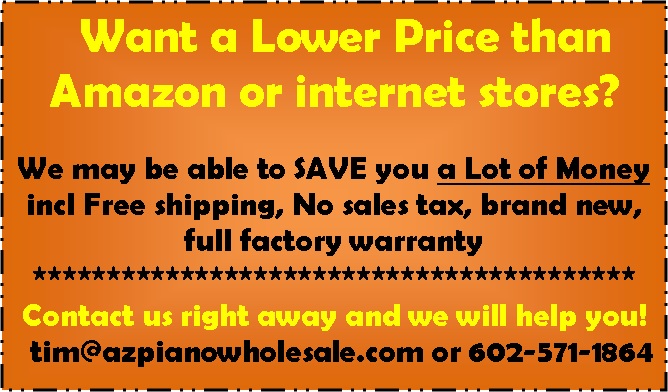
KEY ACTION
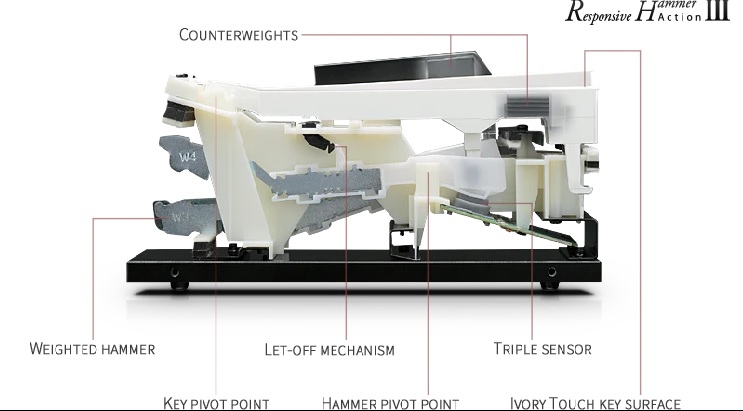
As I have mentioned many times throughout my digital piano reviews, the piano key action is the most important feature in any piano. Once you get a digital piano then that key action cannot be altered or changed. It is what it is. You should stay away from heavy and/or noisy keys that are in certain piano models out there and make sure the key action will respond correctly when the keys are going up & down.
The older but still current Yamaha CLP725 at $1999 has a newer redesigned key action as compared to past models and is much better than what’s in the Yamaha YDP-184 or Roland pianos. So that’s a good improvement and I like it. But the Kawai CN201 piano keys seem to be noticeably more responsive, they have better up-weight & down-weight (aka: touch-weight) design and are more comfortable to play over longer periods of time. Just on the improvements alone for the new Kawai CN201, in my opinion it is definitely worth the additional $300 over the Yamaha CLP-725 at $1999.
When it comes to key action movement and response as compared to a good acoustic piano, this new and improved Kawai model really stands out for its accuracy for key movement response, playing comfort, and overall playability, especially as compared to other digital piano brands in this price range. Also, just so you know, he Kawai CN201 uses the same key action that’s in their very popular pro level portable digital piano called the ES920 which is priced at $1899…optional furniture stand and triple pedal unit extra charge. I have done a review of that model as well.
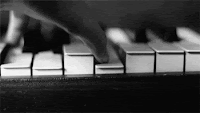
I have had much prior experience with the key action in the CN201 because I have also played it in their ES920 model over the past couple years. This responsive key action, which Kawai calls the RH3, has 3 digital sensors per key which allows for better note repetition and there are also counter-weights in the keys to give the key action a noticeably faster and lighter key movement. This would be similar to a real high quality acoustic grand piano for both the up-weight and down-weight key response.
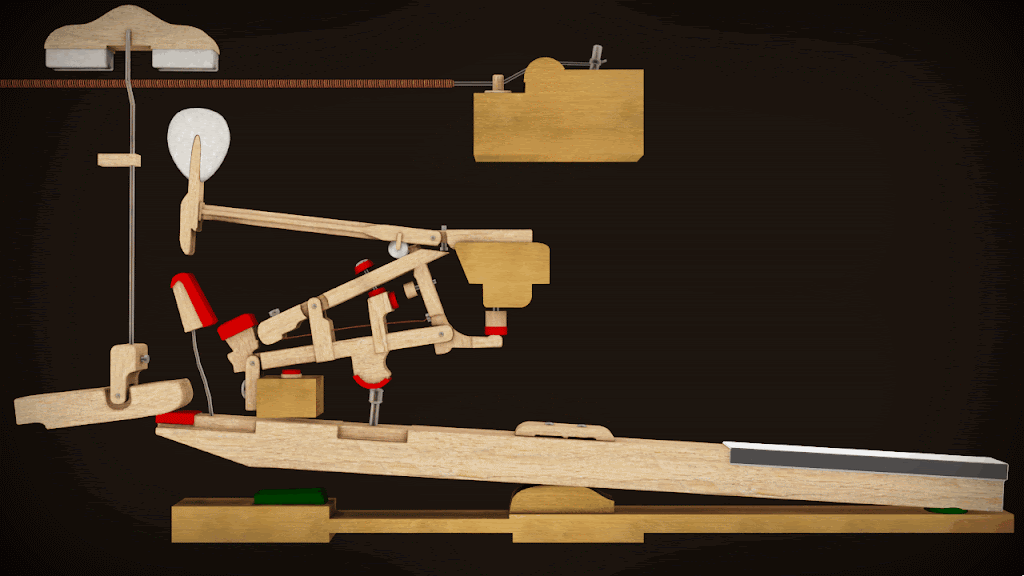
Kawai also has what they call “let-off” key movement simulation. This feature simulates what it would feel like when you press down on the keys of a grand piano. When you press a key slowly on a real grand piano, you can feel a slight hesitation or “notch” in the key movement. This is due to the mechanics of a grand piano key action. You can only feel this “hesitation or notch” if you are playing lightly and slowly.
The keytops on the CN201 have very nice looking and useful simulated ivory & ebony material on the keys so that the keys have a smoother and less sticky feel to them as well as the keys be more able to absorb sweat from the fingers because of that synthetic ivory & ebony material on the keytops. This type of key material is commonly referred to as “ivory touch.” Most of the top digital piano brands have their own proprietary synthetic ivory & ebony keytops, But I really like the Kawai CN201 keys because they are not overly textured and not slippery either…they are “just right.” Those keytops also make the white material on the keys look less shiny and have more of a matte finish…a little classier looking that way in my opinion.
PIANO SOUND REALISM
The CN201’s primary purpose is for you to play piano. Overall this new model is simple to use in my opinion when it comes to its user interface. There are a total of 19 instrument sounds with 7 of them being acoustic pianos. You access them from the control panel with a digital display that lets you see what sounds you have selected. The acoustic piano sounds consist of mostly grand pianos and one upright piano.
Some manufacturers use very low quality methods of getting their piano sounds and you can tell by listening to them. Other digital piano companies use advanced technology (high-end mics, pro recording studios, etc) to capture more authentic piano sounds for their digital pianos. It’s obvious how good those more advanced piano sounds are when you play and listen to them on the top name brand digital pianos. That’s one of the reasons why some digital pianos cost more money than others…quality and realism of the piano and instrument sounds has a lot to do with it.
It’s not how many sounds you have on the piano and how many other features it has that is important, but it’s the quality and realism of what you have in that digital piano that really counts. You can get a cheap keyboard for $200 bucks that has hundreds of sounds and “bells & whistles” on it, but that does not make that cheap keyboard a good one. It’s the quality and authenticity that makes an 88-key digital piano worth owning, and not necessarily having all those extra “bells & whistles,” especially owning the piano over a longer period of time.
The acoustic piano sounds for each key on the CN201 are recorded independently from top of the line Kawai acoustic grand and upright pianos in a pro piano recording studio. In other words, some digital pianos record a piano sound and then they electronically stretch that piano sound into the next keys above the one that was recorded. This means that you would have one original piano sound in a group of keys but the next notes up in that group would be completely artificial because they wouldn’t have actually been recorded.
 Saving money is great, but not at the expense of quality and realism, especially if you want to own that piano for the foreseeable future. The Kawai CN201 has 88-key/note recording (sampling) of its pianos so that when you are playing the piano sounds they will sound good, they will sound consistent, and the will respond like a real piano. That’s the goal of any good digital piano company, but they don’t all come out good.
Saving money is great, but not at the expense of quality and realism, especially if you want to own that piano for the foreseeable future. The Kawai CN201 has 88-key/note recording (sampling) of its pianos so that when you are playing the piano sounds they will sound good, they will sound consistent, and the will respond like a real piano. That’s the goal of any good digital piano company, but they don’t all come out good.The Kawai company records their piano sounds in a real, high end recording studio with special microphones and technology to capture the organic nature of real Kawai pianos and put them into the CN201. I have played this model many times and was very impressed with what I heard for this $2299 price. Not only was the key action responsive, as I have already mentioned, but the library of realistic acoustic pianos offered in this model gave me the flexibility of playing many different types of piano music.
CN201 REVERB EFFECTS SETTINGS
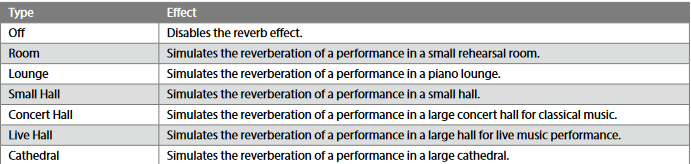
Sometime adding reverb effects to your piano sound helps you to recreate the environment of different room configurations such as smaller or much larger rooms and can put more “life and color” into those pianos sounds. Built in digital reverb/echo is a great way to do that and the Kawai CN201 has a very nice library of digital reverb settings that you can use for all the instrument sounds in the CN201 to make them even more realistic than they already are. They have concert hall, live hall, cathedral, etc, just to name a few. And the reverb echo that you get out of these effects are quite realistic and noticeable and will definitely affect your piano sound when you use them.
KAWAI CN201 “SMART MODE”
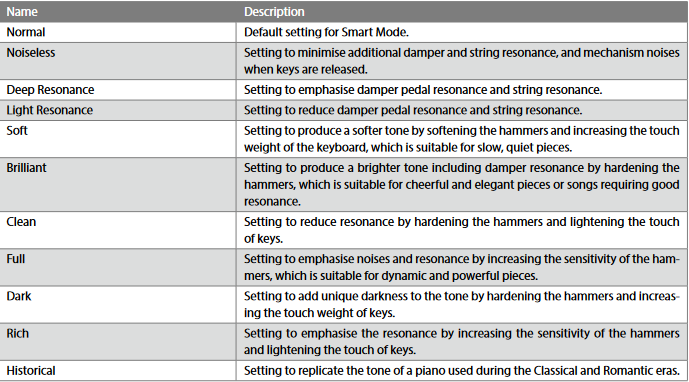
Just because you play and hear a piano in a piano store or listen on-line through videos does not mean it will sound exactly like that in your room that you put the piano in. So the Kawai CN201 “Smart Mode” lets you quickly “adjust” piano sounds yourself with factory environmental selections that can really make a difference in the room the piano is sitting in. It’s quick and easy to do on the CN201 and doesn’t take prior experience. You just try the different settings and listen to them and decide if you like it. You can always go back to factory default setting.
TONE CONTROL PRESETS
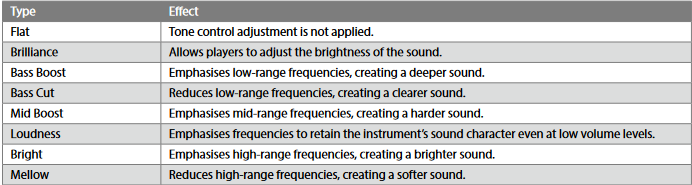
One more thing about the piano sound that you should know. When it comes to a person listening to any sounds, especially music, everyone obviously has different ears, and the way the way your ears work also contribute to the overall sound you hear, especially when it comes to the frequency range of a sound. With frequency range, commonly called EQ, most people have heard of or know about lower bass frequency, mid-range frequencies, and high frequencies.
Some people like more bass tone, some people like more mid-range tone, and some people want the sound to be clearer, brighter, and sharper so they want more of the higher frequency tone. But depending on the piano sound you use in a digital piano, that factory sound may not have enough or may have too much of a particular frequency range (tone) in the piano sound for your ears. With the Kawai CN201, you can digitally alter and emphasize or reduce specific frequency ranges (low, medium, or high) with a “tone control” feature based on factory preset types as well as being able to individually alter frequencies in an incremental way if you want to do that. If you want more bass, then you can do that. If you want the sound to be clearer & brighter, you can also do that, and so-on.
This tone control feature offers factory “tone/frequency user types” so that you can just select one of those “types” and then that piano sound you are using changes in frequency range, automatically. You can just try selecting any of these factory tonal frequency presets and your ears may like the results of using that feature and the piano may sound even better to you. You don’t need to know anything about adjusting the EQ. You just select a factory preset, see if you like it, and then use it or go back to the normal factory default.
POLYPHONY
The CN201 offers up to 192-notes pf polyphony piano processing power. Polyphony processing power is especially important because it is part of the overall piano playing authenticity. Unlike a real acoustic piano with real metal strings, a digital piano does not have strings so those “virtual strings” in the digital piano have to be digitally recreated Part of this process is “polyphony” which is how many strings (in mono) that can be played at one time.
However, if you layer 2 instrument sounds together at the same time then that additional instrument sound in that layer, such as piano+strings, would also need it’s own polyphony memory. So then you would divide the polyphony of a single instrument sound into 2 for 2 sounds such as stereo piano+stereo strings (98 divided by 2 = 49 notes of polyphony) which is what you would have at that point if using 2 stereo instrument sounds together. That means that you would have a maximum of 49 notes that could play the piano and strings at the same time from the starting point of 192-note polyphony.
The bottom line is that 192-notes of polyphony power is enough for playing all piano music in stereo and when layering/mixing 2 sounds together even though polyphony memory can go up to 256-notes and even beyond that. The way you really know if you have enough of it (polyphony) is to just play using complex music and see if it sounds like a real, normal acoustic piano, or…you ask me because I have played all of them and tested the polyphony memory on all those models.
PEDALS
The CN201 has a standard set of three pedals. This includes the sustain/damper pedal which is the most important one. along with the middle sostenuto pedal (least important), and the left soft pedal which can independently control volume during certain parts of the song. When it comes to pedals on a piano, they not only need to work correctly, they also need to feel good when you press them down. Just like a key action needing to feel good, the pedals do too.
I always try to point out the pedals to shoppers because in many cases they are easier to overlook. When you see 3 pedals down there near the floor connected to the piano, you just assume they all must be the same from one digital piano to the next. But that just is not true. On some brands and models the pedals don’t work correctly, or they are made out of cheap materials and don’t last. So there are all kinds of reasons to be concerned that you get a good working set of pedals on the piano.
Also, unlike some digital pianos, the sustain/damper pedal will give your sustained piano sound incremental amounts of sustain instead of just off & on sustain. Off & on sustain is not preferred because you either have sustained piano tones fully on or fully off. But in real acoustic pianos the sustain/damper pedal does variable sustain changes depending on how far down you press that pedal. This is important especially if you are a piano student and wanting to grow in your piano playing skills.
INSTRUMENT SOUNDS
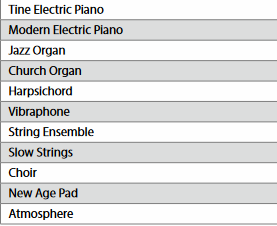
Besides having 8 acoustic piano sounds, the CN201 has 11 instrument sounds including strings, choir, organs, vintage electric pianos, etc. So there’s just enough other instrument sounds in this model to satisfy most people and those instrument sounds are actually quite good with regard to realism, and that is important. You can use these instruments one at a time or you can mix any two of them together to form a layer to enhance the overall playing experience. A popular layered/mix of instruments is piano+strings and a harpsichord+choir. Also, electric piano+new age pad is a cool layered sound. But you can mix together whatever 2 sounds you want to.
 The CN201 does not have the ability to split 2 different sounds with one for the left hand and the other for the right hand. Other digital pianos can do this but the CN201 cannot. I don’t find this to be an issue for most people because it’s much less common to want to digitally split 2 different sounds and play them at the same time as opposed to wanting to mix/layer two different sounds together. For most people I think the CN201 will be fine in this way.
The CN201 does not have the ability to split 2 different sounds with one for the left hand and the other for the right hand. Other digital pianos can do this but the CN201 cannot. I don’t find this to be an issue for most people because it’s much less common to want to digitally split 2 different sounds and play them at the same time as opposed to wanting to mix/layer two different sounds together. For most people I think the CN201 will be fine in this way.EDUCATIONAL MUSIC TRAINING FEATURES
The CN201 has some very cool music learning and song learning features built into it for very young children starting at about 3 years old all the way up to 93 years old and beyond. These learning features are fun to use no matter what your music experience may be and they do help children and adults get a good sense of what they can do musically with out any previous training or music knowledge.
The you can switch into different Concert Magic modes of teaching. One of the modes allows you to choose a Concert Magic song and then whatever keys you play, one key, many keys at the same time, whatever, the song will play and advance each time you play (hit) a key, no matter what that key is. The cool thing is that no matter what key you play, the song will always come out perfectly and the notes will be perfect. It’s like you are playing correctly and everything sounds perfect even though you are playing wrong notes.
This system simplifies things and lets you concentrate on one thing at a time from the beginner level. A 3-year old can do it and everyone laughs and has a great time because it sounds so good while you learn about rhythm and timing in an enjoyable way, along with learning and experience dynamics and expression as you push down on the keys. Ultimately the Concert Magic feature makes you sound way better than you really are, no matter what your age and experience may be.
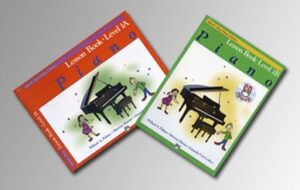 The CN201 also has complete educational songs from actual popular “teacher approved” piano lesson books that piano teachers use and recommend to their students. These songbook songs are called Alfred’s Basic Piano Library books level 1 (A & B), Burgmüller 25 (25 Etudes Faciles, Opus 100), Beyer 106 (Vorschule im Klavierspiel, Opus 101), and others. So all you need to do is purchase the actual books to these libraries of songs in the CN201, and then you will have the lessons and music to play along with them.
The CN201 also has complete educational songs from actual popular “teacher approved” piano lesson books that piano teachers use and recommend to their students. These songbook songs are called Alfred’s Basic Piano Library books level 1 (A & B), Burgmüller 25 (25 Etudes Faciles, Opus 100), Beyer 106 (Vorschule im Klavierspiel, Opus 101), and others. So all you need to do is purchase the actual books to these libraries of songs in the CN201, and then you will have the lessons and music to play along with them.
It’s actually a very useful thing to have because not only can you use and learn from the books, but you get a chance to hear these songs that are built into the CN201 which helps in understanding how those songs should go. The left & right hand parts can be practiced separately and you can also change tempo and slow down and speed up the built in songs as you are learning to play with them. It’s very helpful and then all you have to is to get the music/books to play along with.
SONG RECORDING & PLAYBACK
When it comes to learning how to play piano or just practicing a song, being able to record yourself while you are playing can be very helpful. This is because listening to yourself playing a song after it has been recorded can let you hear mistakes you may have made in the song so that you can correct them the next time you play it and learn from those mistakes. Also, when you are simply wanting to play a song that you already know and record it and then play it back so you can play over the top of your recorded song “live” with another instrument, that can be fun to do. It also gives you the opportunity to learn how to accompany a recorded song that you did.
The Kawai CN201 has a 1-track digital MIDI recorder which allows you to play with up to both hands at the same time and then that notes you play will be recorded into the CN201 memory. You can record and save up to 3 songs in the recorder memory and play them back at any time. The recorder will save those songs until you record other songs over them. The maximum saved recorddings you can do is three. songs
 On popular digital pianos such as the Korg G1 Air for $1999, it has a 2-track MIDI recorder and you can save up to whopping 99 songs in the internal memory of the piano. The popular Casio AP-470 at $1699 has a 2-track MIDI recorder and you can save an unlimited amount of songs because it has a USB thumb-drive port and you can off-load any saved recorded song into the thumb-drive for unlimited song memories. Many Kawai digital pianos in the $3000+ price range have 2-track MIDI recorders with thumb-drive ports, but not on this model.
On popular digital pianos such as the Korg G1 Air for $1999, it has a 2-track MIDI recorder and you can save up to whopping 99 songs in the internal memory of the piano. The popular Casio AP-470 at $1699 has a 2-track MIDI recorder and you can save an unlimited amount of songs because it has a USB thumb-drive port and you can off-load any saved recorded song into the thumb-drive for unlimited song memories. Many Kawai digital pianos in the $3000+ price range have 2-track MIDI recorders with thumb-drive ports, but not on this model.But if all you really want to do is simple, basic piano recording of both hands or just left or just right hand and then play it back and listen to it, then the CN201 1-track MIDI recorder works good in that way. If you don’t need or care to build up a larger library of recorded songs from the piano, then the 3-song maximum capacity on the CN201 should be all that you need for song practice and for educational purposes, whether you are a beginner or advanced player. Personally, as a long time piano teacher, my experience has been that most of the time a student is working on 1 or 2 songs at a time so the 3-song recorder on this model should be sufficient in most cases. Nevertheless, Kawai could have done it better for the CN201.
BLUETOOTH WIRELESS CONNECTIVITY
Bluetooth wireless streaming is the hot new thing over the last few years, especially for home technology. Many digital piano companies have now started in incorporate it into their digital pianos for different purposes. The most practical reason to use Bluetooth wireless streaming in a digital piano is to stream music from an external device like iPhone, iPad, etc into the piano speaker system.
 You cannot use Bluetooth headphones on this model because of the inherent delay or latency that occurs with Bluetooth transmission when you are playing the piano, and then the sound doesn’t reach your ears until a fraction of a second later. This is true for all digital pianos that have Bluetooth wireless technology. In other words, the sound you would hear through Bluetooth headphones will not line up with your fingers because of the sound delay, so it just cannot work properly. You do need to use wired stereo headphones to listen in that way so that everything comes out normally.
You cannot use Bluetooth headphones on this model because of the inherent delay or latency that occurs with Bluetooth transmission when you are playing the piano, and then the sound doesn’t reach your ears until a fraction of a second later. This is true for all digital pianos that have Bluetooth wireless technology. In other words, the sound you would hear through Bluetooth headphones will not line up with your fingers because of the sound delay, so it just cannot work properly. You do need to use wired stereo headphones to listen in that way so that everything comes out normally.KAWAI HEADPHONE SOUND TECHNOLOGY
 When it comes to practicing and playing the piano in privacy, you can either turn down the volume with the master volume control, or you can plug in stereo headphones. All digital piano companies out there have headphone jacks in their digital pianos so that you can “plug in” and play without anyone else hearing you. That’s one of the distinct advantages of digital pianos over acoustic pianos. But when you plug in a good pair of headphones, you get get the sound quality that those headphones produce and that may not be that good.
When it comes to practicing and playing the piano in privacy, you can either turn down the volume with the master volume control, or you can plug in stereo headphones. All digital piano companies out there have headphone jacks in their digital pianos so that you can “plug in” and play without anyone else hearing you. That’s one of the distinct advantages of digital pianos over acoustic pianos. But when you plug in a good pair of headphones, you get get the sound quality that those headphones produce and that may not be that good.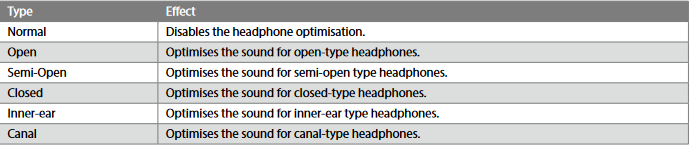
So the Kawai company has two different headphone sound enhancement technologies in the CN201 to help make the headphone listening experience better. One of those technologies is called “Spatial Headphone Sound.” What this feature does is let you set the virtual position of the sound coming into your ears from the headphones you are using. This sound positioning feature can make it sound like the piano is more in front in a narrower sound field, or more coming in from a wider field of sound, or more on either side you of in spatial sound. It really works good and it just depends on what you like when it comes to using this feature.
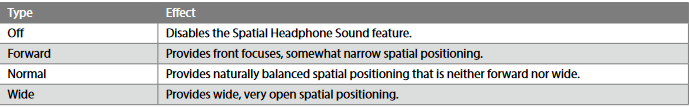
USER INTERFACE CONTROL PANEL
Every digital piano has some way of controlling the different functions and features in it. In many cases the control panel can have physical buttons or they can digital touch sensors, or both. Some user interface panels can also have a digital display screen so that you can see what function you have selected. I do like when the digital piano has useable, tangible buttons for that tactile button pushing experience. This type of interface is a bit more common on digital pianos although touch-screens and embedded touch sensor “buttons” are starting to become more common.
The user interface control panel on the CN201 is simple, it is minimalistic it its appearance, it’s located to the left of the keyboard so it’s not intrusive in its design, and it has that all important digital display screen with the latest, easy-to-read OLED numbers & letters so that you can see exactly what’s going on. You can record songs directly from the buttons on that control panel and also use the metronome from there as well. You can select instrument sounds and all the other features.
KAWAI PIANO REMOTE APP
Kawai has a very cool proprietary app called “Piano Remote.” This app is designed to be used on just about all their models including the CN, CA, and Novus digital pianos. It you are the kind of person who loves to use your phone or tablet (iPad, Android), then using this Piano Remote app will be very enjoyable for you. It’s just an alternative way to select and control the digital functions and features of the CN201. This app has very nice graphics and is easy to use as an alternative to using the built-in interface controls of the piano itself.
INTERNAL SPEAKER SYSTEM
Internal speaker systems in digital pianos are important because it can make a big difference in sound quality output, resonation, and clarity. Some digital pianos in the off-brands have very poor sounding internal speakers and amplifiers and they are just using cheap components that you cannot see because they are inside the piano.
But it’s not just the specifications that count, but the actual quality of that sound and Kawai definitely was able to make that happen in the CN201. It’s a very good sound coming out of this model for most size rooms in a home. If you have a very large room and think you need more power and more speakers in the piano, then you would need to go up to the next models for the Kawai brand. But 40 watt total quality amplification & power supply with 2 quality speakers in a digital piano should be enough for most rooms in an average size home.
CN201 CABINET DESIGN & FINAL THOUGHTS

This model is available in 3 cabinet colors including satin black (which is the most popular), satin rosewood, and satin white. It also comes with a matching padded bench which is comfortable to sit on. Many benches out there are not that comfortable to sit on. The “satin” finish on the cabinet is very attractive and elegant as compared to the more typical matte finishes found in some other brands. The finish is not “shiny” but it has just a slight sheen to it for a more upscale appearance. The CN201 does not have any audio connectivity such as audio outputs or audio inputs and no USB thumb-drive port. This means you cannot connect an external audio device to this model, although you can connect audio input wirelessly if the external device has Bluetooth wireless transmission.
The CN201 cannot connect to an external speaker system since it has no audio outputs. I would have preferred that Kawai put in audio outputs on this model so that you could connect to an external speaker system if necessary such as being used in a large venue like a church, studio, school etc. However, this piano was really designed to be played in a home where an external speaker system would not be necessary. The CN201 does have a USB output port to easily connect to an external digital device like a computer, etc.
Overall, the new Kawai CN201 digital piano is a “winner” in my book when it comes to a digital piano that looks & plays great and focuses on a more realistic piano playing experience in this $2000 to $2500 price range. I would definitely recommend if you are looking for this kind of digital piano with just enough helpful digital features that will give you years of piano playing enjoyment.
If you want more info on new digital pianos and LOWER PRICES than internet discounts or Amazon, please email me at tim@azpianowholesale.com or call direct at 602-571-1864.










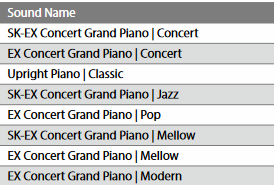

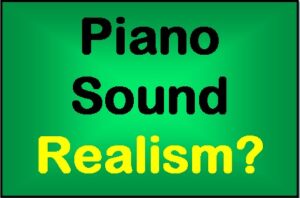







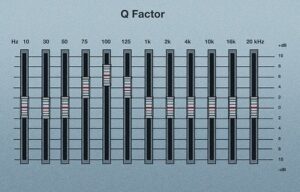
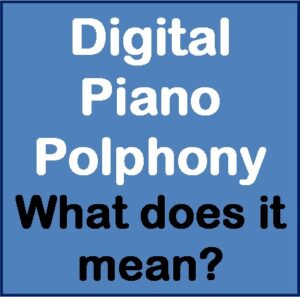
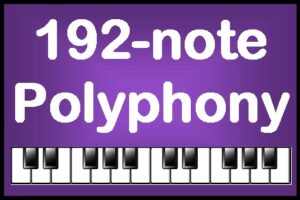



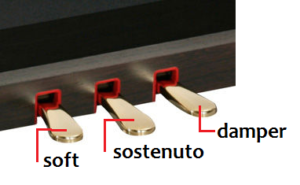
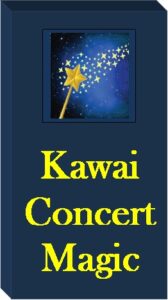

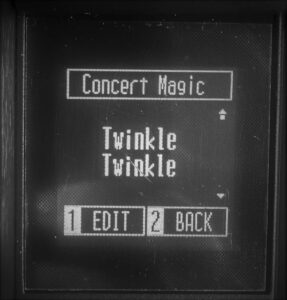















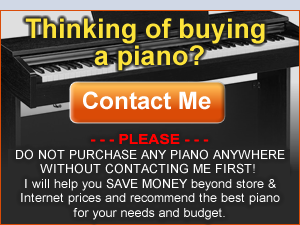








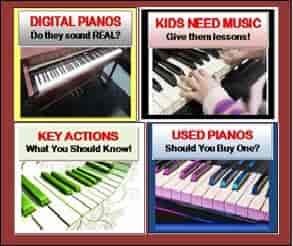
I've been playing the CN201 for over a month now and I agree with everything you have to say about this model. The key action is the closest I have found to playing a real grand piano and is marginally superior to my other keyboard which is a Korg Kronos with their PH3 weighted keys. The feel of the keys under your fingers is almost silky without being smooth and the weighting and action encourages me to explore the touch to move from pp to ff dynamics. I've found the way these keys make me feel about what and how I am playing makes me want to play piano more.
I am mainly using hi-fi quality planar headphones for listening and the new SK-EX piano sampled sound is very realistic, even at the lowest and highest registers. I would recommend this piano to anybody.