UPDATED REVIEW – January 1, 2024 | Roland FP-90 digital piano | ($2099 internet discount price – not including optional triple pedal unit and furniture stand) has been replaced by the newer FP-90X at $1999. The now discontinued Roland FP-90 portable digital piano had been out for a number of years and now has been updated with a new model number, more features including newer piano sounds and a slightly different design. The price has also gone up significantly over the years since the older FP-90 came out.
REVIEW OF THE OLDER ROLAND FP-90
 The prior FP-90 was the first Roland “top-of-the-line” self-contained portable piano with a complete redesign for prior models such as the FP-80 and older FP7. Sometimes a company will just do a slight “refresh” on their newer models but in this case just about everything is new in the FP-90 (available in either satin black or white) and I like most of those changes very much.
The prior FP-90 was the first Roland “top-of-the-line” self-contained portable piano with a complete redesign for prior models such as the FP-80 and older FP7. Sometimes a company will just do a slight “refresh” on their newer models but in this case just about everything is new in the FP-90 (available in either satin black or white) and I like most of those changes very much. The Roland company is well known for their vast array of music products for stage, home, educational market, and many people who have never played piano to people who are advanced pianists play Roland digital pianos. The Roland company has its international headquarters based in Japan and have been making musical instruments and music products for many, many years and in fact I personally own some Roland professional music gear. So when it comes to quality engineering and durability, Roland is at the top with the best and I like them very much.
The Roland company is well known for their vast array of music products for stage, home, educational market, and many people who have never played piano to people who are advanced pianists play Roland digital pianos. The Roland company has its international headquarters based in Japan and have been making musical instruments and music products for many, many years and in fact I personally own some Roland professional music gear. So when it comes to quality engineering and durability, Roland is at the top with the best and I like them very much.

The FP-90 is a unique portable digital piano for Roland because it uses Roland’s new top of the line key action found in their top of the line home digital pianos along with a new proprietary piano sound chip and brand new functions all going through the most powerful FP internal speaker system ever (this baby can get LOUD). I have played this new model many times and have grown to understand it very well and have enjoyed the experience. The FP-90 is really all about “playing the piano” and even though it has other features and functions, in my opinion a person would want to own this piano to focus on piano playing as a practice and performance instrument for beginners through advanced players, with the other functions and features being secondary to that reason. So even though the FP-90 does other things…they should only be considered important if you like what this instrument does as a piano.
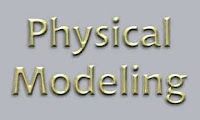
So what are the things that really makes the new FP-90 unique? For starters it uses a brand new technology for creating the piano sound which is called “Physical Modeling.” Normally in all prior FP models as well as in the other top brands in this price range, the acoustic piano sound is created using real acoustic grand pianos with microphones near them to record the real piano sound from different angles and positions in the real piano and then that stereo sound recording is put into the digital piano. When you play that
digital piano then what you hear is the sound that came from the real acoustic grand piano sampled/recorded with microphones.
a complete linear recreation that starts and ends as one complete uninterrupted sound over a long period of time. Sampling or recording the real piano sound means you have to use a slice of the sound that may be heard for a number of seconds until that slice repeats itself automatically and so on. The key to making a great piano “sample” is how that sound (slice) decays, resonates, and responds to dynamics over over a period of time before it starts all over again and so that you don’t hear or notice the “loop point” where the sample starts over again.


Some of the top digital pianos companies that use piano sampling such as Kawai, do a very impressive job creating a sound sample from highly sensitive pro microphones surrounding a top concert grand piano that sonically sounds like there is no sample loop point to most ears when that sound is recorded and put into a digital piano, only there really is a loop point. However, if you play a note on a recorded/sampled digital piano and you allow the piano sound to sustain long enough over time without playing another note, you may be able to hear the sample loop point (depending on the sampling process and the quality of that sample) and the way it behaves…rather than an organic linear piano sound with natural overtones found in regular acoustic pianos that obviously have no sample “loops.”
To try to solve this sample loop point issue, Roland is using mathematical algorithms to create acoustic piano sounds in the “virtual world” without the use of microphones and recorded grand piano samples. Roland has tried to reconstruct what an actual professional sounding acoustic grand piano really sounds like and then to try to reproduce that sound “virtually” so that the piano sound can have the natural qualities and tendencies of real acoustic pianos without the potential downsides of sampled piano technology. The question is…has Roland been able to do that…to make their FP90 sound like a real piano and make it sound even better than any of their competition who still use (they all do) the recording/sampling process? In my opinion the answer is…yes and no.

Without going into great detail about the entire process of “physical modeling” and how that process all works, it is important to say that a natural acoustic piano sound is very complex. With approximately 230 individual strings of different lengths, different diameters, and materials being struck by felt hammers with different thicknesses of felt, and the strings vibrating individually and together through a physical wood soundboard in the piano. The sampling process does not have to worry about all that…it just uses microphones positioned in different areas around the grand piano (as previously mentioned) while recording the sounds with the end result being…the actual acoustic piano sound itself being recorded one note at a time over 88 keys.
At first glance (listening) you would think what you are hearing is a real grand piano with all of its nuances whether playing very lightly or with lots of power. That’s how I felt about it at first, and playing the FP90 was initially a unique piano-like experience and quite enjoyable overall.

However, there are some downsides to this new technology which was particularly evident to me as I continued to play the FP-90 for awhile. A few of the notes in the upper octaves had a plunky, muted sound to them that was very unnatural as compared to a real acoustic piano and when these notes were played individually I could really hear these anomalies. Fortunately these anomalies can be mostly corrected with Roland’s “Piano

Designer” editing function which allows the user to edit the piano sound by individual notes and the sound character of each note. I was able to get rid of most of the anomalies like the plunky, muted tone of the notes in question.
piano sound does when sustaining multiple notes at the same time within a musical passage or chord. Sometimes the sustained chord sound came out sounding like it was just too much, too big, and just overdone which not as much clarity as I would have liked. This partly has to do with the fact that the FP90 pedaling damper/sustain piano note volume & time is substantially longer than ever before including more than the other name brands in this way.
This may sound like it should be a good thing and it mostly is, but this piano sustain tone was at times a bit fatiguing to my ears if I played for longer periods of time using longer sustained notes and chords. Good, long piano sustain is one thing, but having it come out naturally and organically is another. I talk more about this below with regard to pedaling.
 |
| PHA50 Hybrid key action |
The key action construction has been greatly upgraded over previous models with wood materials being used in the keys which Roland calls their new hybrid PHA50 triple sensor hammer (graded weighted) key action. This key action tries to replicate the subtle smooth movements of a real piano and Roland has definitely done a great job in that way (although it is certainly not perfect), getting closer to the real thing than ever before. Roland uses real wood side slats attached to the plastic keys to give the key more support and more of an organic look and response than on previous models, as well as increasing the more natural behavior of the keys as they move. One thing for sure, this new PHA50 hybrid key action is definitely the best key action that Roland has ever had in a portable digital piano and not only do the keys move in a fairly natural way, the keys (their movement) themselves are much quieter than on their prior models and perhaps the quietest key action in it class.
There is a slight hesitation or notch about half-way down when pressing the keys. This is a nice feature, although a somewhat too subtle compared to the real thing. Since this escapement simulation is not the real thing, it is not absolutely necessary to have in a digital piano key action in my opinion, but it does add a touch of realism to the piano playing experience in this price range nevertheless.

The key tops still have Roland’s proprietary synthetic ebony and ivory keytops from previous models which feel very good to the fingers and those keys try to simulate the real ivory and ebony material of acoustic piano keytops from many decades ago. I would say that the key movement (weight) of the keys when going down (static touch weight – amount of finger strength in your fingers needed to press the keys) as being medium…not too stiff and not too light…very responsive to play and keys move quickly when you want them to. So when it comes to key action in a portable digital piano in this price range (under $2000), my favorite key actions right now are the new Roland PHA50 as well as the Kawai RH3 counter-weight key technology used in their competitive model called the ES920. Both key actions play great with the Kawai seeming to be a bit lighter in touch weight and the Roland a bit firmer to play on.
Personally I prefer a key action to be a bit lighter in touch but not overly easy or light to play. I know piano players who prefer to have their key action a bit heavier without being too heavy so the Roland PHA50 action may be the better choice in that case. However, the new Kawai ES920 at $1599 is much closer the feel of a real acoustic piano based on all my years of playing real upright and grand pianos as compared to the Roland FP90 in my opinion But either way you can enjoy the Roland PHA50 key action in the FP-90 and it is definitely better than the Yamaha P-515 and most other major brands within this price range (in a compact “portable” piano). The other guys need to step up their game if they want to compete in this way to either the Roland and the Kawai..

OK, now onto the pedaling. The FP-90 comes with a single damper sustain pedal called a DP10 which triggers the continuous detection for damper sustain so that no matter how little or far you press the pedal down, you will always get the proper amount of sustain like you would on a real acoustic piano. This effect is otherwise known as “half-damper” sustain on some other brands of digital pianos which is electronically adjustable on some models for the amounts of sustain that you want. Roland, by default, covers the full spectrum of pedal sustain when the single pedal is pressed down. The single pedal can also be switched over to an on/off pedal in

case you want to use the pedal to control other features on the piano that does not require the continuous detection mode.
You could select and trigger a variety of functions from the function menu by pressing the pedal to trigger those functions instantly instead of manually going into the menu to get those same features. Also, Roland offers two optional 3-pedal products including a portable metal triple pedal unit for people who travel with their digital pianos and like to take it places and want more than just the standard included single damper pedal. The other pedal option is the furniture triple pedal bar that attaches to an optional furniture stand for the FP90 and makes the FP90 look more like a more formal home cabinet model. Either option is very nice and a great addition to the FP90 and how it operates.

Another important aspect of FP-90 pedaling is the fact that the damper sustain and volume time (aka: decay time) is very long like a real piano when using the FP-90 pedal, and is in fact the longest sustain decay/volume time of any piano in this price range that I have ever heard, and is very impressive. This is because of the Physical Modeling technology that Roland uses to achieve their new piano sounds, and the sustain volume and time that all 88 notes notes have are even and resonate over all 88 notes. This type of very long decay using the damper pedal can be very useful when trying to achieve a full resonating piano sound throughout the piano on all 88 keys when music is played in a legato smooth fashion.
There are many digital pianos that have good sustain and decay time for their piano sounds, but not to the extent that Roland does in this FP90. It sounds like there are all kinds of strings vibrating and resounding at the same time in a linear fashion without hearing sample loops that you might hear on certain brands of digital pianos when those piano sounds are sustained for longer periods of time. The Roland FP90 is the clear winner here for damper/sustain time. Depending on how you use the damper pedal, this kind of damper sustain tone can be very useful in your playing, especially if you are an intermediate to advanced player.


However, with regard to pedal damper-sustain decay time and how all that has an affect on your music, just because Roland can create longer and bigger decay time and volume using their Physical Modeling Technology, that does not mean the sustained piano tone is accurate or natural. I found that when playing the FP-90, depending on the type of music I was playing and how much damper-sustain pedal I was using, the tonal result had some strange anomalies in it with too much sustain along with what I thought were some unnatural overtones coming out of the piano tone every now & then. Sometimes it sounded great and other times not so great depending on the music I was playing. It was almost like there was some digital interference within the sustained chord, but in fact I believe that Roland just threw in the proverbial “kitchen sink” when trying to duplicate what real grand pianos sounds like whether being heard through the FP90 internal speakers or through stereo headphones.
In part it may be a matter of proximity to the ears. But no matter what the case, the pedal sustain and decay time & volume over time is huge and long lasting on the FP90, but not always musically satisfying or natural in my opinion, and sometimes overwhelming to the actual piano sound and it can have an artificial tone to it. I did try to edit out some of the anomalies by reducing & eliminating the string resonance in the “Piano Designer” editing function so there would be less weird overtones and that did help a bit, but that did not change the overwhelming and artificial sustain issue. This may not be something that bothers or affects the average player or student if you have not played much piano before and you may not see this as a problem at all…but for my ears it is just too much and gives it an artificial flavor.

One of the interesting things about the piano Physical Modeling technology in the FP-90 is that there is not a limitation on the amount of Polyphony (piano sound processing power) that the piano has in it specifically for the 4 physical modeled acoustic piano sounds. Therefore the FP90 has unlimited polyphony for those sounds whereas sampled piano digital pianos have a maximum limit of 256-note polyphony for all instrument sounds and other digital pianos have 128, 64, 48, and 32 note polyphony. However as long as the piano sample chip in a digital piano has at least 128 note polyphony, then seems to make little difference in the outcome of the sound for most people who play piano normally/recreationally and don’t play or record multiple sounds all at one time, so I would not worry about it one way or the other.
One of the few reasons for needing a huge amount of Polyphony is because you do extensive multi-track recording on the piano using many instruments on many tracks, or you play many sounds layered together live in real time. In both cases the FP90 cannot do the multiple sound play or multiple recording tracks.
The FP90 has 346 (non-physical modeled) instrument sounds which are located in instrument sound group buttons on the control panel. When you press a sound group button then you can scroll through that group menu to see the individual instrument sounds available in that group. The buttons are located in a convenient place on the panel above the keys and are intuitive to use. All 346 (which is a lot) of the regular instrument sounds are sampled/recorded as previously mentioned (not physically modeled) plus there are 8 complete drum kits and a group of special effects. The quality of those instruments, percussion, and special effect sounds is very
good on many of them and they include really nice string symphonies, harpsichords, organs of all types, brass, reeds, woodwinds, guitars, synths, electric pianos, and many more.
allows a person the ability to layer any two sounds
together for live play or splitting any two sounds with one sound on the left side of the keyboard and the other sound on the right side of the keyboard with an adjustable spit point. Most digital pianos do that so it is not unusual, but it’s definitely important. I enjoy using a variety of sounds in my songs playing them one at a time and switching to a few different instruments during a song or classical piece of music as well as layering two complimentary sounds together such as piano & organ, strings & harpsichord, electric piano & pad/synth, etc.

Along with being able to play all those sounds live, you can also playback General MIDI 16-track song files through the piano using a USB flashdrive loaded with the songs so that you can hear them being played and play and/or sing along with them. The USB flashdrive must be connected to the USB device memory input on the back of the FP-90 piano which is somewhat inconvenient,
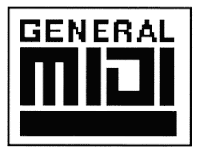
especially if you have the piano on a stand up against a wall. Most digital pianos these days have the device (flashdrive) input on the front of the control panel for easy access so the positioning of the FP-90 USB device memory input is a disappointment with regard to that. When it comes to playing back multi-track MIDI song files, the better the internal instrument sounds of the instrument and the more sounds that it has, the better the MIDI songs will sound when playing back.
So when it comes to General MIDI song files, Roland is, without question, the best that there is…nobody comes close to the authenticity of the live instrument sounds in the songs and how they are mixed, the effects that are used on them, and the overall enjoyment you get from those songs. You name it and you can probably get just about any song you know as a MIDI song file so that you can learn that song by playing the piano parts live along with the full instrumentation of the song playing back. There are other brands and models that have MIDI song file playback such as Yamaha, Casio, and Kawai, but Roland is the King of General MIDI when it comes to realism of sounds and how they are mixed.
Now I am going to talk about the control panel of this new FP90 and changes that Roland has implemented in this model that were not on previous models. First of all it is obvious that the buttons and control sliders have changed significantly. The control panel consists of 25 nice sized round flush-mount buttons and 8 full length vertical sliders (5 volume, 3 EQ) mounted above the keys with a 2-line black & white LCD display screen in the middle of the control panel. It’s a very clean, contemporary look and I like it and the buttons are absolutely flush with the control panel so you cannot feel the buttons sticking up above the panel.
That’s the first time I have seen something like this on a digital piano and the Roland design team has done an excellent job with the new design. The buttons are easy to press and make a slight click sound when you press them so you know that you have made the selection. Even the sliders are almost flush-mounted and rise just barely above the panel…very nice, sleek, and functional. Each button is backlit in a circle around the button with a soft, subdued white light, so the look of it is very nice. When a button/feature is selected then the button back-lite lights up to a bright white color. Just above each button is the name of the feature/function that each button would select.
Here’s what I don’t like about the control panel. Even though the buttons are back-lit with a soft white light around the button, I would have much preferred another color such as red to identify a button that was pressed rather than just a brighter white color as it is now. It is more difficult to tell which button was pressed when it goes from a soft to a brighter white color among all those other backlit (soft white light) buttons…much too subtle for me.
It is interesting to note that Roland does use a prominent red color (looks great) on a couple of buttons when that button is selected such as the record button or metronome button…but not on most of the other buttons when that button is selected. Also, when playing in a darkened room, it is easy to see the backlit buttons, but the names just above those buttons are not lit up at all and cannot be seen in a darkened room. In my opinion Roland should have had those names backlit as well especially since they are going through the effort of lighting up all the buttons all the time, because that would have been a big help to me.
The FP-90 has song recording features and they are very useful and work well. There is a 1-track MIDI recorder and a 1-track audio wav file recorder. The recorder/player also can play back audio MP3 recordings but cannot record them. I am surprised the recorder is only 1-track and not two or more separate tracks that can be found on other digital pianos in this price range, so this is a letdown for me, especially for this price. Roland also has a 1/4″ audio input for a microphone so that not only can you sing through the piano internal speaker system and have control over the mic volume, you can record your voice into the audio wav file recorder and play it back separately or along with the music you
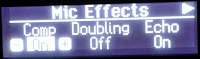
are playing, which is a very cool feature.
singing live and/or recording your voice from the FP90. There is even a separate mic volume control to change volume in real time. The only negative aspect of using the mic is that the effects, which can be very useful to have, cannot be easily shut off unless you have the optional triple pedal unit. I did not see any way to disengage the effects with a hardware button or menu function from the control panel, so you have to go into the vocal effects menu and shut off the effects one at a time which is tedious and not in keeping with simplicity that I would have expected from Roland. As I mentioned, you can get on/off control of the effects but only with the optional triple pedal unit and assigning that function to one of the pedals.

Other functions in the FP-90 which are fairly standard on most digital pianos is layering and splitting two different sounds together at the same time along with having real-time volume sliders for upper & lower parts on the control panel which adjusts the volume of both sounds independently. Other digital pianos in this price range can also control volume but in a different way through the internal menu. You can also save up to thirty “registration presets” into memory so that when you set up a certain combination of sounds, effects, layers, splits, etc, you can select that setting again from the registration memories.
the keyboard which will then instantly allow you to play your song in that key.
The transpose feature also can set the key separately for song playback in case you need it in a different key for a particular vocal range. The piano also has a very handy 4 band EQ system with three real time sliders on the front control panel for instant equalization of the over all sound coming out of the speakers or headphones. I really like this feature along with it being customizable, and a few other digital pianos have this very useful feature. Other digital pianos do have EQ but you need to access it through the menu or through an iPad app, so there are different ways to access EQ.

A feature I found very interesting was the 3D effect through
stereo headphones. It’s
supposed to give you the impression the piano sound is all around you
coming from different directions as opposed to directly into your ears.
Roland calls it “an immersive sound
experience” which gives you the feeling you’re not actually wearing
headphones at all…and that’s really the point of this feature. In the FP90 this headphone effect is called ambience (ambience is also an instrument reverb effect which I discuss below) and I tried
it out and found that overall, it had a unique effect on the piano sound listening through stereo headphones and this 3D
effect can be adjusted incrementally to fine tune it to your personal
tastes.
changes the nature of the piano sound as far as I am concerned. But
this is
new technology in digital
people, especially if you’ll be using headphones often. This headphone
3D sound effect comes on automatically when powering up the piano but
can also be adjusted or turned off completely depending if you want it
or not (I turn it off). I will say that it is important to have good
sounding higher quality headphones when trying to enjoy the piano
privately regardless of whether you are using the #D effect or not.
piano sound tinny or muted and just not very pleasurable. If you are
going to use headphones, make sure they are higher quality that
reproduce the piano sound in an accurate way that translates the organic
tones of the SuperNATURAL sound properly. Roland actually makes a variety of high quality stereo headphones so their headphones would be a good choice for that purpose.
Another function of the ambience button is to add reverb/echo to the overall piano sound, otherwise that piano sound can be a bit ‘dry.” I like the way reverb adds to the overall tonal character of the instrument sounds and this feature is common on digital pianos. However some digital pianos have a good variety of realistic reverb effects, and some do not.The ambience/reverb effects (Roland does not define the word ambience as reverb) is adjustable to give more or less reverb in incremental amounts.
Unfortunately and surprisingly the ambience effect was not very impressive to me and in fact quite limited. Even in the owners manual of the FP90 Roland says very little about this feature…and I think I know why…it just isn’t that good in my opinion…and yet many people like and use that feature and I am one who definitely does:). It just makes things sound better depending on the music you are playing and the instrument you are using. The ambience/reverb echo time is also quite short (length of duration time) even when at maximum level.
Another disappointment for me with regard to the ambience feature is that the ambience setting (amount of ambience) is a “global” setting for all piano and instrument sounds instead of being able to assign different types or amounts of ambience/reverb on different piano and instrument tones. So
If you wanted a full sounding ambience/reverb effect on a piano tone but a small sounding ambience reverb on a harpsichord, you could not do that on the FP–90…you would have to manually change the entire effects setting if you needed a different ambience/reverb setting for another sound…very inconvenient. The ambience/reverb setting goes from “plain” to “rich.” Rich is supposed to be the largest amount reverb you can get, but it actually has a fairly short duration of time (length of reverb) and there is just no way that I see to improve upon that.
That is logical to me but maybe I am missing something and Roland has a purpose for doing it this way…but I just don’t see it. Sometimes what appears to be a simpler control panel with simple buttons actually leaves out important controls that you may otherwise have wanted, such as what I just described. So for me, given the fact that Roland is well known for high quality effects and practical controls, this one is a big let down. But maybe you won’t care because perhaps you won’t be using ambience/reverb effects at all or just very sparingly…and that’s ok.
With regard to all of the fundamental parts of piano playing which I have just talked about including key action, piano sound, and pedaling. if all there was on this model was that you just turned on the power and started playing piano, that may be enough for some people. But for other people who enjoy “tweaking” and customizing the sound, feel, and overall piano playing response, Roland has included a huge amount of editing functions called “Piano Designer” just for that very purpose. In fact many of these functions are quite useful and allow people the opportunity of personalizing the playability of the piano along with the piano sound being set up to their particular tastes in a number of ways.
“digital domain” so it’s right at your fingertips by the press of a couple of buttons and you use your ears, fingers, and pedal sound to determine what you like and don’t like. Once you make a change to the overall piano sound you can then save it to a power-up memory. If you don’t want those saved changes anymore you can then just
 reset the piano easily to the factory default settings.
reset the piano easily to the factory default settings.In my opinion this is the most intuitive and usable placement of controls, display screen, and button placement on a digital portable piano, although Kawai has the same control panel placement on their competitive ES920 model as do a couple other brands. So when it comes to just playing the piano, you can do it the traditional way and simply power up the Roland piano and play, or you can edit and personalize the sound in just about any way you want to and see what you’re doing in the nice LCD display screen in the center of the piano above the keyboard. Roland also has an app available for iPad in the app store called “Piano Designer” which is part of their “Piano Remote” app and can be used to make the changes you want in a more intuitive way using the iPad touch screen. It makes the process a whole lot easier and definitely more fun…I would recommend it.

Another new technology included in the new Roland FP-90 piano is Bluetooth device connectivity. Bluetooth in digital pianos is relatively new and encompasses a number of separate features and some tablet apps do not have Bluetooth implemented yet. So when you hear the word “Bluetooth” in digital pianos, it doesn’t mean they all do the same thing or can do everything associated with the Bluetooth technology. The Roland Bluetooth abilities include BT audio streaming so that you can hear the music from your Bluetooth capable external device (tablet, cell phone, computer, etc) such as iTunes come through the piano speaker system.
One of those sheet music/page turning apps is called piaScore. With piaScore you can play thousands of songs from a free sheet music library through your tablet and turn the pages with Bluetooth page turner, and I previously mentioned. You can also import your own sheet music into the piaScore app so that you can have a custom library of songs that you can read directly from the app on your tablet device and be able to turn the sheet music pages with your Roland foot pedal (on the optional 3-pedal unit).
 If you find some good iPad/Android music apps in the app store that respond to MIDI and audio but don’t have Bluetooth implementation yet, you can still connect the Roland piano to your tablet with the use of a USB connecting cable along with an audio cable which will do the same thing as Bluetooth audio and MIDI with the exception that it will not be wireless. But for many people, that is just fine and the fact is you’ll still be properly connected with your Roland piano. Last but not least, Roland has developed a new Piano Partner 2 Bluetooth app that allows wireless BT connection so that you can access the sheet music in the app to songs built into the FP-90 as well as some educational note/sight reading digital flashcards in the app. Also, there are some interactive auto-accompaniment features generated by the app such as drum rhythm patterns and one-man band chord arrangement styles which you control by playing chords on the piano and hearing that accompaniment come through your piano speakers as you play melody and chords. It’s fun and engaging and can make you sound better than you are:).
If you find some good iPad/Android music apps in the app store that respond to MIDI and audio but don’t have Bluetooth implementation yet, you can still connect the Roland piano to your tablet with the use of a USB connecting cable along with an audio cable which will do the same thing as Bluetooth audio and MIDI with the exception that it will not be wireless. But for many people, that is just fine and the fact is you’ll still be properly connected with your Roland piano. Last but not least, Roland has developed a new Piano Partner 2 Bluetooth app that allows wireless BT connection so that you can access the sheet music in the app to songs built into the FP-90 as well as some educational note/sight reading digital flashcards in the app. Also, there are some interactive auto-accompaniment features generated by the app such as drum rhythm patterns and one-man band chord arrangement styles which you control by playing chords on the piano and hearing that accompaniment come through your piano speakers as you play melody and chords. It’s fun and engaging and can make you sound better than you are:).
 As I get get to towards the end of this review, it’s time for me to talk about the internal speaker system. One thing is for sure, this baby can get loud, REALLY loud with 4 built-in speakers (2 larger speakers in their own internal speaker box and 2 smaller tweeters for more clarity) all going through 60 watts of power coming from 4 separate amplifiers. There is no lacking for volume and power in the FP-90 and it can easily fill a large room or small venue and is louder than any other portable digital piano with a built-in sound system in this price range that I have ever heard. The bass response is also good due to the speaker system power.
As I get get to towards the end of this review, it’s time for me to talk about the internal speaker system. One thing is for sure, this baby can get loud, REALLY loud with 4 built-in speakers (2 larger speakers in their own internal speaker box and 2 smaller tweeters for more clarity) all going through 60 watts of power coming from 4 separate amplifiers. There is no lacking for volume and power in the FP-90 and it can easily fill a large room or small venue and is louder than any other portable digital piano with a built-in sound system in this price range that I have ever heard. The bass response is also good due to the speaker system power.
However, it would be very seldom that you would need to play this piano at 3/4 volume let alone full volume at home or in a small space…it’s just too loud in the FP-90 (I have tried it many times) and this is also true when listening through headphones. So just because a digital piano has huge power does not mean you need it or would use it in normal everyday piano playing in your home or studio. Pianos with 30-40 watts of power going through 2 speakers is generally more than enough for most people who play at home, but if you need huge volume for some reason, then the FP90 is certainly not lacking and will “blow your socks off.”.
 External device connectivity in the FP-90 on the back panel is very good as it has most of the needed inputs and outputs that people would want including triple pedal soft, sostenuto, and sustain pedal input (with assignable pedals), dual 1/4″ audio output, mic input
External device connectivity in the FP-90 on the back panel is very good as it has most of the needed inputs and outputs that people would want including triple pedal soft, sostenuto, and sustain pedal input (with assignable pedals), dual 1/4″ audio output, mic input  with separate volume control, stereo min jack input for external audio devices to run through the piano speaker system, on/off switch for internal speakers, dual standard MIDI in/out connectors, USB output to host connector, and USB flashdrive input device connector to load, record, playback, and save songs. In the right front of the FP-90 are two stereo headphone output connectors for private practice.
with separate volume control, stereo min jack input for external audio devices to run through the piano speaker system, on/off switch for internal speakers, dual standard MIDI in/out connectors, USB output to host connector, and USB flashdrive input device connector to load, record, playback, and save songs. In the right front of the FP-90 are two stereo headphone output connectors for private practice.
To be able to control many aspects of the FP-90 functions, if you purchase the Roland portable triple pedal unit (as an example) then those pedals can trigger a big variety of functions including start/stop for external rhythms, metronome, song play, layer volume, overall volume of the piano, pitch bend, vibrato, mic effects (echo, doubling, etc), rotary fast/slow effect for Hammond type organ sounds, So when it comes to controlling various functions in real time which is especially useful to pro players, the FP90 does it especially well.
 OK, so I really like a lot of things about this piano but here are a couple things about the FP-90 that I just don’t like and one of them especially gets in my way of personal playing enjoyment. The 1st and most important thing that bothers me is known as “all notes off” command. In the past, Roland FP models as well as all other previous Roland digital pianos and other brands of digital pianos that are currently made in this price range allow you to switch from one instrument sound to another when playing a song with no notes dropping out abruptly. This would include holding or sustaining an instrument sound with your damper sustain with the next sound still heard without the previous sound suddenly dropping out with interruption as you play the new sound. In other words having a smooth transition switching one sound to the next while playing or sustaining with damper pedal is important to some players who will want to play more than one sound during the song.
OK, so I really like a lot of things about this piano but here are a couple things about the FP-90 that I just don’t like and one of them especially gets in my way of personal playing enjoyment. The 1st and most important thing that bothers me is known as “all notes off” command. In the past, Roland FP models as well as all other previous Roland digital pianos and other brands of digital pianos that are currently made in this price range allow you to switch from one instrument sound to another when playing a song with no notes dropping out abruptly. This would include holding or sustaining an instrument sound with your damper sustain with the next sound still heard without the previous sound suddenly dropping out with interruption as you play the new sound. In other words having a smooth transition switching one sound to the next while playing or sustaining with damper pedal is important to some players who will want to play more than one sound during the song.
However, if you play simply with regard to using sounds on the piano and will not be changing sounds during a song, then this limitation will not bother you because it would be irrelevant to your playing…but it is definitely worth mentioning and for me personally would be a hindrance in me owning a digital piano that did this.
 The other thing I don’t like about the FP-90 when playing it (and not near as important as the 1st thing) is there are not separate digital effects that you can apply to non piano sounds (electric pianos, harpsichords, organs, choirs, violins, flutes, guitars, synth sounds, etc) like there are on other digital pianos. These important effects would be chorus, tremolo, phaser, compressor, delay, panning, dual effects, etc. The FP-90 can apply a vibrato and pitch bend effect with is very cool, but only if you press a pedal on the optional triple pedal unit. But there are only 2 effects and they have nothing to do with what I am talking about here. Musicians, especially more advanced players that use and like non-acoustic piano instruments (such as the ones I mentioned) like to be able to apply their own effects to those sounds to give them a more realistic tone, especially concerning vintage electric pianos and organs.
The other thing I don’t like about the FP-90 when playing it (and not near as important as the 1st thing) is there are not separate digital effects that you can apply to non piano sounds (electric pianos, harpsichords, organs, choirs, violins, flutes, guitars, synth sounds, etc) like there are on other digital pianos. These important effects would be chorus, tremolo, phaser, compressor, delay, panning, dual effects, etc. The FP-90 can apply a vibrato and pitch bend effect with is very cool, but only if you press a pedal on the optional triple pedal unit. But there are only 2 effects and they have nothing to do with what I am talking about here. Musicians, especially more advanced players that use and like non-acoustic piano instruments (such as the ones I mentioned) like to be able to apply their own effects to those sounds to give them a more realistic tone, especially concerning vintage electric pianos and organs.
Roland has a few of these effects in a limited way, but they are already preset for specific instrument sounds and cannot be changed or added to. In fact, on some of those instrument sounds, I don’t particularly like the preset effect that Roland has on the instrument sound and would much prefer to have user options, such as what the Kawai ES8 portable piano offers. The same thing is true for the reverb effect on the FP-90 that I discussed earlier…however the Kawai ES8 also handles that feature extremely well.


At the end of the day there is much to like about the Roland FP-90 including it’s looks, it’s powerful internal speaker system, its connectivity, and many of its features and functions. The new physical modeled acoustic piano sounds in the FP90 may be perfect to some people, but a bit unnatural and digital sounding to other people…it just depends on your piano playing experience and what your ears enjoy listening to. The pedaling works great although the amount of sustain/decay time and tone (which cannot be adjusted) may be too much and a bit overwhelming for some people…just depends on your expectations.
To me it would be like eating a great steak and putting way too much steak sauce on it to give it more flavor. There’s a point at which that “extra” flavor overwhelms the original taste of the steak. But as for the FP-90 key action, there is no question that it feels & moves very smoothly with good down & up weight, and in my opinion is at or near the top of plastic/plastic hybrid key actions when it comes to playing realism. When you consider the FP-90 measures approx 53″ long, 15″ deep, and 5″ tall, is 52 lbs (without the optional furniture stand at $189 and pedals at $150) and includes a very nice detachable plex music rack, this package looks sleek and sexy and is overall a pleasure to play. The Roland factory warranty of 3 years parts and 2 years labor is a strong warranty and the reliability on Roland music products has always been excellent based on my experience with them over many years.
When it comes down to which portable digital piano you should purchase, there are a lot of options out there…some are good and some are not so good. I do recommend the Roland FP-90 digital piano because of all the reasons I have talked about, even though I think the $2099 price is too high as compared to other top brands and models and much higher now with the newer FP-90X. However for me personally, I still enjoy the high quality piano sampled sound technology such as what is used in the newer Kawai ES920 ($1799 internet price – left pic) as being noticeably more natural and organic for a portable digital piano and it is $700 less than the Roland. There is just more of an overall warmth and authenticity in piano tone to me from the Kawai ES920 piano sampling sound engine than what I hear from the Roland FP-90…regardless of the more powerful internal speaker system in this Roland as compared to the Kawai ES920 and other models.
The choice is yours but if you choose the Roland FP-90 I think many people can be happy…and that is the goal for me…to see people be happy with their purchase and with their piano playing. I love it when my piano students are happy playing their acoustic and digital pianos and that’s the way it needs to be. Choose your digital piano wisely “and may the force be with you!”
If you want more info on new digital pianos and LOWER PRICES than internet discounts, please email me at tim@azpianowholesale.com or call direct at 602-571-1864.






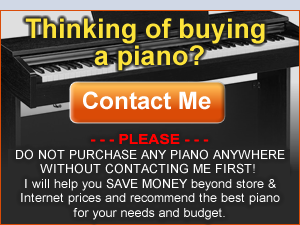








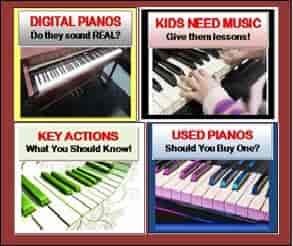
I was initially interested in purchasing the Kawai CN37 next month, but wanted to wait for your review. However, let me jump to the two key questions that I have, now that I've read this review:
1) (Minor) Is there any advantage to getting the KSC90 "furniture" stand with the 3 pedal unit versus the KS-G8B stand with the RPU-3 pedal unit, other than aesthetics?
2) (Major) I want to buy a "10 year" piano for my next purchase. One of the things I was the most concerned about was integration with a modern learning system (via iPad). While it's true you can use apps that don't integrate with your piano, it seems like there's more of a theoretical advantage if you could. So, given the state of educational apps offered between the Yamaha, Kawai, and Roland, which do you think is more robust (more accurately, which of these manufacturers seem to technically invest more in this class of piano player)?
wich action do you think is more realistic the one on the fp90 or the one on the es8? 🙂
Such a beautiful sounding piano, I then I hit C5# on the top of a beautiful sustained chord and then plunk! What a huge error in their default concert piano sound! I can fix it completely in piano designer (to my ear anyway) by changing the individual note voicing – single note character to 2, just for that one C#. Still love the piano, but very surprised this error is in their default sound. I haven't noticed it on any other notes – what notes to you hear a problem on? Maybe they need a firmware fix!
Dear Tim Praskins! Thanks for your detailed and impartial review! I totally agree with you about your noticed 1st unlike thing of FP-90 – "all sound notes off". Mainly only by this reason I did not buy this digital piano. I waiting for new Roland RD-2000 launch hoping that this real stage piano will not consist this "bug". But in some RD-2000 video on youtube I realised perhaps the same "bug" – of course now I can mistake and it should be checked while real playing. 😉
Was able to sample one of these FP90 pianos today …. I like it ! I also like my Kawai ES8 , which in my opinion has the
better sound when using the 9 foot SK function …. unfortunately ,Roland has the edge now on price .
The FP90 does have the edge on price with regard to what the internet offers…however there is a way that you can get a Kawai ES8 for less money (limited time) right now than the FP90. Please email me and I can let you know more about this. I also agree with you with regard to the piano sound of the Kawai vs the Roland.
I've had an FP90 for a couple of months and have a few comments. First, the touch is very good. One has a lot of control over the sound. Second, although I agree with the comments about the damper and the sustain, I did find that it is possible to tweak the settings sufficiently to bring it to a reasonable amount and duration. I spent the week sharing the FP90 at a piano retreat where there were classical performers of a very high caliber. One thing I quickly noticed is that the piano sound from six feet away is far more realistic than you get while sitting at the piano playing. In fact, I'm disappointed that it isn't any more realistic than it is while I'm playing. I've yet to try with headphones, but since that's not how I intend to use it, it's irrelevant to me. I'm going to experiment with external speakers and see if that's any better. I'd appreciate any suggestions on this point.
Fp90 vs px870?
Hi Tim.what is the difference between the fp90 and the fp60. I am in the valley of decision between the fp90 and the fp60.. thank you Tim
I played the FP90 and the FP60 in the music store, and the two are set up somewhat similar, but play completely differently. I played the FP60 first and it was so bad I almost didn't try the FP90. The action was really weird. There was a little click at the bottom of the keybed that you had to get through. I can't describe it, but it was weird, and bad. But the FP90 felt absolutely fine. So, if action is important to you, don't touch the FP60.