 UPDATED REVIEW – May 5, 2024 – Kawai ES520 Digital Piano | 2024 Mid Range Portable ES Model | LOW PRICE HERE | Impressive Piano key action and stereo piano sound | The Kawai ES520 at $1399 price is really an impressive portable digital piano at a very good price point for what it offers. Kawai currently has 4 portable & cabinet digital pianos under $1800 including the ES120 at $949, KDP75 at $999, KDP120 at $1499, and the ES920 at $1899.
UPDATED REVIEW – May 5, 2024 – Kawai ES520 Digital Piano | 2024 Mid Range Portable ES Model | LOW PRICE HERE | Impressive Piano key action and stereo piano sound | The Kawai ES520 at $1399 price is really an impressive portable digital piano at a very good price point for what it offers. Kawai currently has 4 portable & cabinet digital pianos under $1800 including the ES120 at $949, KDP75 at $999, KDP120 at $1499, and the ES920 at $1899.INTRODUCTION & BRIEF “ES MODEL” COMPARISON
 |
| Kawai Concert Grand Piano |
The Kawai piano company of Japan has had a long history of producing some really great acoustic and digital pianos. In fact, that’s all they do…design and produce pianos, unlike Yamaha and Casio who design and produce many other types of consumer products that are well known. Kawai only makes acoustic & digital pianos and lots of them from low prices under $1000 to very high prices well over $100,000 for acoustic concert quality grand pianos. In fact, I have personally played many Kawai acoustic grand pianos over the years in concert and for personal pleasure and they really are great instruments.
 What Kawai has done is to take various popular features and functions from some of their other newer digital piano models over the last year or two and put them all together in a lower price range to make this new portable instrument. At $1399 price (not including optional furniture stand and furniture triple pedal-bar) the ES520 now fits between the low priced ES120 at $949 and the higher priced top-of-the-line version ES920 at $1899 which is very popular. This gives the Kawai company 3 portable ES models instead of just the 2 ES price points they have had for awhile.
What Kawai has done is to take various popular features and functions from some of their other newer digital piano models over the last year or two and put them all together in a lower price range to make this new portable instrument. At $1399 price (not including optional furniture stand and furniture triple pedal-bar) the ES520 now fits between the low priced ES120 at $949 and the higher priced top-of-the-line version ES920 at $1899 which is very popular. This gives the Kawai company 3 portable ES models instead of just the 2 ES price points they have had for awhile. 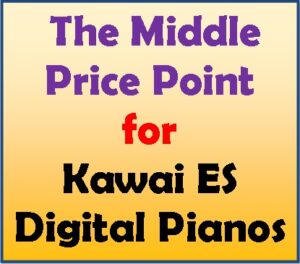 Kawai likely did this because there have been a number of digital piano shoppers who liked the low priced ES120 but wanted more out of it and were willing to spend more money to get those things rather than go all the way up to the top of the line model. The ES520 does deliver in that way as a significant step up from the ES120 and very impressive in its piano playing ability. So now Kawai can accommodate different musical needs in the “portable digital piano” category with the addition of this 3rd model which occupies the middle price point. That makes sense to me as long as what you’re getting out of the new ES520 is worth the $1399 price, and in this detailed review I think you will see that it is definitely worth the price of admission…and more.
Kawai likely did this because there have been a number of digital piano shoppers who liked the low priced ES120 but wanted more out of it and were willing to spend more money to get those things rather than go all the way up to the top of the line model. The ES520 does deliver in that way as a significant step up from the ES120 and very impressive in its piano playing ability. So now Kawai can accommodate different musical needs in the “portable digital piano” category with the addition of this 3rd model which occupies the middle price point. That makes sense to me as long as what you’re getting out of the new ES520 is worth the $1399 price, and in this detailed review I think you will see that it is definitely worth the price of admission…and more.  UPDATE: Special unadvertised rebate – The ES520 in the black color has a special unadvertised rebate going on now until end of this month or until supplies are sold out, whichever comes first. After reading this review and considering this model, if the Kawai ES520 looks like it would fit your musical needs, then let us know right away because this special instant rebate is huge and will only happen now. The final price “out the door” won’t be a lot more than the entry level ES model below it. So don’t wait. Contact us ASAP if the ES520 sounds like the perfect instrument for you.
UPDATE: Special unadvertised rebate – The ES520 in the black color has a special unadvertised rebate going on now until end of this month or until supplies are sold out, whichever comes first. After reading this review and considering this model, if the Kawai ES520 looks like it would fit your musical needs, then let us know right away because this special instant rebate is huge and will only happen now. The final price “out the door” won’t be a lot more than the entry level ES model below it. So don’t wait. Contact us ASAP if the ES520 sounds like the perfect instrument for you.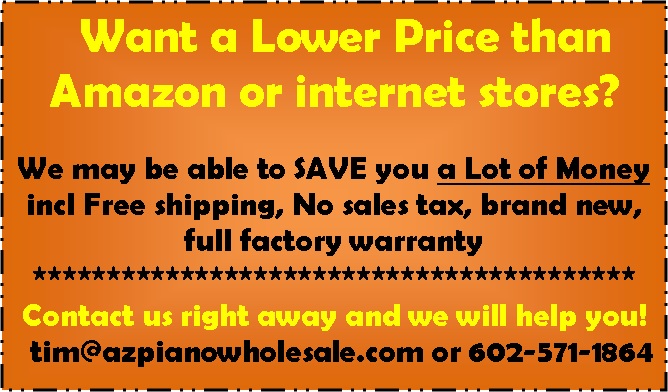
 Here are a few interesting comparisons of the new Kawai ES520 to other current Kawai digital pianos under $2000. The ES520 has the RHCII triple sensor key action movement of the Kawai KDP120 furniture digital piano which sells for $1499. The ES520 has the same PHI stereo piano sound engine of the Kawai model CN201 furniture cabinet digital piano which sells for $2299. It has the big 40 watt bass reflex speaker system of their higher priced ES920 portable model, and it also has a full size pro piano sustain pedal with half-damper effect, and this heavy duty piano size pedal is by far the best one offered with any portable digital piano that I have played in any price range.
Here are a few interesting comparisons of the new Kawai ES520 to other current Kawai digital pianos under $2000. The ES520 has the RHCII triple sensor key action movement of the Kawai KDP120 furniture digital piano which sells for $1499. The ES520 has the same PHI stereo piano sound engine of the Kawai model CN201 furniture cabinet digital piano which sells for $2299. It has the big 40 watt bass reflex speaker system of their higher priced ES920 portable model, and it also has a full size pro piano sustain pedal with half-damper effect, and this heavy duty piano size pedal is by far the best one offered with any portable digital piano that I have played in any price range.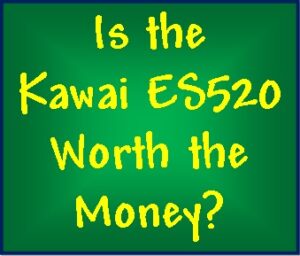 Before I go any further and point out some of the specific things this new ES520 can do, I want to mention that the ES520 provides a noticeably better “piano” playing experience as compared to the lower priced Kawai ES120 at $949, so it is definitely worth the price difference between those two models in our opinion. It is also better than the Kawai KDP120 furniture cabinet piano at $1499 with regard to functions & features. However, it is not quite as good as the higher priced ES920 when it comes to the piano key action movement and the piano sound engine realism, as I just mentioned. The ES920 at $1899 is on a higher level in that way as compared to the ES520 and that is a big reason why it is $500 more than the ES520.
Before I go any further and point out some of the specific things this new ES520 can do, I want to mention that the ES520 provides a noticeably better “piano” playing experience as compared to the lower priced Kawai ES120 at $949, so it is definitely worth the price difference between those two models in our opinion. It is also better than the Kawai KDP120 furniture cabinet piano at $1499 with regard to functions & features. However, it is not quite as good as the higher priced ES920 when it comes to the piano key action movement and the piano sound engine realism, as I just mentioned. The ES920 at $1899 is on a higher level in that way as compared to the ES520 and that is a big reason why it is $500 more than the ES520.KAWAI ES520 PIANO SOUND
 was evident to me when I played the ES520 (I have played it many times) is how real the piano playing experience seemed to be as compared to other portable digital pianos in this price range and to a good quality acoustic piano. The ES520 had a huge natural acoustic type, resonant stereo piano sound coming through its extraordinarily powerful internal speaker system. I was amazed at just how big and loud this model could get along with being able to nicely project the piano sound into the room.
was evident to me when I played the ES520 (I have played it many times) is how real the piano playing experience seemed to be as compared to other portable digital pianos in this price range and to a good quality acoustic piano. The ES520 had a huge natural acoustic type, resonant stereo piano sound coming through its extraordinarily powerful internal speaker system. I was amazed at just how big and loud this model could get along with being able to nicely project the piano sound into the room.The natural pi anistic sound of the ES520 rivals some of the higher priced Roland and Yamaha portable digital pianos at over $2000. So don’t let the low price of the Kawai ES520 fool you into thinking that it cannot keep up with the piano sound of much higher priced digital pianos in other brands because it definitely can keep up and surpass them in that way. So I was pleasantly surprised in seeing and hearing that happen when I played it. In other words, if you simply just wanted to play piano on this new model and that’s all this piano did, in my opinion it would still be worth the price of admission at $1399…it’s really that good…and I don’t give my approval t easily to these kinds of digital pianos.
anistic sound of the ES520 rivals some of the higher priced Roland and Yamaha portable digital pianos at over $2000. So don’t let the low price of the Kawai ES520 fool you into thinking that it cannot keep up with the piano sound of much higher priced digital pianos in other brands because it definitely can keep up and surpass them in that way. So I was pleasantly surprised in seeing and hearing that happen when I played it. In other words, if you simply just wanted to play piano on this new model and that’s all this piano did, in my opinion it would still be worth the price of admission at $1399…it’s really that good…and I don’t give my approval t easily to these kinds of digital pianos.
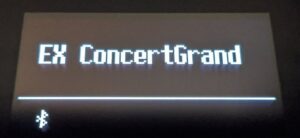 As far as the actual acoustic piano sound samples go, there are 8 of them in the ES920 including SK, EX, Jazz, Warm, Upright, Pop, Modern, and Rock. However, the first 4 are really the full grand piano sounds and of those sounds I personally like the EX grand sound the best. It has the most realistic tone on all of the keys and is the most consistently like a real piano. As with some other digital pianos out there the SK sampled grand piano sound is very good although I noticed a few artifacts/anomalies in the sound on a few notes.
As far as the actual acoustic piano sound samples go, there are 8 of them in the ES920 including SK, EX, Jazz, Warm, Upright, Pop, Modern, and Rock. However, the first 4 are really the full grand piano sounds and of those sounds I personally like the EX grand sound the best. It has the most realistic tone on all of the keys and is the most consistently like a real piano. As with some other digital pianos out there the SK sampled grand piano sound is very good although I noticed a few artifacts/anomalies in the sound on a few notes.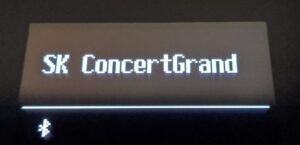 usual mainly because I can be very picky when it comes to digital pianos because I have played so many acoustic upright and grand pianos and I know what they sound like and how they behave. It is true that even acoustic pianos can have some piano sound anomalies in certain notes because of how the strings resonate or behave and one piano can be different that the next one when it comes to acoustic pianos. Nevertheless, the EX piano sound sample is more refined than the SK sound sample in my opinion.
usual mainly because I can be very picky when it comes to digital pianos because I have played so many acoustic upright and grand pianos and I know what they sound like and how they behave. It is true that even acoustic pianos can have some piano sound anomalies in certain notes because of how the strings resonate or behave and one piano can be different that the next one when it comes to acoustic pianos. Nevertheless, the EX piano sound sample is more refined than the SK sound sample in my opinion. Actually, Kawai has 3 levels of piano sound sample technology in their ES series portable pianos which can be referred to as Good, Better, and Best.The entry level ES120 at $949 price has their “good” entry level of sound sample recording/processing, the ES520 has the “better” middle level sound sample recording/processing, and the higher priced ES920 at $1899 price has their “best” top level piano sound recording/processing with their best sampling technology which makes the ES920 sound even more realistic than this ES520, even though the ES520 and ES920 have the same internal speaker system. So it just depends what you really need and want out of a digital piano.
Actually, Kawai has 3 levels of piano sound sample technology in their ES series portable pianos which can be referred to as Good, Better, and Best.The entry level ES120 at $949 price has their “good” entry level of sound sample recording/processing, the ES520 has the “better” middle level sound sample recording/processing, and the higher priced ES920 at $1899 price has their “best” top level piano sound recording/processing with their best sampling technology which makes the ES920 sound even more realistic than this ES520, even though the ES520 and ES920 have the same internal speaker system. So it just depends what you really need and want out of a digital piano.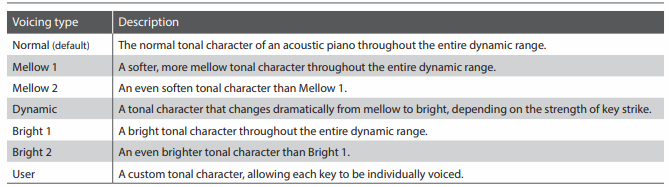
ES520 PIANO SOUND POLYPHONY & TONAL DYNAMICS
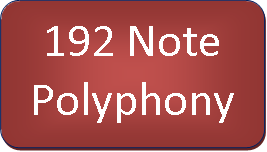 The ES520 sound engine has a 192-note polyphony power so you can easily play piano without “note-drop-out.” This means that when you are playing more complex music and also layering/mixing 2 sounds together such as piano & strings or piano & organ, etc, you will not experience notes not being able to keep up with your playing and dropping out so that you cannot hear them. With a lower polyphony number, sometimes that will happen when there is not enough piano polyphony power. But with the 192-note polyphony sound engine you won’t have a problem with that.
The ES520 sound engine has a 192-note polyphony power so you can easily play piano without “note-drop-out.” This means that when you are playing more complex music and also layering/mixing 2 sounds together such as piano & strings or piano & organ, etc, you will not experience notes not being able to keep up with your playing and dropping out so that you cannot hear them. With a lower polyphony number, sometimes that will happen when there is not enough piano polyphony power. But with the 192-note polyphony sound engine you won’t have a problem with that.Part of the piano sound technology in the ES520 also includes better tonal resonation, longer and deeper pedal and note sustain resonation, and more overall dynamic tonal range from mellow to bright when striking a key softly up to playing the note with more force. The ES520 definitely has impressive tonal dynamics and expression that offers an abundance of “musical color” to your music.
 It also has very impressive and smooth tonal transitions when playing the keys at different velocities because you don’t hear obvious breaks or jumpy transitions in volume or tone like you do on some other digital pianos. These are the type of organic piano sound elements that people look for to get a more authentic piano sound so that it does not otherwise sound plain, uninspiring, or “digital” in tone. The Kawai ES520 does a very good job at making you feel like you are hearing a real piano because of their advanced piano sound technology.
It also has very impressive and smooth tonal transitions when playing the keys at different velocities because you don’t hear obvious breaks or jumpy transitions in volume or tone like you do on some other digital pianos. These are the type of organic piano sound elements that people look for to get a more authentic piano sound so that it does not otherwise sound plain, uninspiring, or “digital” in tone. The Kawai ES520 does a very good job at making you feel like you are hearing a real piano because of their advanced piano sound technology.INSTRUMENT SOUNDS
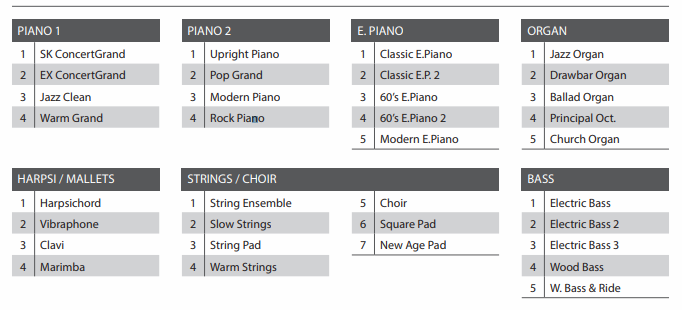
As far as the other “non acoustic piano sounds go, out of a total of 34 instrument sounds with 8 of them being pianos, that leaves 26 other sounds which are divided up into sound groups. Those sound groups include vintage electric pianos, organs, harpsichords & mallets, strings and choir, and bass. On many digital pianos those additional non-piano sounds tend to sound very artificial and just not realistic.
The good thing about the ES520 is that these additional sounds are impressive with a lot of organic character to them. The vintage electric pianos such as the Wurlitzer, Rhodes, and DX7 tones were very good and felt natural with good expression as well as the string symphony tones, church organ sounds, synth sounds, 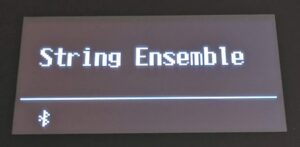 harpsichord and choir. Their also also some good left hand bass tomes such as upright bass which can be used as an example when playing some jazz tunes and having the upright bass tone be setup for the left hand, a stereo grand piano for the right hand, and maybe a jazz drum pattern for the background rhythm. In this way you can get a 3-piece jazz trio with you playing both left hand bass and right hand piano. It’s a lot of fun to use the ES520 in this way and sounds great.
harpsichord and choir. Their also also some good left hand bass tomes such as upright bass which can be used as an example when playing some jazz tunes and having the upright bass tone be setup for the left hand, a stereo grand piano for the right hand, and maybe a jazz drum pattern for the background rhythm. In this way you can get a 3-piece jazz trio with you playing both left hand bass and right hand piano. It’s a lot of fun to use the ES520 in this way and sounds great.
INSTRUMENT SOUND LAYERING & SUSTAIN
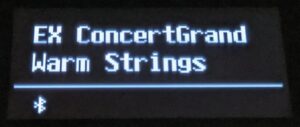 When using any of the additional 26 instrument sounds you can also layer or split them with the acoustic piano sounds, or with any other sound in the ES520 for that matter.A common layer/mix setup is piano & strings, church organ & choir, electric piano & string pad, acoustic grand piano & classic electric piano, etc. In a real string orchestra with piano as the primary instrument up front, the string players can either play their notes continuously in a sustained fashion without stopping, or those same strings can play in a style where the notes decay or fade out while the piano keeps playing.
When using any of the additional 26 instrument sounds you can also layer or split them with the acoustic piano sounds, or with any other sound in the ES520 for that matter.A common layer/mix setup is piano & strings, church organ & choir, electric piano & string pad, acoustic grand piano & classic electric piano, etc. In a real string orchestra with piano as the primary instrument up front, the string players can either play their notes continuously in a sustained fashion without stopping, or those same strings can play in a style where the notes decay or fade out while the piano keeps playing.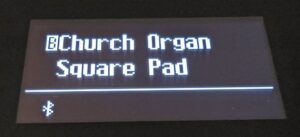 digital piano brands which are preset by the factory to respond one way or the other without you the user being able to change it, the ES520 gives you the option of a “sustain “hold” function or a non-hold function. This feature allows the strings to keep being heard or sustained while you hold down your sustain pedal or they would fade out while holding down the sustain pedal, depending on which way you want it to happen.
digital piano brands which are preset by the factory to respond one way or the other without you the user being able to change it, the ES520 gives you the option of a “sustain “hold” function or a non-hold function. This feature allows the strings to keep being heard or sustained while you hold down your sustain pedal or they would fade out while holding down the sustain pedal, depending on which way you want it to happen.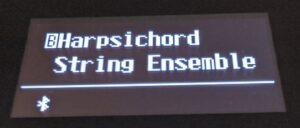 In other words when layering piano & strings together or harpsichord & strings for example, you’ll want to use your piano sustain/damper pedal in a normal way with the piano sound fading out (decaying) like it normally would. However, you may want the layered strings to fully and continually be heard while the pedal is being held down which makes the strings sound a lot more natural as a backing to the piano sound. As a comparison, with Yamaha brand digital pianos the strings always fade out like a piano does and that is not necessarily the way real string violin, viola, and cello players play their instruments when playing along with a piano, or even by themselves.
In other words when layering piano & strings together or harpsichord & strings for example, you’ll want to use your piano sustain/damper pedal in a normal way with the piano sound fading out (decaying) like it normally would. However, you may want the layered strings to fully and continually be heard while the pedal is being held down which makes the strings sound a lot more natural as a backing to the piano sound. As a comparison, with Yamaha brand digital pianos the strings always fade out like a piano does and that is not necessarily the way real string violin, viola, and cello players play their instruments when playing along with a piano, or even by themselves.
 But if the strings do need shorter sustain time because of the type of music you are playing, the ES520 can do it that way too with changing a user function. My point is that I am impressed with all these little details that Kawai offers on this model including “pedal hold” if you are wanting full continued sustain for strings as well as organs, choir, etc which allows all of those instruments to sound real instead of fake whether you are layered/mixed with a piano sound or just playing those other sounds by themselves. You just have more control on this one rather than less control like on other digital pianos.
But if the strings do need shorter sustain time because of the type of music you are playing, the ES520 can do it that way too with changing a user function. My point is that I am impressed with all these little details that Kawai offers on this model including “pedal hold” if you are wanting full continued sustain for strings as well as organs, choir, etc which allows all of those instruments to sound real instead of fake whether you are layered/mixed with a piano sound or just playing those other sounds by themselves. You just have more control on this one rather than less control like on other digital pianos.SMOOTH SOUND TRANSITION
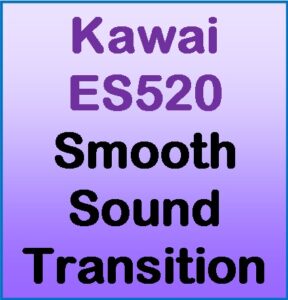 One of the cool things about digital pianos is that you can “orchestrate” your music in real time which means that if you are playing a song you may want to add or subtract instrument sounds while you are playing so that you can get more variety in your music. As an example, if you are playing a song using a full grand piano sound and then on the next verse in the song you want a more mellow grand piano sound, when you go to select that next grand piano sound button the first grand piano sound you were using smoothly transitions to the next grand piano sound without any gaps or breaks in the sound when you go from one sound to the next while playing a song.
One of the cool things about digital pianos is that you can “orchestrate” your music in real time which means that if you are playing a song you may want to add or subtract instrument sounds while you are playing so that you can get more variety in your music. As an example, if you are playing a song using a full grand piano sound and then on the next verse in the song you want a more mellow grand piano sound, when you go to select that next grand piano sound button the first grand piano sound you were using smoothly transitions to the next grand piano sound without any gaps or breaks in the sound when you go from one sound to the next while playing a song.“VIRTUAL TECHNICIAN” PIANO SOUND EDITING
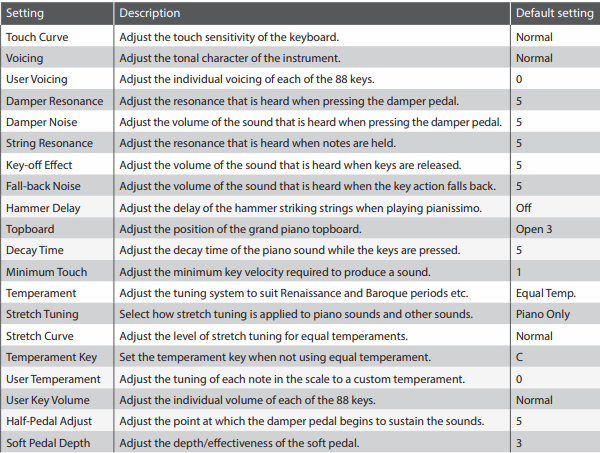
Speaking of control over the sounds, Kawai gives you full specific editing control over the stereo acoustic piano sounds with a feature called “Virtual Technician.” Kawai has had this feature for a number of years on past models as well as on many current models of digital pianos and the ES520 is no exception. Virtual technician allows you to edit and customize many aspects of the piano sound by being able to individually edit organic elements that you would normally find in real acoustic pianos. In fact, Kawai has a chart of all the Virtual Technician parameters such as touch, voicing which adjusts the tonal character, string resonance, overall tuning, stretch tuning, temperament, key volume, topboard adjustment which adjusts the virtual “top-lid” up & down of the grand piano (just like you would on a real grand piano), and so-on.
In other words, eve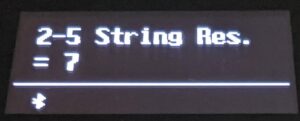 n though the factory stereo piano sound samples in this model are very good and probably enough for many people, if you would personally like to modify those piano sounds in various ways for “your” ears then you can do that and it actually not difficult to do…and it really does work in some very cool ways. Once you make those modifications and you are done editing then you can save it into memories for fast recall later on.
n though the factory stereo piano sound samples in this model are very good and probably enough for many people, if you would personally like to modify those piano sounds in various ways for “your” ears then you can do that and it actually not difficult to do…and it really does work in some very cool ways. Once you make those modifications and you are done editing then you can save it into memories for fast recall later on.
ES520 KEY ACTION
 So let’s move on to key action which for most people is the number one thing they are concerned about when shopping for a new digital piano, regardless of the price range. Some digital pianos have a heavy, clunky key action while others have key actions that are too light, while still others have key actions that are sluggish or very uncomfortable and that makes it difficult to get good control over the sound. If the piano sound in the piano model you are looking at is good but the key action response is bad then that can be a real problem. So when shopping for a good digital piano the 3 main elements in any piano should all be good including piano sound, key action, and pedaling.
So let’s move on to key action which for most people is the number one thing they are concerned about when shopping for a new digital piano, regardless of the price range. Some digital pianos have a heavy, clunky key action while others have key actions that are too light, while still others have key actions that are sluggish or very uncomfortable and that makes it difficult to get good control over the sound. If the piano sound in the piano model you are looking at is good but the key action response is bad then that can be a real problem. So when shopping for a good digital piano the 3 main elements in any piano should all be good including piano sound, key action, and pedaling.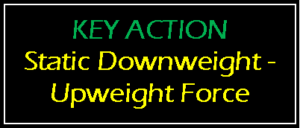 You definitely don’t want the down-weight measurement (in grams) to be much higher than 70 grams or so because then it really starts getting too heavy/firm for most people after that. As a comparison the Yamaha P-515 portable digital piano at $1599 measures about 85 grams of static down-weight (touch-weight) at middle C which is considered very heavy and can cause wrist, hand, and finger fatigue when playing the keys for longer periods of time, especially for beginner through intermediate players and people with muscle or movement issues (such as arthritis). So why would a good manufacturer such as Yamaha make a heavy key action that would get in the way of your playing and comfort…because of cost.
You definitely don’t want the down-weight measurement (in grams) to be much higher than 70 grams or so because then it really starts getting too heavy/firm for most people after that. As a comparison the Yamaha P-515 portable digital piano at $1599 measures about 85 grams of static down-weight (touch-weight) at middle C which is considered very heavy and can cause wrist, hand, and finger fatigue when playing the keys for longer periods of time, especially for beginner through intermediate players and people with muscle or movement issues (such as arthritis). So why would a good manufacturer such as Yamaha make a heavy key action that would get in the way of your playing and comfort…because of cost. But as for this Kawai ES520, the key action is really very impressive and feels great and I enjoy playing it. Being a long time experienced piano teacher, a quality piano key action is very important to me so I pay close attention to it. I know that some of my piano teacher colleague may like a slightly firmer key action because acoustic grand pianos are all different from each other with some key actions a bit lighter and some a bit firmer when you press down on the keys. On the ES520 with Kawai’s RHC2 key action (Responsive Hammer Compact II), the key action touch resistance (touch-weight) can be digitally adjusted within the Virtual Technician settings of the piano for a firmer key weight and response.
But as for this Kawai ES520, the key action is really very impressive and feels great and I enjoy playing it. Being a long time experienced piano teacher, a quality piano key action is very important to me so I pay close attention to it. I know that some of my piano teacher colleague may like a slightly firmer key action because acoustic grand pianos are all different from each other with some key actions a bit lighter and some a bit firmer when you press down on the keys. On the ES520 with Kawai’s RHC2 key action (Responsive Hammer Compact II), the key action touch resistance (touch-weight) can be digitally adjusted within the Virtual Technician settings of the piano for a firmer key weight and response.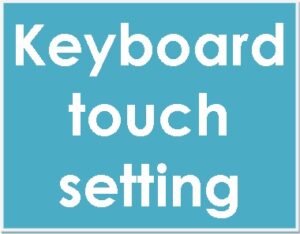 Hence, when you play the ES520 on normal touch curve setting then that’s the way the keys and piano sound would normally behave. Once you change the touch setting to “heavy,” then the keys seem to “feel” heavier and the sound comes in more fully once you play the keys harder. It’s really a mental illusion because the physical weight of the keys or “physical resistance” don’t change at all. It is all done digitally with touch control settings and it works well. So even though the ES520 key action is on the normal “lighter side,” which is the way many acoustic grand pianos behave and lots of players like it that way, you can change the touch setting to make the keys appear to “feel” firmer and the result is just like you actually have a firmer key action.
Hence, when you play the ES520 on normal touch curve setting then that’s the way the keys and piano sound would normally behave. Once you change the touch setting to “heavy,” then the keys seem to “feel” heavier and the sound comes in more fully once you play the keys harder. It’s really a mental illusion because the physical weight of the keys or “physical resistance” don’t change at all. It is all done digitally with touch control settings and it works well. So even though the ES520 key action is on the normal “lighter side,” which is the way many acoustic grand pianos behave and lots of players like it that way, you can change the touch setting to make the keys appear to “feel” firmer and the result is just like you actually have a firmer key action.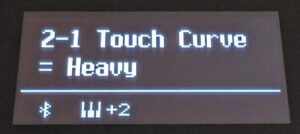 I have tried this out with advanced piano players and they definitely notice the difference and some actually like it better that way. But that’s just a matter of musical taste when it comes to playing piano and some of the advanced pianists are more “picky” than others. So with the new ES520 you can have it both ways and enjoy the playing experience very much. Just to let you know, many digital pianos have touch setting variations but most of those settings on some other digital piano brands either don’t work well at all or they actually affect your piano playing in a negative way. So that’s another reason why I really like this piano.
I have tried this out with advanced piano players and they definitely notice the difference and some actually like it better that way. But that’s just a matter of musical taste when it comes to playing piano and some of the advanced pianists are more “picky” than others. So with the new ES520 you can have it both ways and enjoy the playing experience very much. Just to let you know, many digital pianos have touch setting variations but most of those settings on some other digital piano brands either don’t work well at all or they actually affect your piano playing in a negative way. So that’s another reason why I really like this piano.KEY ACTION NOISE
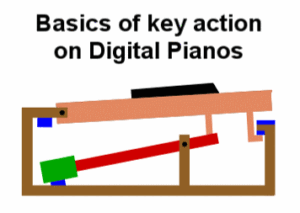 However, on the slightly negative side, the key action is a bit noisy when the keys are coming back up after being pushed down. When the keys are being pushed down they are fairly quiet when hitting bottom and any noise coming from the key action at that point is normal. When you are playing the piano with medium overall master volume then you cannot hear the noise of the key action movement (keys returning to resting position) because the piano sound/volume is covering up the key action noise. This is also true for regular acoustic pianos because those key actions are physically noisy in all acoustic pianos, but you do not hear that noise because the volume of a regular acoustic piano is so loud all the time and covers up any key action movement noise.
However, on the slightly negative side, the key action is a bit noisy when the keys are coming back up after being pushed down. When the keys are being pushed down they are fairly quiet when hitting bottom and any noise coming from the key action at that point is normal. When you are playing the piano with medium overall master volume then you cannot hear the noise of the key action movement (keys returning to resting position) because the piano sound/volume is covering up the key action noise. This is also true for regular acoustic pianos because those key actions are physically noisy in all acoustic pianos, but you do not hear that noise because the volume of a regular acoustic piano is so loud all the time and covers up any key action movement noise.  The better digital piano manufacturers are always trying to produce the best key actions that they can make at a certain price point so that you will get the most natural piano playing experience possible. However, the more realistic the playing experience gets with natural key action movement, sometimes the key action noise level goes up a bit because the manufacturers are trying to reduce friction in the key movement as well as not having too much padding inside the key action which can cause the action to be sluggish and not move and respond good.
The better digital piano manufacturers are always trying to produce the best key actions that they can make at a certain price point so that you will get the most natural piano playing experience possible. However, the more realistic the playing experience gets with natural key action movement, sometimes the key action noise level goes up a bit because the manufacturers are trying to reduce friction in the key movement as well as not having too much padding inside the key action which can cause the action to be sluggish and not move and respond good.MORE KEY ACTION DETAILS
 Keeping with key action for just a moment, the Kawai ES520 does not have the synthetic ivory and ebony keytops and does not have the escapement-let-off feature that some other digital pianos have. You may have read about these 2 things on other digital pianos and the manufacturers claim that you “just cannot live without them,” But in reality on most real acoustic pianos there is no escapement/let-off feeling when pushing down the keys down and those keys also do not have ivory or ebony on the keytops. The keytops in regular acoustic pianos are almost all white plastic keys and a matte finish on the black keys.
Keeping with key action for just a moment, the Kawai ES520 does not have the synthetic ivory and ebony keytops and does not have the escapement-let-off feature that some other digital pianos have. You may have read about these 2 things on other digital pianos and the manufacturers claim that you “just cannot live without them,” But in reality on most real acoustic pianos there is no escapement/let-off feeling when pushing down the keys down and those keys also do not have ivory or ebony on the keytops. The keytops in regular acoustic pianos are almost all white plastic keys and a matte finish on the black keys.KEY ACTION – TRIPLE SENSOR
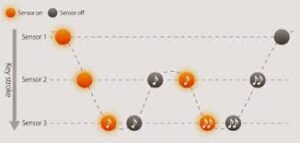 In many digital pianos these days the key actions can either have triple sensor key contacts under each key or 2-sensor electronics under each key. With triple sensor electronics you would have better key repetition response when playing more complex music as compared to the 2-sensor key contacts. Overall I find that even 2-sensor key contacts do a very good job at sensing where the key is located as its going up and down and I have played key actions when that type of technology and not had issues in playing my music. For me it is more about the quality of those sensors, where they are located under each key, and how they work.
In many digital pianos these days the key actions can either have triple sensor key contacts under each key or 2-sensor electronics under each key. With triple sensor electronics you would have better key repetition response when playing more complex music as compared to the 2-sensor key contacts. Overall I find that even 2-sensor key contacts do a very good job at sensing where the key is located as its going up and down and I have played key actions when that type of technology and not had issues in playing my music. For me it is more about the quality of those sensors, where they are located under each key, and how they work.PEDALS
 When playing any piano, the pedals are very important to the overall piano playing experience, especially the sustain damper pedal. The Kawai ES520 has 3 pedal options including the included single piano pedal that comes with it, an optional portable triple pedal unit, and an optional triple pedal-bar furniture unit which would connect to the optional furniture stand for the ES520. The single pedal that comes with the piano is by far the best single pedal unit I have ever played that comes with a portable digital piano.
When playing any piano, the pedals are very important to the overall piano playing experience, especially the sustain damper pedal. The Kawai ES520 has 3 pedal options including the included single piano pedal that comes with it, an optional portable triple pedal unit, and an optional triple pedal-bar furniture unit which would connect to the optional furniture stand for the ES520. The single pedal that comes with the piano is by far the best single pedal unit I have ever played that comes with a portable digital piano.DAMPER-SUSTAIN PEDAL “DECAY TIME”
 But as for pedals on a digital piano, for most people they are mainly concerned with the sustain pedal. The most important aspect of the “sustain pedal” is the physical pedal movement response as well as the sustain and decay quality and time of the stereo piano piano. After playing the ES520 for quite a few hours I found the sustain pedal playing experience to be extremely impressive.
But as for pedals on a digital piano, for most people they are mainly concerned with the sustain pedal. The most important aspect of the “sustain pedal” is the physical pedal movement response as well as the sustain and decay quality and time of the stereo piano piano. After playing the ES520 for quite a few hours I found the sustain pedal playing experience to be extremely impressive.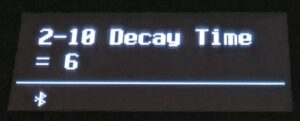 quality, piano sustain volume, and extended sustain-decay time. In other words, my music did not sound choppy are artificial because the sustained piano sound was full and rich and had long decay time at middle C of approx 14 seconds when you held the pedal or key down without letting go. That’s actually a fairly long time and definitely more like a real acoustic piano, although the sustain-decay time on an acoustic piano is longer than that on middle C.
quality, piano sustain volume, and extended sustain-decay time. In other words, my music did not sound choppy are artificial because the sustained piano sound was full and rich and had long decay time at middle C of approx 14 seconds when you held the pedal or key down without letting go. That’s actually a fairly long time and definitely more like a real acoustic piano, although the sustain-decay time on an acoustic piano is longer than that on middle C.
 There are many digital pianos with short sustain-decay times closer to 6-7 seconds in duration and weak volume as well. Long sustain times and higher sustain volumes produce a much lusher and more resonant piano sound especially when that sustained piano sound has good volume duration. When the sustain time on the ES520 is measured at the low C note in the 1st octave, the sustain-decay time for that note has a duration of about 30 seconds long which is great because on a real acoustic grand piano, the bass strings are big and fat and resonate for a very long time when the pedal is held down of the key itself is held down so that the damper is off the string. The long sustain time give that low note lots of power and range, But again, on a real concert grand piano (9′) in length) that low note sustains for an even longer period of time beyond 50 seconds in some cases.
There are many digital pianos with short sustain-decay times closer to 6-7 seconds in duration and weak volume as well. Long sustain times and higher sustain volumes produce a much lusher and more resonant piano sound especially when that sustained piano sound has good volume duration. When the sustain time on the ES520 is measured at the low C note in the 1st octave, the sustain-decay time for that note has a duration of about 30 seconds long which is great because on a real acoustic grand piano, the bass strings are big and fat and resonate for a very long time when the pedal is held down of the key itself is held down so that the damper is off the string. The long sustain time give that low note lots of power and range, But again, on a real concert grand piano (9′) in length) that low note sustains for an even longer period of time beyond 50 seconds in some cases.SUSTAIN PEDAL HALF-DAMPER FEATURE
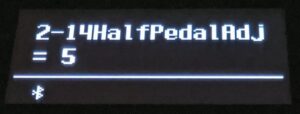 The single sustain pedal as well as the triple pedal units are also preprogrammed to trigger a half-damper effect which simulates what a sustain pedal will do on a real piano when it comes to getting a variable amount of sustain depending on how far down you press the pedal. There are some digital pianos that have sustain pedals that are only on & off pedals. In other words, the sustain on those pedals is all the on and its maximum amount of it’s all the way off…there is not in-between. On real pianos depending on how far down you press the damper pedal you can get a variable amount of sustain, not just on & off.
The single sustain pedal as well as the triple pedal units are also preprogrammed to trigger a half-damper effect which simulates what a sustain pedal will do on a real piano when it comes to getting a variable amount of sustain depending on how far down you press the pedal. There are some digital pianos that have sustain pedals that are only on & off pedals. In other words, the sustain on those pedals is all the on and its maximum amount of it’s all the way off…there is not in-between. On real pianos depending on how far down you press the damper pedal you can get a variable amount of sustain, not just on & off.MORE FEATURES & FUNCTIONS
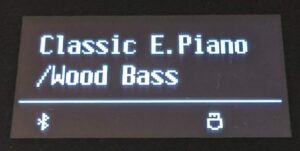 So far I have mainly talked about the piano playing aspect of the ES520 and what you can expect from it along with the other non-piano sounds. But the ES520 does more than that including recording what you play, giving you the ability to layer/mix 2 instrument sounds together which I previously mentioned and that most digital pianos can do, and digitally split the keyboard into 2 regions and place one instrument sound on the left hand and another instrument sound of your choosing on the right hand.
So far I have mainly talked about the piano playing aspect of the ES520 and what you can expect from it along with the other non-piano sounds. But the ES520 does more than that including recording what you play, giving you the ability to layer/mix 2 instrument sounds together which I previously mentioned and that most digital pianos can do, and digitally split the keyboard into 2 regions and place one instrument sound on the left hand and another instrument sound of your choosing on the right hand.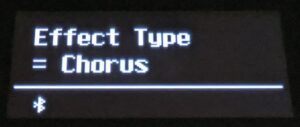 There is also a digital metronome for rhythm and timing training, a 4-hand play function that allows 2 students to play the same music at the same time by splitting the 88 keys digitally into 2 44-note keyboards with the same octaves, editable studio quality reverb and special effects to make the instruments sound even more realistic. Those effects settings are definitely pro quality in the ES520 including chorus, tremolo, phaser, etc. But something else that is near & dear to my heart is a dedicated transpose-modulation button on the front panel so that you can quickly change key anywhere in the song such as going from one verse to another, modulating at the chorus verse, or wanting to replay the song a 1/2 step up but still play the same notes, which some digital piano shoppers ask about.
There is also a digital metronome for rhythm and timing training, a 4-hand play function that allows 2 students to play the same music at the same time by splitting the 88 keys digitally into 2 44-note keyboards with the same octaves, editable studio quality reverb and special effects to make the instruments sound even more realistic. Those effects settings are definitely pro quality in the ES520 including chorus, tremolo, phaser, etc. But something else that is near & dear to my heart is a dedicated transpose-modulation button on the front panel so that you can quickly change key anywhere in the song such as going from one verse to another, modulating at the chorus verse, or wanting to replay the song a 1/2 step up but still play the same notes, which some digital piano shoppers ask about.TRANSPOSING FUNCTION
 I can tell you for a fact and from 1st hand experience that having a dedicated transpose button on a digital piano that quickly allows you to change the key your in while you play the same notes is a really big deal for a lot of people, especially those that cannot read music or otherwise play in a variety of keys. Most digital pianos, especially those in traditional furniture cabinets, don’t have a dedicated, easy access “transpose button.” In music, a lot of pro singers and players like to play in a key that is more pleasing to their ear or is better for your vocal range so they want to transpose the song electronically to a different key rather than learn to actually play in that key which for some musicians is difficult to do.
I can tell you for a fact and from 1st hand experience that having a dedicated transpose button on a digital piano that quickly allows you to change the key your in while you play the same notes is a really big deal for a lot of people, especially those that cannot read music or otherwise play in a variety of keys. Most digital pianos, especially those in traditional furniture cabinets, don’t have a dedicated, easy access “transpose button.” In music, a lot of pro singers and players like to play in a key that is more pleasing to their ear or is better for your vocal range so they want to transpose the song electronically to a different key rather than learn to actually play in that key which for some musicians is difficult to do. The ES520 has a very nice transpose feature with a dedicated button on the control panel so that you just hold it down and then press a value button near the display screen and you can move that song into any key, just like that. Or…you can hold down the transpose button and then press a key on the keyboard for the “key” you want to be in and then instantly you are in that key…supper fast.
The ES520 has a very nice transpose feature with a dedicated button on the control panel so that you just hold it down and then press a value button near the display screen and you can move that song into any key, just like that. Or…you can hold down the transpose button and then press a key on the keyboard for the “key” you want to be in and then instantly you are in that key…supper fast.RECORDING FEATURES
 A useful feature on any digital piano is being able to record yourself and play it back. This type of function is on almost all digital pianos these days in some fashion. Sometimes pianists and students use the recording system to record their lesson or their practice song so they have a chance to hear it played back and then can critique their playing to see if and how many mistakes they are making allowing them to better correct those mistakes. The recording features also allow you to play live along with that recording so it is like having two people play along with the same song which can be fun. Some digital pianos have more recording features than others and those features can vary quite a bit.
A useful feature on any digital piano is being able to record yourself and play it back. This type of function is on almost all digital pianos these days in some fashion. Sometimes pianists and students use the recording system to record their lesson or their practice song so they have a chance to hear it played back and then can critique their playing to see if and how many mistakes they are making allowing them to better correct those mistakes. The recording features also allow you to play live along with that recording so it is like having two people play along with the same song which can be fun. Some digital pianos have more recording features than others and those features can vary quite a bit.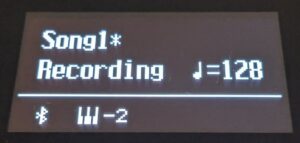 In the ES520 the recording functions are on the simplistic side offering a 1-track MIDI recording function which means the piano will record your left & right hand playing all at one time and then you can play it back instantly from the piano at any tempo. You can save up to 3 recordings from the piano into internal memory and also off-load them onto a USB flash drive and then later insert that flash drive into the piano so that you can retrieve those songs at a later date if you wish.
In the ES520 the recording functions are on the simplistic side offering a 1-track MIDI recording function which means the piano will record your left & right hand playing all at one time and then you can play it back instantly from the piano at any tempo. You can save up to 3 recordings from the piano into internal memory and also off-load them onto a USB flash drive and then later insert that flash drive into the piano so that you can retrieve those songs at a later date if you wish.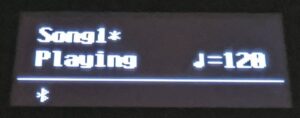 On other digital pianos they allow you to record 2-tracks of playing which means you can record your left and right hand parts independently of each other and then play those parts back independently as well, and that allows for a lot more flexibility, especially if you want to edit one of the tracks (left or right) without affecting the other part. Or maybe you only want to play back one part to listen to it while keeping the other part off. The ES520 cannot do that like a few others can because it can only record 1-track left & right hand simultaneously and then play it back all at one time. The recordings sound good and they are very useful, but that’s all you may actually need in terms of recording yourself.
On other digital pianos they allow you to record 2-tracks of playing which means you can record your left and right hand parts independently of each other and then play those parts back independently as well, and that allows for a lot more flexibility, especially if you want to edit one of the tracks (left or right) without affecting the other part. Or maybe you only want to play back one part to listen to it while keeping the other part off. The ES520 cannot do that like a few others can because it can only record 1-track left & right hand simultaneously and then play it back all at one time. The recordings sound good and they are very useful, but that’s all you may actually need in terms of recording yourself. Also, on some digital pianos the recording features include the ability to have audio MP3 multi-track and 1-track audio wav file recordings of what you have played and those recordings can be taken off the piano in a USB flash drive and played on another device like a computer. Those recorded audio songs will sound identical to what you played on the piano…and that can be useful to some people. Many digital pianos now have audio (uncompressed) wav file recorders and some also have MP3 (iTunes type) recorders and playback features which the Kawai ES520 does not have. So if you need extensive recording capability built-in to your digital piano including 16-track multi-track MIDI recording and playback, then the ES520 is definitely not the piano for you in that way.
Also, on some digital pianos the recording features include the ability to have audio MP3 multi-track and 1-track audio wav file recordings of what you have played and those recordings can be taken off the piano in a USB flash drive and played on another device like a computer. Those recorded audio songs will sound identical to what you played on the piano…and that can be useful to some people. Many digital pianos now have audio (uncompressed) wav file recorders and some also have MP3 (iTunes type) recorders and playback features which the Kawai ES520 does not have. So if you need extensive recording capability built-in to your digital piano including 16-track multi-track MIDI recording and playback, then the ES520 is definitely not the piano for you in that way.MIDI FILE SONG PLAYER
 Many digital pianos have the ability to play MIDI song files from the internet. A MIDI song file is a song that you can download from the internet (some free and some you pay for) and then you can put those songs on a USB flashdrive and play them through the ES520.There are 2 kinds of MIDI song files which include the basic format of the song you have selected playing one sound that you are using (piano, electric piano, strings, etc.) and that sound is what you will hear when the song plays back. If the MIDI song file has multi-track instruments like a full band or orchestra that would normally be in classical or pop music and have many instruments playing correctly at one time, the ES520 cannot do that correctly because it does not have General MIDI full instrumentation in it.
Many digital pianos have the ability to play MIDI song files from the internet. A MIDI song file is a song that you can download from the internet (some free and some you pay for) and then you can put those songs on a USB flashdrive and play them through the ES520.There are 2 kinds of MIDI song files which include the basic format of the song you have selected playing one sound that you are using (piano, electric piano, strings, etc.) and that sound is what you will hear when the song plays back. If the MIDI song file has multi-track instruments like a full band or orchestra that would normally be in classical or pop music and have many instruments playing correctly at one time, the ES520 cannot do that correctly because it does not have General MIDI full instrumentation in it.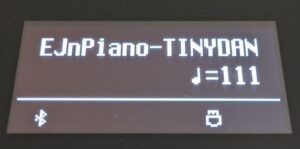 In other words, the ES520 MIDI files can play right and left hand of a song but with only one instrument sound. Other digital pianos can play full General MIDI files with all instruments together such as what an orchestra or band would do, as I previously mentioned. The piano type (single instrument sound) MIDI files in the ES520 sound good and if you want a Billy Joel or Elton John rendition of one of their songs in piano style for example, the ES520 can do that well and you can play along with it and change the tempo if you wish.
In other words, the ES520 MIDI files can play right and left hand of a song but with only one instrument sound. Other digital pianos can play full General MIDI files with all instruments together such as what an orchestra or band would do, as I previously mentioned. The piano type (single instrument sound) MIDI files in the ES520 sound good and if you want a Billy Joel or Elton John rendition of one of their songs in piano style for example, the ES520 can do that well and you can play along with it and change the tempo if you wish.RHYTHM & TIMING, METRONOME, AND DRUMMER
 As a piano teacher I am really into “rhythm & timing” and how important that is to becoming a good musician and piano player. Without good timing and rhythm a persons music will sound artificial, out of sync, and even robotic. Music is supposed to have “feeling” and that feeling is supposed to be natural and free and expressive. Staying “with the beat” is so very important so when you have some digital tools that help with that, it can be very useful. A digital recorder can help in that way because you can hear yourself later and critique what you’ve done to improve it. But beyond that a “drummer” playing in different musical styles and tempos can also be very helpful because it allows you to play along with drummer and be able to learn different musical styles and learn to “feel” the beat.
As a piano teacher I am really into “rhythm & timing” and how important that is to becoming a good musician and piano player. Without good timing and rhythm a persons music will sound artificial, out of sync, and even robotic. Music is supposed to have “feeling” and that feeling is supposed to be natural and free and expressive. Staying “with the beat” is so very important so when you have some digital tools that help with that, it can be very useful. A digital recorder can help in that way because you can hear yourself later and critique what you’ve done to improve it. But beyond that a “drummer” playing in different musical styles and tempos can also be very helpful because it allows you to play along with drummer and be able to learn different musical styles and learn to “feel” the beat.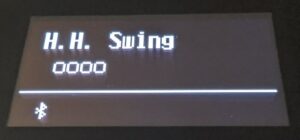 To that end the ES520 has a built-in drummer in it which can play 100 different styles including Jazz, rock, Latin, country, swing, waltz, dance, march, etc. and then you can play your music with the drummer. The 100 drum patterns give you a lot of variety to play and learn different styles of music and have fun doing it. Without the drummer in the piano then all you have to help with “timing” is the built-in digital metronome which most digital pianos have.
To that end the ES520 has a built-in drummer in it which can play 100 different styles including Jazz, rock, Latin, country, swing, waltz, dance, march, etc. and then you can play your music with the drummer. The 100 drum patterns give you a lot of variety to play and learn different styles of music and have fun doing it. Without the drummer in the piano then all you have to help with “timing” is the built-in digital metronome which most digital pianos have.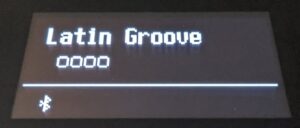 eful and necessary to help beginner students stay up with their music lessons and get a better idea of what’s going on in the music that has 4/4, 3/4, 2/4, 6/8 timing, etc and this model definitely has one with a dedication metronome button for easy access. But later after the metronome has been used for the beginner, once your skill level improves then you can go up to the built-in drummer playing the same music but being able to better express yourself rhythmically in a way that allows you to more “feeling” into your playing.
eful and necessary to help beginner students stay up with their music lessons and get a better idea of what’s going on in the music that has 4/4, 3/4, 2/4, 6/8 timing, etc and this model definitely has one with a dedication metronome button for easy access. But later after the metronome has been used for the beginner, once your skill level improves then you can go up to the built-in drummer playing the same music but being able to better express yourself rhythmically in a way that allows you to more “feeling” into your playing.REGISTRATION MEMORIES
 One thing I found to be very cool in this model and super helpful (especially for people like me who likes to use a lot of different sounds and settings in the piano) is the “registration” feature. Generally speaking when it comes to digital pianos and also many organs, the word “registration” means storage memory. You can save your customer setups in the registration storage memories so that you can quickly select them the next time you want them without having to manually setup your sounds, effects, drummer, etc all over again.
One thing I found to be very cool in this model and super helpful (especially for people like me who likes to use a lot of different sounds and settings in the piano) is the “registration” feature. Generally speaking when it comes to digital pianos and also many organs, the word “registration” means storage memory. You can save your customer setups in the registration storage memories so that you can quickly select them the next time you want them without having to manually setup your sounds, effects, drummer, etc all over again.BLUETOOTH WIRELESS
 OK, so now let’s talk about Bluetooth wireless connectivity which is a big deal for some people out there. The Kawai ES520 has 2 types of Bluetooth wireless which includes MIDI and Audio. They are separate functions, and typically you would not use them together. MIDI allows you to connect an external device such as a computer, iPad, etc without needing a USB cable. Even though connecting with a cable is not difficult and works fine, have Bluetooth wireless MIDI simply eliminates the need for extra cables and that’s a good as long as Bluetooth transmission is working well because sometimes that technology can have glitches but overall it works good.
OK, so now let’s talk about Bluetooth wireless connectivity which is a big deal for some people out there. The Kawai ES520 has 2 types of Bluetooth wireless which includes MIDI and Audio. They are separate functions, and typically you would not use them together. MIDI allows you to connect an external device such as a computer, iPad, etc without needing a USB cable. Even though connecting with a cable is not difficult and works fine, have Bluetooth wireless MIDI simply eliminates the need for extra cables and that’s a good as long as Bluetooth transmission is working well because sometimes that technology can have glitches but overall it works good.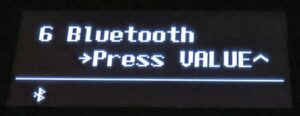 Bluetooth Audio wireless connectivity allow you to wirelessly transmit/stream the music from your external device through the internal piano speaker system. In this way you can hear your iPad music, for example, coming out of the powerful ES520 speaker system and be able to play along with that music at the same time or even use the ES520 as a “stereo speaker system” to play music through from your iTunes or other digital music libraries from your Bluetooth capable device. It’s definitely a nice feature and works well.
Bluetooth Audio wireless connectivity allow you to wirelessly transmit/stream the music from your external device through the internal piano speaker system. In this way you can hear your iPad music, for example, coming out of the powerful ES520 speaker system and be able to play along with that music at the same time or even use the ES520 as a “stereo speaker system” to play music through from your iTunes or other digital music libraries from your Bluetooth capable device. It’s definitely a nice feature and works well.SHS & HEADPHONE TYPE STEREO SOUND TECHNOLOGY
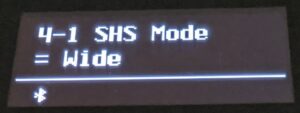 Speaking of headphones, Kawai has created a headphone effects technology called SHS which simulates in your ears what it is like when you are listening to the music without headphones on and where you might be sitting or standing. You can position the headphone sound to come out dead center in between your 2 ears, or in a wide dispersion like you are hearing the music in a wider stereo field when the stereo imaging is pushed further out from your ears which is very cool, and also it can create a sound image through your headphones that makes it sound like like your playing is more in front of you as if you are standing out in front of the keyboard. So this SHS technology is pretty cool and is useful depending on what position in your ears that you want hear to your music. I think most people would just want to put on a normal stereo field but if you do want something beyond that option then the SHS technology will give it to you and it works with any wired stereo headphones.
Speaking of headphones, Kawai has created a headphone effects technology called SHS which simulates in your ears what it is like when you are listening to the music without headphones on and where you might be sitting or standing. You can position the headphone sound to come out dead center in between your 2 ears, or in a wide dispersion like you are hearing the music in a wider stereo field when the stereo imaging is pushed further out from your ears which is very cool, and also it can create a sound image through your headphones that makes it sound like like your playing is more in front of you as if you are standing out in front of the keyboard. So this SHS technology is pretty cool and is useful depending on what position in your ears that you want hear to your music. I think most people would just want to put on a normal stereo field but if you do want something beyond that option then the SHS technology will give it to you and it works with any wired stereo headphones.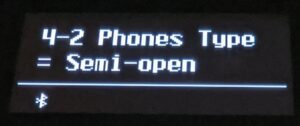 In additional to the SHS technology for headphones, Kawai has a 2nd digital technology called “headphone type” that applies to any corded headphones/earphones plugged in to the piano which gives you the ability to digitally change your headphone sound into other type of headphones. In other words, all headphones are different and they produce a different sound depending on the headphones and your ears. It would be like comparing one speaker system against another one and the different type of sound that they produce. With the Kawai “headphone type” technology as an example you can change a closed ear bassy, more muted sounding set of headphones into a clear in-ear stereo earbud experience without actually getting new headphones or earbuds.
In additional to the SHS technology for headphones, Kawai has a 2nd digital technology called “headphone type” that applies to any corded headphones/earphones plugged in to the piano which gives you the ability to digitally change your headphone sound into other type of headphones. In other words, all headphones are different and they produce a different sound depending on the headphones and your ears. It would be like comparing one speaker system against another one and the different type of sound that they produce. With the Kawai “headphone type” technology as an example you can change a closed ear bassy, more muted sounding set of headphones into a clear in-ear stereo earbud experience without actually getting new headphones or earbuds.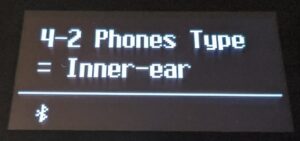 The Kawai “headphone type” technology can simulate ear canal ear buds, inner-ear earbuds, fully closed headphones, open headphones, semi-open headphones, and normal stereo headphones…and they really do change the quality of the piano sound you are hearing through your headphones. For people who may be using headphones for private practice, this feature can come in handy especially if your current set of stereo headphones is not producing the type of headphone sound that you really want. So for instance, an in-ear headphone type sound is more clear and less bassy than a closed ear type of headphone sound when using this technology in the ES520. For many people you will likely just want to use your headphones and the standard normal setting, but for others you may want to change the setting to something else to get you a sound that may be more to your liking through your headphones. All of this will work with any corded stereo headphones.
The Kawai “headphone type” technology can simulate ear canal ear buds, inner-ear earbuds, fully closed headphones, open headphones, semi-open headphones, and normal stereo headphones…and they really do change the quality of the piano sound you are hearing through your headphones. For people who may be using headphones for private practice, this feature can come in handy especially if your current set of stereo headphones is not producing the type of headphone sound that you really want. So for instance, an in-ear headphone type sound is more clear and less bassy than a closed ear type of headphone sound when using this technology in the ES520. For many people you will likely just want to use your headphones and the standard normal setting, but for others you may want to change the setting to something else to get you a sound that may be more to your liking through your headphones. All of this will work with any corded stereo headphones.KAWAI INTERNAL SPEAKER SYSTEM
 When it comes to “sound,” that can be a very personal thing because everyone’s ears are different and what may be low power and quiet to one person may be loud to the next person, or what may be a more muffled sound to someone could be a brighter sound to someone else, or vice-versa. But one thing is for sure, having an underpowered internal speaker system in a digital piano is definitely not a good thing. You want plenty of power so that the sound can project out of the piano in a natural way without that sound being tinny, thin, or artificial. Unfortunately there are a number of portable digital pianos out there (and cabinet digital pianos too) with underpowered and/or lower quality speaker systems.
When it comes to “sound,” that can be a very personal thing because everyone’s ears are different and what may be low power and quiet to one person may be loud to the next person, or what may be a more muffled sound to someone could be a brighter sound to someone else, or vice-versa. But one thing is for sure, having an underpowered internal speaker system in a digital piano is definitely not a good thing. You want plenty of power so that the sound can project out of the piano in a natural way without that sound being tinny, thin, or artificial. Unfortunately there are a number of portable digital pianos out there (and cabinet digital pianos too) with underpowered and/or lower quality speaker systems.
The surprising thing about the Kawai ES520 is how good it sounds through its speaker system right out of the box. You just power it up, put the master volume control on medium, and start playing…and what you hear is pretty amazing. This brand new 40 watt, 2-way stereo speaker internal speaker system inside the ES520 puts out a piano sound with big volume, depth, and richness that I definitely did not expect. It sounds as if you are playing a higher priced cabinet model digital piano but you’re not.
 What makes the ES520 speaker system so good is the fact that it was designed and made in partnership with the Onkyo Audio electronics company of Japan. So rather than Kawai do 100% of the audio components in their digital pianos, they partnered with the Onkyo company of Japan to come up with an upgraded internal audio system that would give this ES520 model a sound quality and volume that you would otherwise not expect to hear in this price range and they definitely got the job done in an impressive way.
What makes the ES520 speaker system so good is the fact that it was designed and made in partnership with the Onkyo Audio electronics company of Japan. So rather than Kawai do 100% of the audio components in their digital pianos, they partnered with the Onkyo company of Japan to come up with an upgraded internal audio system that would give this ES520 model a sound quality and volume that you would otherwise not expect to hear in this price range and they definitely got the job done in an impressive way.“TONE CONTROL” SPEAKER SOUND CUSTOMIZATION
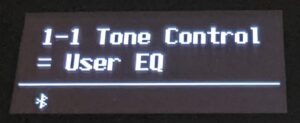 To add to and customize the speaker system listening experience, Kawai has a special digital feature in the ES520 called “tone control” which allows you to quickly customize and alter the sound coming out speaker system with some instant preset sound adjustments. These tone control settings adjust the EQ frequencies in a general and specific way which is very impressive considering how good the speaker system already sounds.
To add to and customize the speaker system listening experience, Kawai has a special digital feature in the ES520 called “tone control” which allows you to quickly customize and alter the sound coming out speaker system with some instant preset sound adjustments. These tone control settings adjust the EQ frequencies in a general and specific way which is very impressive considering how good the speaker system already sounds.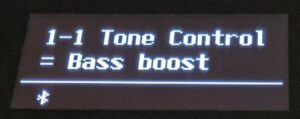 You can do all those things and more with the “tone control” feature and instantly change the way the piano sound (and other instrument sounds) come out of the stereo speaker system. There is even a user customizable EQ setting where you can set and save your own frequency ranges that appeals to your ears, and that function is especially useful for pro players who might want have even more control over the tone.
You can do all those things and more with the “tone control” feature and instantly change the way the piano sound (and other instrument sounds) come out of the stereo speaker system. There is even a user customizable EQ setting where you can set and save your own frequency ranges that appeals to your ears, and that function is especially useful for pro players who might want have even more control over the tone.USER INTERFACE – BUTTONS & DISPLAY SCREEN
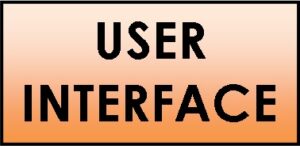 We’re nearly done with this long review (aren’t you glad?:) so now we’re going to talk about the user interface control panel and OLED display screen. In the world of digital pianos, in past years the user interface in many cases was not user friendly, they were difficult to navigate and hard to find functions & features. These days with other devices such as phones and tablets, we have become used to very beautiful color touch screens and an intuitive user experience when searching for functions and features, and this has been a very welcome change from days long ago in digital electronic products. So our expectations have gone way up when it comes to working with digital devices. Although the Kawai ES520 does not have a color touch screen, what it does have is generally more than enough in my opinion when it comes to understanding and navigating the functions and features of this instrument.
We’re nearly done with this long review (aren’t you glad?:) so now we’re going to talk about the user interface control panel and OLED display screen. In the world of digital pianos, in past years the user interface in many cases was not user friendly, they were difficult to navigate and hard to find functions & features. These days with other devices such as phones and tablets, we have become used to very beautiful color touch screens and an intuitive user experience when searching for functions and features, and this has been a very welcome change from days long ago in digital electronic products. So our expectations have gone way up when it comes to working with digital devices. Although the Kawai ES520 does not have a color touch screen, what it does have is generally more than enough in my opinion when it comes to understanding and navigating the functions and features of this instrument. Kawai is using a new OLED screen technology which is different than those of the past because the new (O)LED technology now offers a much brighter and clearer display of the letters and numbers in the screen and it is much easier to see, whether daytime or night. This is a big improvement from past LCD and LED display screens that were more difficult to look at. The screen itself is in the center of the control panel just above the panel buttons which is a very practical place to have it and be able to see it. It is also larger than past display screens in Kawai portable digital pianos, so that is a good thing.
Kawai is using a new OLED screen technology which is different than those of the past because the new (O)LED technology now offers a much brighter and clearer display of the letters and numbers in the screen and it is much easier to see, whether daytime or night. This is a big improvement from past LCD and LED display screens that were more difficult to look at. The screen itself is in the center of the control panel just above the panel buttons which is a very practical place to have it and be able to see it. It is also larger than past display screens in Kawai portable digital pianos, so that is a good thing. Below the OLED screen are the general panel buttons which are good sized round buttons with an indentation inside each one for a nice tactile experience. The buttons are made out of hard plastic for durability and are very easy to press down and have a click to them when you have engaged that button. Nearly all of those buttons have a bright blue little light showing through the top of each button to let you know that function/function is in use and also makes it much easier to know those buttons are being used when you’re in a dark room or at night. There are different specified buttons grouped together of buttons along the panel. There are 8 instrument buttons in the instrument sound group within the line-up of control panel buttons just above the keyboard, so they are easy to access.
Below the OLED screen are the general panel buttons which are good sized round buttons with an indentation inside each one for a nice tactile experience. The buttons are made out of hard plastic for durability and are very easy to press down and have a click to them when you have engaged that button. Nearly all of those buttons have a bright blue little light showing through the top of each button to let you know that function/function is in use and also makes it much easier to know those buttons are being used when you’re in a dark room or at night. There are different specified buttons grouped together of buttons along the panel. There are 8 instrument buttons in the instrument sound group within the line-up of control panel buttons just above the keyboard, so they are easy to access. When you press one of the sound group buttons then a small blue light illuminates in the buttons, as I mentioned, and then one of the individual instrument sounds is displayed in the user OLED screen above the buttons. In other words, you have the sound group buttons such as harpsichord/mallets and then the specific instrument sound in that particular group such as the “marimba,” which is displayed in the OLED screen.
When you press one of the sound group buttons then a small blue light illuminates in the buttons, as I mentioned, and then one of the individual instrument sounds is displayed in the user OLED screen above the buttons. In other words, you have the sound group buttons such as harpsichord/mallets and then the specific instrument sound in that particular group such as the “marimba,” which is displayed in the OLED screen.USEFUL OPERATING SYSTEM DETAILS
 If you want to layer 2 instrument sounds together like organ & strings, piano & organ, electric piano and acoustic piano, etc, you just press 2 sound group buttons together at the same time and then you get those 2 sounds mixed together.You can even change the relative volume of those two sounds and control it when you press either of the value buttons next to the display screen…also quick and easy to do and works well. If you want a “split” sound combination then you just press the split button and touch any of the 88 keys and that’s where your split point will be dividing the left and right hand.
If you want to layer 2 instrument sounds together like organ & strings, piano & organ, electric piano and acoustic piano, etc, you just press 2 sound group buttons together at the same time and then you get those 2 sounds mixed together.You can even change the relative volume of those two sounds and control it when you press either of the value buttons next to the display screen…also quick and easy to do and works well. If you want a “split” sound combination then you just press the split button and touch any of the 88 keys and that’s where your split point will be dividing the left and right hand.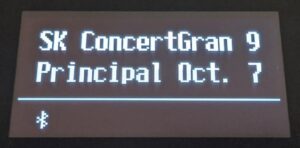 Then just choose the first sound by pressing an instrument sound button (like piano) which is applied to the right hand, and then choose your 2nd sound (like bass or bells) by pressing and holding the split button which is then applied to the left hand, and then you play…it’s as easy as that. If you want to change the relative volume between the left hand sound and right hand sound in the split mode, you just press a value button like you do with layered sounds and you can instantly change the volumes to your liking. Oh, and if you want to “save” all those settings you did to use at another time instead of creating them all over again, you just save them into the registration memory buttons as I discussed earlier. So as far as the operating system goes on this piano and how things are laid out and the way you access them, it’s a very nice design overall and makes playing your music that much more enjoyable, and this is always a good thing to have.
Then just choose the first sound by pressing an instrument sound button (like piano) which is applied to the right hand, and then choose your 2nd sound (like bass or bells) by pressing and holding the split button which is then applied to the left hand, and then you play…it’s as easy as that. If you want to change the relative volume between the left hand sound and right hand sound in the split mode, you just press a value button like you do with layered sounds and you can instantly change the volumes to your liking. Oh, and if you want to “save” all those settings you did to use at another time instead of creating them all over again, you just save them into the registration memory buttons as I discussed earlier. So as far as the operating system goes on this piano and how things are laid out and the way you access them, it’s a very nice design overall and makes playing your music that much more enjoyable, and this is always a good thing to have.ES520 CONNECTIVITY HARDWARE
 The hardware connectivity on the ES520 is in no short supply. It includes two 1/4″ line output jacks, one 1/8″ stereo input jack, standard MIDI in & output jacks, a USB to host output jack, a USB device (thumbdrive) input jack, and 2 stereo headphones jacks with one of them a 1/8″ input and the other being a 1/4″ input. Having two different sized headphone jacks accommodates both types of headphone cable connectors which is the bigger one and the smaller one. There is also a place to connect the single sustain pedal that comes with the piano as well as for both triple pedals units. The hardware connectors pretty much has what most people would want and need in a portable piano like this one.
The hardware connectivity on the ES520 is in no short supply. It includes two 1/4″ line output jacks, one 1/8″ stereo input jack, standard MIDI in & output jacks, a USB to host output jack, a USB device (thumbdrive) input jack, and 2 stereo headphones jacks with one of them a 1/8″ input and the other being a 1/4″ input. Having two different sized headphone jacks accommodates both types of headphone cable connectors which is the bigger one and the smaller one. There is also a place to connect the single sustain pedal that comes with the piano as well as for both triple pedals units. The hardware connectors pretty much has what most people would want and need in a portable piano like this one. The only thing it does not have that a few other digital pianos may have is a microphone jack to connect a mic. I wish this model had one but you can kind of get around that by purchasing an inexpensive mic mixer and connecting it to the stereo input jack of the piano and controlling microphones in that way. This allows allows for multiple mics to be connected and controlled independently as well as adding vocal reverb effects to the voice when connecting a variety of external mic mixers. Also, if you were to connect a powered subwoofer or additional speaker monitors to the line outputs of the ES520 then you can increase the depth and power even more than what’s already in this piano if you needed to do that for very big rooms, auditoriums, or outdoor events.
The only thing it does not have that a few other digital pianos may have is a microphone jack to connect a mic. I wish this model had one but you can kind of get around that by purchasing an inexpensive mic mixer and connecting it to the stereo input jack of the piano and controlling microphones in that way. This allows allows for multiple mics to be connected and controlled independently as well as adding vocal reverb effects to the voice when connecting a variety of external mic mixers. Also, if you were to connect a powered subwoofer or additional speaker monitors to the line outputs of the ES520 then you can increase the depth and power even more than what’s already in this piano if you needed to do that for very big rooms, auditoriums, or outdoor events.CABINET DESIGN
 As far as the cabinet design and structure goes, it is a hard plastic material but does seem durable and well made, and the Kawai piano company is definitely known for building well made products. The cabinet has very nice beveled edges that look clean and contemporary and the smooth texture of the cabinet feels good to the touch. It comes in either a matte black or a matte white for those people who think white is a better option. The black color is by far the most popular and the optional furniture stand and furniture triple pedal unit can also be either black or white depending on the piano color you choose.
As far as the cabinet design and structure goes, it is a hard plastic material but does seem durable and well made, and the Kawai piano company is definitely known for building well made products. The cabinet has very nice beveled edges that look clean and contemporary and the smooth texture of the cabinet feels good to the touch. It comes in either a matte black or a matte white for those people who think white is a better option. The black color is by far the most popular and the optional furniture stand and furniture triple pedal unit can also be either black or white depending on the piano color you choose.CABINET WEIGHT AND FACTORY WARRANTY
 Over the years one of the biggest complaints about portable digital pianos in this price range has been the weight. This is because there are people who want to take them places and carry them around and if you add a stand and carry case to that weight it will be even heavier as far a total weight. As a comparison example, Roland has 2 portable self contained digital pianos over $1000 with one weighing 43 lbs and the other weighing in at heavy 52 lbs. Yamaha has one portable self-contained digital piano between $1000 and $2000 and it weighs in at 49 lbs.
Over the years one of the biggest complaints about portable digital pianos in this price range has been the weight. This is because there are people who want to take them places and carry them around and if you add a stand and carry case to that weight it will be even heavier as far a total weight. As a comparison example, Roland has 2 portable self contained digital pianos over $1000 with one weighing 43 lbs and the other weighing in at heavy 52 lbs. Yamaha has one portable self-contained digital piano between $1000 and $2000 and it weighs in at 49 lbs.
 So Kawai has really hit a “home run” in my opinion in keeping the weight down in the ES520 but still giving you a durable instrument that plays very well and looks good. Also, this instrument has a 3 year factory warranty on it for parts & labor which is fairly standard for portable digital pianos like this, so the warranty coverage is good. However, it is unlikely you’ll have issues with a high quality product like this from the Kawai piano company
So Kawai has really hit a “home run” in my opinion in keeping the weight down in the ES520 but still giving you a durable instrument that plays very well and looks good. Also, this instrument has a 3 year factory warranty on it for parts & labor which is fairly standard for portable digital pianos like this, so the warranty coverage is good. However, it is unlikely you’ll have issues with a high quality product like this from the Kawai piano companyFINAL THOUGHTS
 |
| Kawai ES520 |
The bottom line to all of this is: if someone is looking for a high quality portable digital piano that offers a strong natural piano playing experience in this price range just under $1400, then in our opinion the new Kawai ES520 cannot be beat by any other major brand right now including Yamaha, Roland, Casio, or Korg. Its powerful sound and rich tone will blow you away and the key action is better than anything else out there for this price range in our opinion as compared to a real acoustic piano, and we have played them all.
If you want more info on new digital pianos and LOWER PRICES than internet discounts, please email me at tim@azpianowholesale.com or call direct at 602-571-1864.





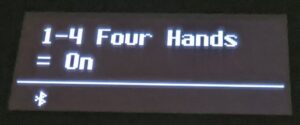

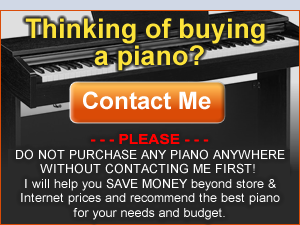








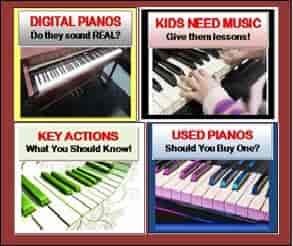
Thank you for your comprehensive review of the Kawai ES520. I have recently bought the piano and I am delighted with the piano action which is perfect for me. The key response is positive and the tone is really good.
I like to know your price for this product.
After a couple of months of discussions with Tim, who is incredibly patient, I bought a Kawai ES520 from him. I couldn't be happier! I was reluctant to buy another piano that I couldn't try (had already bought a "starter" piano on Amazon) but there were no Kawai near me that I could try. I should say that Stu Harrison's reviews on Merriam Piano are very helpful. But Tim and I discussed what it was I was looking for. I thought I wanted the ES520 and his insightul review and patient answers to all of my questions cinched the deal.
The piano is amazing. The key action and the sound are wonderful. I can't stop playing it! I am a many-times returner to piano and was looking for something that would allow me to progress and grow and enjoy! This is exactly it. The sounds are great. The action is smooth and does not strain my aging, small hands. The ES520 has "features" or "bells and whistles" but I was looking for a piano and this is it. I can't imagine ever needing anything beyond this.
Thanks, Tim!! You and Kawai are the best.
The thoroughness of your reviews is impressive. Thank you for offering these in depth analyses of the instruments. It is very helpful to those of us interested in digital keyboards in this rapidly changing and competitive marketplace.