
UPDATED REVIEW – October 1, 2016 – Kawai CN25 – Recommended – The Kawai piano company upgraded their previous CN24 digital piano and they now call it the CN25…pretty imaginative model number, don’t you think?:). Anyway, the CN25 is improved and enhanced in a number of ways. Some of these features are relatively minor and others are major but the discount selling price of this piano shown on the US Kawai web site has only increased by $100 to $1899US. The CN25 is not a regular internet piano in the US and not available at normal digital piano internet stores. Instead it is only available through authorized local Kawai piano stores in the US so to see or buy one you’ll need to go into a local store near you (assuming you have one). Of the major piano brands available out there in a more traditional furniture cabinet, the CN25 $1899 price puts it in direct competition with the Kawai CE220 at $1899US discount internet price, the Yamaha CLP525 in a satin finish at $2199US store retail price which actually sells for closer to approx $1800 in US Yamaha stores (not available in the US on the internet), the Yamaha YDP181 at $1699US discount internet price, and the Casio Celviano AP460 at $1499US discount internet price.
| CN25 with closed key cover |
The new Kawai CN25 has a nicely redesigned and more contemporary cabinet with sliding key cover, matching bench, and in the same satin rosewood color finish (the only color available in the US) from the discontinued CN24. It still has the simplistic left side control panel button layout, the larger 40-watt 2 speaker internal sound system, 192-note polyphony processing power which is plenty and a larger amount than other digital pianos in its class, 88-key individual sampled stereo piano sound chip called progressive PHI for a realistic grand piano type sound, 3-sensor electronics under each key of the key action for better key repetition sensing, full function piano pedaling called grand-feel which includes damper half-pedaling, synthetic ivory keytops on the white keys, the 3-song 1-track MIDI recorder (no audio recording), the ability to layer two sounds together, four-hands mode enabling two people to play at the same time, digital adjustable metronome settings, key transpose, and a few other functions. It is interesting to note that the weight of the piano has gone down from 99lbs to about 88lbs partially due to the power supply becoming external instead of being internal and therefore heavier.
 |
| CN25 RH3 key action |
One major change in the CN25 that Kawai has done, is to create a new key action movement called RH3 (aka:Real Hammer 3), which has undergone a change from the previous CN24 with a faster moving, more piano-like response using counterweight technology in each key. These counterweights (small metal weights placed inside of the front of each key) allow the keys to move downward in a more natural way when pressing the keys down while the keys come back up more quickly which benefits good playing technique. I have played the CN25 many times and do feel that the key action has improved in this way and allows for better key movement in playing your music. The keys on the CN25 action are graded lighter to heavier as you go up the keyboard like many (but not all) good digital pianos do. The previous RH2 action was very good but the new RH3 key action definitely surpasses that one and exceeds anything that Yamaha currently has selling for near or under $2000 in my opinion. Don’t get me wrong, Yamaha makes some fine digital pianos in this price range and a person could likely be happy with those models although I do like the Casio AP460 key action quite a bit. I did find that I connected very well to my music when I was playing with this CN25 model over any of the Yamaha & Roland models in or near this price range.
| CN25 with bench |
Even though the new key action of the CN25 is quite good, it is definitely not like a real grand piano and that’s to be expected because none of the top name digital pianos in this price range feel like a grand piano. In reality, all digital pianos under approx $3000 feel much more like an acoustic upright piano in terms of weight, movement, etc. and good upright pianos are very nice to play and many good piano teachers and institutions own them. But unlike many upright pianos, the CN25 has a key action feature called let-off (aka: escapement) as did the CN24, which provides a closer feel to a grand piano because when keys are played slowly the key movement has a slight hesitation or notch about half way down in the key travel and this feel allows for more control over expression. It’s a nice feature to have and is not found on many other brands under $2000 including Yamaha and Casio, although Roland does have this feature on their RP401R ($1599US internet discount price). With 88-key piano sound sampling, a new RH3 3-sensor key action, and realistic pedaling, for $1899US discount price, this new CN25 does a very good job in simulating a smooth playing piano style key action feel in its price range.
| CN25 control button panel |
One thing that I generally do not like much in some digital pianos is when the control button panel is on the far left side of the keys. This was the case for the CN24 and is also true of the new CN25. There are just a few buttons that access all of the features in the piano and depending on the feature you want to access, it can be somewhat cryptic in figuring out which function you are getting. There is no LED/LCD display of any kind to tell you what’s going on when selecting a function. So rather than Kawai improving this aspect of their new CN25 piano by putting in a display screen of some kind, they did something else entirely new and different. Kawai now has a what I call a feature/function finder called vocal assist. Simply put, there is a pre-recorded permanent voice function in the digital chip that vocally calls out the function or feature you are selecting. You actually hear a voice say what you are getting when you select something like “piano,” “strings,” “organ,” “reverb,” etc. The voice is not limited to basic instrument sounds but also calls out many of the editing functions such as transpose, key touch, pedal resonance, and so on. It really works and you can definitely hear this built-in voice tell you what feature you are selecting which previously was somewhat of a mystery unless you looked in your owners manual.

OK, so that lack of a display screen is now no longer an issue, right? Well yes and no. One of the down sides is that when a person is playing a song on the piano and wants to make a function change, it is definitely distracting to hear this “voice” talk to you and call out a function in the middle of your song if you decide you want a new sound or function during your song. So the vocal assist is obviously something which has to be used with discretion and is not good for all situations. If you happen to be a “blind” person, then seeing anything is unfortunately impossible and therefore the vocal assist feature is the perfect solution to blind people in being able to use some of the functions that otherwise may be very challenging to use. However I must point out that almost all of the functions are accessed (with or without the voice assist) by pressing a button and then a specific white or black key somewhere on the 88-key keyboard which would then access that feature. So the bottom line is you still need to know (or eventually learn) which of those 88 keys accesses the specific feature you are looking for and in that way, the operating system is a bit cumbersome and annoying after awhile…even with vocal assist. Personally for the $1899US discount selling price, I would like to have seen both a digital user display screen and the vocal assist. Those two features together would have been a much better solution to accessing the many features on this new CN25 digital piano. By the way, if you do not want the vocal assist feature to be on then you just turn it off and you don’t have to hear it:).
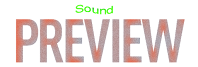
Along with the new vocal assist feature, Kawai has also included another new digital feature called sound preview. Kawai increased their instrument sound selections from 15 in the CN24 to 19 in the CN25 with 4 additional new acoustic piano variations for a total of 8 different acoustic piano sounds. This is double the piano sounds in the previous CN24 and also the current Kawai KDP90 and having 19 total instrument sounds including the 8 piano sounds gives the CN25 a good variety of tones for all styles of music. The previous strings, choir, synthesizer, harpsichord, and electric pianos are in the CN25 and those non-piano tones sound very good and are enjoyable to play. The new sound preview function allows you to hear the piano play a little demo of the sound you choose so you know what it sounds like before you select it. This pretty cool and can be helpful in the beginning since it’s nice to hear a sound, especially from the 8 available different piano sounds) before you select one. However, once you learn what the 19 instruments sound like, you really won’t need the sound preview feature as far as I am concerned, especially after you figure out how to use the instruments on the piano and where they are located within the sound button and keyboard.

Speaking of new digital features, Kawai has added new improved piano sound technology that definitely makes the piano sound come out more natural than previous Kawai digital piano models. This function adds more natural organic piano elements to the piano sound including voicing, damper noise, string resonance, key-off effect, hammer noise, and stretch tuning. Rather than explaining all these words in detail, it is only important to say that these new features do add to the piano sound realism and brings the CN25 to a level of piano sound authenticity which the older CN24 did not have. The new string resonance effect is one of those new features that makes the piano sound have a more realistic string vibration although this feature is also on the Casio
 |
| Virtual Technician iPad app |
AP460 ($1499US internet discount price) and the Roland RP401R ($1599US internet discount price). But in terms of Kawai digital pianos, this is the first model under $2000 to incorporate this new feature and definitely makes a difference over the previous model. Kawai is also offering an iPad app which will allow you to control the virtual technician features from the iPad touch screen. Only in this way will the virtual technician features really be usable and intuitive in the CN25. Without it, then the VT function is much too cryptic to use within this particular piano in my opinion. So if you have an iPad, you can use it for the Virtual Technician feature and its parameters, which is very cool. Other piano sound editing features include a brilliance control and individual key volume control. With these two features you can change the overall piano tone from mellow to a more bright or brilliant tone and also change the volume of a single piano note on the 88 keys if you think the volume of that note is too loud or too soft as compared to the notes around it. It’s obvious that the CN25 has a big variety of piano editing features which allows you to customize the piano sound to your preferences using the special Kawai iPad app.
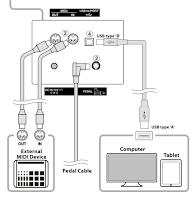 |
| CN25 connector array |
With regard to audio and MIDI connectivity, the CN25 now has a direct USB output to device (iPad, computer, etc) along with traditional MIDI ports. There are no audio outputs or inputs so you cannot connect the CN25 to additional speakers through line output jacks like other digital pianos have. Also, there is no way to connect the sound of an external device back through the piano speaker system which can be useful when using a computer, iPad, or MIDI sound module of some type. The Yamaha CLP525 has this limitation as well and do some other digital pianos in lower price ranges. However, the popular Kawai CE220 has both audio inputs & outputs as well as the Kawai ES8. Another connectivity feature which the CN25 does not have is being able to input a USB flashdrive to load in audio or MIDI songs or to store recorded songs that you may have done on the piano. A USB flashdrive input feature is pretty cool and unfortunately it is only on the next Kawai model up from the CN25 called the CN35 and that model is another $600 more…but it does quite a bit more too. However, the Kawai CE220 ($1899US internet discount price) has the USB flashdrive input as well as the Roland RP401R and Casio PXAP460 (1499US internet price). The Yamaha CLP525 does not have it. You may not think that having a USB flashdrive input is that important or useful, but once you learn what can be done with that feature, you may think otherwise.

The CN25 retains the built-in piano lessons, but with some additional lessons, as well as the Piano Magic feature of the CN24 which is very cool and useful for piano playing education & fun for any age. For some people these features will be useless because they just want to play piano and don’t want extra “bells & whistles” that they will not use. But for other people, especially beginner students or young children, the extra on-board lesson songs can be helpful as well as motivating. For more info on those 2 things please go to the following link on my previous CN24 review so that I don’t have to repeat all that info here as it is pretty extensive:). Kawai CN24 Review
| CN25 |
So here’s the bottom line concerning the Kawai CN25: when it comes to how this new model fits within the world of digital pianos under $2000, in my my opinion it is all about playing the piano. Even with the extensive piano editing features including vocal assist, sound preview, 19 different piano/instrument sounds, and other secondary features, many people don’t use them or if they do, it’s minimal and once you set your preferred piano setup into a power-on memory in the piano, people do not usually change it. So as it stands, the CN25 is all about looking attractive with its newly redesigned more contemporary cabinet, being electronically reliable and durable along with having a 5 year factory warranty, and a person just be able to sit down and play piano on the something that gives you a very satisfying piano playing experience.
 |
| CN25 control button panel |
I will say again that I am definitely not fond of the overall operating system with the side panel button controls as I mentioned earlier, especially when the piano offers so many internal editing and sound features, although you can use an iPad app (assuming you have an iPad) for some of those features, but not all. A LCD display screen would have been the best solution for this situation or at least a simple LED display like the Kawai CE220. Even the Casio PX780 digital piano at $999US internet discount price has an intuitive LCD display screen to use its many features. Other manufacturers are beginning to offer special apps for iPads/Androids so that you can visually access some piano controls from the iPad touch screen on those brands and the Roland & Yamaha companies have already done this for some of their digital piano models. But regardless of the control panel shortcomings, if you are looking for a good solid piano performance experience under $2000 you may not need to look further than the Kawai CN25 if what you want to do is basically just to play piano, and for a many people, that’s all they are looking for.
| Kawai CE220 control panel |
There are definitely alternatives to the CN25 and as you do your research for new digital pianos, don’t overlook the possibilities with the ever popular Kawai CE220 at the same $1899US price as the CN25 (CE220 with wood keys and key counterweights) along with having a much more intuitive control panel as compared to the CN25. The very popular lower price Casio AP460 ($1499 internet discount price) which is one of my favorites under $2000, is also a good choice with stereo sound projection which I have also reviewed on this blog. The Yamaha CLP525, Yamaha YDP163, and Yamaha YDP181 under $2000US discount selling price are also good options but not near as realistic in my opinion when it comes to key action weight/movement and features. Read my other reviews on this blog for more info on the many models I listed here and some that I did not list. You can find them in the “search reviews” button above.
If you want more info on new digital pianos and LOWER PRICES than internet discounts, please email me at tim@azpianowholesale.com or call direct at 602-571-1864.




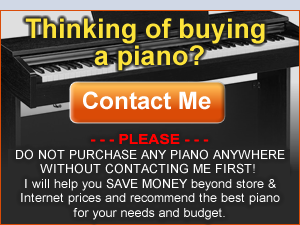








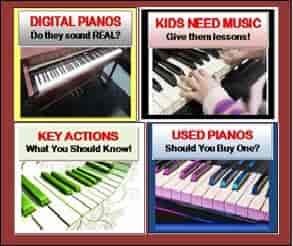
I am looking at the new cn35 or the Roland dp90e as they are priced similar. In regards to the most realistic action and pedaling compared to a grand piano, which one would you choose? Thanks
in my opinion both pianos are very good, but obviously different, and you can be happy with either one with regard to key action and pedaling.
I just purchased the YDP161 from my local music store but really wanted a Kawai.. I an thinking of returning the YDP161 after finding another store has both the CN25 and the CE220. I have been interested in the CE220 mainly because of the wood keys. What would you say would be the main difference between that and the CN25 which would make a person purchase the CN25? Thanks!
I'm trying to decide between the CE220 and CN25. The local music store has both.. I like the wood key and LCD display of the CE220, but what is the biggest difference that would make a person choose the CN25 over the CE220? Thanks!
Goodmorning.
I'm writing from Italy.
Finally, today I've choosen a Yamaha CPL535.
I've tried Kawai KDP90, KAWAI CN25 and CPL525, even a Yamaha YDP series (close to the KDP90) and the Roland RP401R.
CPL535: NO WAY in sounds and keys, even if initially I was convinced to buy a Kaway, 'cause I was not in love with my first Yamaha portable keyboard. Ok: it costs 1500€, but it's really excellent for all this money (first, I was thinking to spend max 1200€): so, I'm making a sacrifice, I'm an advanced classical player.
Try before buy (also with a good pair of headphone), obviously this is a great advice for you all. And choose what YOU really desire, reversing all your passion in it!
Kind Regards,
Angela.