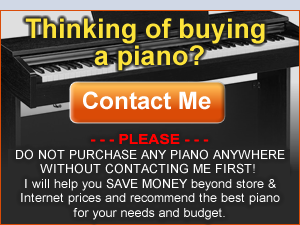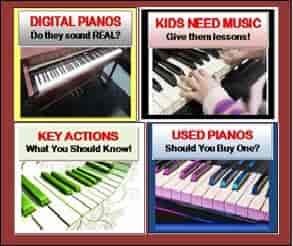REVIEW – Roland Piano Designer iPad (iOS) App – Recommended for specific Roland digital pianos including HP series, DP series, LX,
and a few other models – The Roland company has recently come out with a very useful free Apple iOS (and Android) App for a number of their new digital pianos which allows piano sound editing functions (within the actual digital piano) to be easily configured and edited directly from the Roland Piano Designer App.
Although the Roland digital pianos are built to have pleasing acoustic piano sounds available at the touch of a button on the piano itself, doing some customized editing can make that piano sound become even more realistic and pleasing depending on what you like and the way your ears hear sound, which is different for everyone. Most, but not all of the new Roland digital pianos have the ability to edit the piano sound from within the piano itself using the buttons and LCD screen on the piano control panel. But doing this entails using the smaller control panel buttons and LCD screens to make these editing changes and in reality that kind of editing can be a bit cryptic or unintuitive, so many people don’t use these extra editing features because of those reasons. When that happens then they loose out on what these editing (custom) features can really do for them and their music.
I have used this new Piano Designer App a number of times and some of the very cool things you can do to your new Roland piano is to adjust (in the virtual realm) the acoustic piano sound and the way it resonates inside the piano cabinet, the way the sound resonates and is heard through a piano soundboard, the way the strings resonate, the harmonics (overtones) of the strings, the resonance that happens within the strings when the damper pedal is used, the key touch and response time to your personal touch (100 different incremental settings), the ambiance or natural sound echo within the piano cabinet, the brightness or mellowness of the piano sound, the overall tuning of your piano, and the way the piano sound is heard through headphones. All of these adjustment are done with the touch of your finger using a virtual slider control or a +/- button on your iPad to change the setting quickly and easily.
As a virtual Piano Designer, you can also control or adjust any individual note within the 88 notes of the piano keyboard which includes changing the actual character or tonality of an individual note. This is what professional piano technicians do in acoustic pianos where they make physical adjustments to the actual felt of the hammer so that the hammer will strike the string with a softer or harder felt material which in turns changes the way the string vibrates and the way the sound comes out of that individual string or combination of strings. Softening or hardening the felt of a piano hammer in a real piano can have a dramatic effect on the piano sound you hear and in the Roland piano you have 10 levels of dynamic virtual tonal adjustment for each string using the Piano Designer App.
Finally, this Piano Designer App allows the user to not only adjust the master tuning of the piano but to also set up and adjust the the tuning temperaments in 8 different tuning modes including historical Werckmeister, Meantone, Kimberger, Pythagorean, etc. The key of these temperaments can also be changed to any of the 12 standard keys from C to B. These historical or alternate tunings allow the player to recreate the actual piano-keyboard tunings that famous historical composers used at the time. In the distant past, different tunings (temperaments) were needed because of the type of piano-keyboard construction in those days or the string length and material of strings utilized, or because of the tonal scales most accepted in those musical periods. So this Piano Designer App allows you to hear what the composers and musicians of past centuries were hearing at the time….which is pretty cool.
If you decide to purchase and own one of the new Roland digital pianos, the Roland Piano Designer App is not something that everyone will need or use. If you do use it and are afraid you might “mess things up” when adjusting all these features of the app…don’t worry because you can always reset everything back to the way it was before you made the changes:). It’s pretty full-proof and as I mentioned before, easy to use even if you are not very computer or iPad literate. The Piano Designer App does need to be operated from the later iPad OS 7 or 8 and can also be controlled by iPhone and iPod touch…although I do recommend iPad for a better visual user experience.
If you want more info on new digital pianos and LOWER PRICES than internet discounts, please email me at tim@azpianowholesale.com or call direct at 602-571-1864.