UPDATED REVIEW
– Oct 1, 2023 – Williams Overture III in 2023 – Is it as good as it looks? The Overture III (aka: Overture 3) is the latest update to the Williams Overture series that has been out for a number of years. The Overture III normally sells for $1099 discount price and comes in a nice looking furniture cabinet with a choice of either a polished ebony or polished mahogany finish. Williams is the private “house-brand” of the Guitar Center company and is found exclusively at their stores and also on-line at their other company owned on-line and local stores including Music & Arts, Woodwind & Brasswind, and other on-line Guitar Center stores.INITIAL THOUGHTS
I have played and examined the new Williams Overture III home digital piano and despite what the Williams on-line marketing and promotional materials might otherwise lead you to believe, my personal playing experiences on this model was, again, disappointing. There are certainly some improvements but those features are primarily focused in the “bells & whistles” in my opinion and not on a realistic piano playing experience.
The problem that can occur on some of these digital pianos is that if you don’t play piano or you play at beginner levels, then you can easily be swayed by the design & appearance of a piano cabinet and the specifications of that piano as outlined by the manufacturer or brand. Beyond that, some of the demo recordings you will hear on line are not always what actually happens when you play that piano in person and that has happened to me many times.
KEY ACTION
The piano key action movement is by far the most important aspect of any piano, digital or acoustic. The keys are supposed to “weighted” and have some resistance to them as you press the keys down and also not come back up too fast or too slow after pressing the keys down. Just because a specification says “weighted” does not mean it is good. That would be like saying the food is “cooked” but that does not mean it is cooked good.
KEY ACTION DOWN-WEIGHT
On most regular name brand acoustic (upright & grand) pianos, the finger force applied to the keys to get them to go down from key resting position is called touch-weight or “down-weight.” It should average somewhere around 55 grams on middle C when pressing down the key on a good acoustic grand piano and that number can be a bit higher on an upright piano. Sometimes that measurement is a bit higher on grand pianos as well which is fine, and occasionally, but not often, it can be a bit less.
But if we take a measurement on the middle C key of approx 55 grams on a real grand piano then when you press down the key it is supposed to easily press down and not be stiff. Having stiff resistant keys can really throw off your piano playing, create bad technique, and most of all can cause finger, hand, wrist, and lower arm fatigue which are all things you want to avoid.
KEY ACTION UP-WEIGHT
Then there is also the force of the keys against your fingers when they come back up which is called the “up-weight.” If the keys come back up too hard and quick then that is also not good because then you have to compensate by pressing down even harder on the keys. It would be like pressing down on a spring after the spring comes back up. If the spring comes back up hard then you really have to press down hard to compensate to get that spring to go back down.
The reverse is also true. If the key comes back up too slowly without being quicker to bounce back, then that key action is sluggish and not responsive. A slow moving key coming back up after pressing it down is equally bad for playability. The force that the keys “return” to resting position is also measurable in grams. So there are 2 forces at play here…the key going down and that same key coming back up.
STIFF/HEAVY KEY ACTION?
With all that being said, in my opinion the Williams Overture key action is very stiff when pressing the keys down easily and lightly. In other words, when you touch the keys and just press easily and normally, there is very noticeable stiffness in the keys. Remember when I said the gram measurement should average around 55 grams on middle C in a good grand piano? Even if that measurement of finger force needed to press on the key went up to 65 grams or even 70 grams in a grand or upright acoustic piano, that would still be OK overall and not cause big issues, and I have played those kinds of pianos, both acoustic and digital.
On the Guitar Center web site it says of their key action, “the Overture III has 88 hammer-action, fully weighted keys. If you are switching over from a traditional piano, you’ll experience the exact same feel. Weighted keys are essential to develop hand strength for beginners and help more advanced players precisely control their dynamics.”
Another problem with a stiff key action is that when you play multiple keys together in a chord, the key stiffness effects the outcome of the sound of that chord you are playing. To overcome the stiff keys you have to press a lot harder and if you have a slow key return then you have to wait longer for the keys to come back up.
When I played chords on the Overture 3, some notes would respond with different volumes because it’s more difficult to get all your fingers to physically press down the keys lightly at the same time and at the same speed due to the keys being so stiff. The key action, and therefore the piano sound, is just much more difficult to control and just not physically comfortable to play.NOISY KEYS
To add to my concern with the key action, it is also physically loud when playing the keys. There is a noticeable key knocking noise when the keys hit bottom after pressing them down. When the keys come back up on the return, the keys were noisy too, but in a different way. This means that if you are playing at a lower volume or using headphones for private practice, you will likely hear that key noise over the actual piano sound, and for me that is quite distracting. If you play the piano loud enough then you likely will not hear the key noise.
WILLIAMS PIANO SOUND TECHNOLOGY
OK, enough about key action. Now it’s about the piano sound itself. On Williams web site they say: “The Williams Overture III digital piano gives you concert grand sounds in a size that won’t overtake your living room. To do so, Williams recorded a 10′ 2ʺ Italian grand in a pro studio to capture the nuances of every single note.”
My biggest concern is that the piano sound on a real piano changes gradually and smoothly from mellow tone to brighter tone as you play more easily on the keys and then as you add more finger force and more speed to your playing. Piano sound in a real piano comes from vibrating strings amplified through a wood soundboard. The piano sound typically goes from a more mellow tone and then evenly morphs into a more powerful and ever brighter sound as you apply more strength and finger force in your playing. Those piano tone transitions from mellow to bright are smooth and definitely not choppy or abrupt when you play on a real acoustic upright or grand piano.
In other words I hear 3 different piano sounds when playing each note with no smooth and even transition. Instead of a gradual and smooth change in piano tone that you would find in a real piano depending on how hard or soft you press a key, you get a more abrupt change of piano tone. Also, the more noticeable metallic piano sound when playing the keys harder on the Overture III is very artificial in tone (twangy) and not what you would hear on a real piano and I definitely did not like it.
WHAT DOES THIS MEAN TO YOU?
As far as the piano sounds go in the Williams instrument sound library, there are 2 piano sounds in this model with the first one being their best piano sound and the 2nd one being a bright piano sound which I did not personally care for and it’s somewhat brassy and too bright, but perhaps you will like it. If you a beginner or an occasional recreational player and you don not have good acoustic piano playing experience, maybe you won’t notice this jumpy abrupt piano sound issue that I am talking about when pressing down the keys at different velocities. Some people may be able to live with that, but I can’t because I want more control over the dynamics and expression of the piano sound. I noticed it right away when playing on the Overture 3 because I have played many acoustic pianos and many other digital pianos and what the Williams Overture 3 does in this way is not what happens in many of the other pianos out there including Yamaha, Kawai, Roland, Casio, and Korg.
POLYPHONY
The Overture III has up to 240-notes of polyphony which is plenty of piano processing power with regard to being able to play many notes of piano with sustain pedal and even layering another sound at the same time without any notes dropping out due to low polyphony. So there is no shortage of digital polyphony on this instrument which is a good thing. Other digital pianos in this price range have less polyphony memory so Williams did a good job in that way.
PEDALING
The pedaling on the Williams Overture III is generally OK and there are 3 functional pedals with the sustain pedal being the most important. The sustain pedal does sustain the piano sound when you press it down and that sustained tone has a lot of decay time (longer piano sustain time) on it so that is good and is a nice benefit. The sustained tone itself doesn’t seem to have all of the organic tonal content (sympathetic vibrations, overtones, etc) that other digital pianos do, but for beginners that is relatively unimportant.
The sustain pedal functions as and on & off switch and does not trigger the half-pedaling (variable sustain) that you will find on other brands.
When you are a beginner, having access to a sustain pedal that triggers the half-damper effect is not important. However, if and when you grow in your piano playing skills then that type of variable sustain pedaling can become important in your piano playing growth, so it’s good to be aware of that. However, the sustained tone does have a long sustain time as I mentioned so Williams did a good job on that technology overall.INSTRUMENT SOUND LIBRARY
Now that I have talked about the primary aspects of the piano playing experience (key action, piano sound, and pedaling) now it’s time to get into the other stuff…bells & whistles. The Overture 3 has 171 instrument sounds including the 2 acoustic piano simulations that I mentioned earlier along with electric pianos, organs, strings brass, choirs, synth, and many others. I found that it was a “mixed bag” when it came to the realism of these instrument sounds. Some were good, some were average, and some just were not real at all based on my experience having actually played many of those actual instruments and also hearing those instruments on other digital pianos. They can be fun to play, but at the end of the day and based on my experience, most people who buy a furniture cabinet piano like this one primarily want to play piano and a few other sounds..
I like the fact that there are instrument category buttons which instantly lets you access the main instrument categories in the Overture III and from there you can dial in the specific instrument you want from that category. The category voice button names are pianos, e pianos, organs, pads, basses, drums. Not all digital pianos have this feature and the more instruments that are in a digital piano, the more buttons that are needed to access those sounds. Williams did a good job including these category buttons and organizing them.
STANDARD FEATURES & FUNCTIONS
The Overture III seems to have most of the features that would be useful and are also found on other digital pianos. You can layer/mix 2 instrument sounds together which just about all digital pianos have, split 2 instruments sounds with one on the left hand and one on the right hand which can be fun to play, has a “duet” feature allowing 2 people to play the same song in the same octaves together at one time with one person playing on the left side 44-notes and the other person playing on the right side 44 -notes. This might be useful for practicing the same notes in the same song together, but overall I don’t find it to be that useful.
Other features include reverb and chorus buttons to add and control reverb echo to your sound along with chorus effects, etc, The Mod FX button is there to add special effects like tremolo and vibrato, etc as well as change overall EQ. Special effects and reverb/chorus can be good to have to add depth to your piano sound and other instruments, and the Overture 3 has enough to cover most applications. But I find that most people just “set it and forget it.” A little overall reverb and some chorus effect on the electric pianos, maybe change EQ a bit, and that’s about it. Most people do not go further than that.
This model does a number of other useful things such as enabling you to record your left hand and right hand on two separate (MIDI) recording tracks for simultaneous playback after you have done your recording. However, this feature can only record one song and save it and if you want to record another song then the first song will automatically be erased. But at least it has a recorder and playback system whereas a few digital pianos out there have no recording feature at all..
There is an electronic metronome built in to this piano so that you can set your timing and play along to learn the rhythm of a song. All digital pianos that I know of these days have digital metronomes, so it’s a standard feature. To go along with recording and playing a song, there is a feature called Song Tutor that has a library of 50 songs with most of them being classical music. You can play these songs back over 2 tracks with left and right hand playing back at any speed and then play along with each song and mute out the track that you want to play live while the other track of the song plays back. This feature can be useful and fun.
BLUETOOTH WIRELESS STREAMING
The Overture III also offers Bluetooth wireless streaming for both MIDI and audio connectivity, but cannot be used at the same time. This feature can be a practical thing to use when connecting the piano to a Bluetooth MIDI device to use apps or MIDI software
or if you want to stream a song from an external device and play that song through the speaker system of the piano and use it as a stereo speaker system.
USB THUMB-DRIVE PORT
The Overture III also has a built in USB thumb-drive slot so that you can input a small USB thumb-drive device loaded with MIDI song files (from the internet) and the piano will play them back and then you can play along with those songs. You can also change tempo of that song to play along with it and learn it in real time. A thumb-drive port to support a thumb-drive device is becoming more popular on digital pianos these days but these different thumb-drive features do not all work the same.
WILLIAMS OVERTURE III CONNECTIVITY
As far as overall connectivity goes, the Overture 3 has pretty much what most people will need and want. It has 2 audio-line outputs (for stereo) to connect the piano to an external sound system if needed. It has an audio input mini jack port to play music from an external device (without Bluetooth) through the piano speaker system. There is a USB thumb-drive input (as I mentioned earlier) for playing music files through the piano along with a USB output port to connect to an external device such as a computer, tablet, or phone using a USB cable. Finally, there are 2 headphone jacks under the piano for plugging in headphones for private practice. So when it comes to hardware and wireless connectivity, this model does a great job.
CONTROL PANEL
With regard to the control panel and how it is set up and laid out, the buttons and user display screen are centered above the keyboard in easy reach. The buttons are easy to use, feel good, and are fairly intuitive with regard to operation. The display screen is a good size, easy to read, and contains good info when you select a feature from the buttons, and you can scroll through those features using the menu wheel on the right side of the screen which makes it quick and easy. So everything is accessible and the buttons also have a small blue LED light in them so you know when the button is in use. Overall I do like the control panel buttons and LCD display.
INTERNAL SPEAKER SYSTEM
Now onto the internal speaker system. The Williams Overture III has 50 watts of total power (two 25watt amps) going through 4 speakers with two of them mounted under the piano and the other 2 smaller speakers coming through each end of the control panel. Even though the piano has plenty of power and volume, I found that the piano sound was overall a bit removed or distant from my ears when playing the piano sound, even though there are also 2 speaker grills on the control panel as well as under the piano. Not sure if that is me or the piano but perhaps it’s the way the under-mounted speaker grills were installed?. But nevertheless, it has plenty of audio power for its size and there are no complaints there. There are a number of digital pianos in this price range that have just 16 watts or less. So as far as an internal sound system, overall it is a good one.
CABINET
As far as the cabinet and finish goes, the Williams Overture III is very attractive in my opinion and I like the design. It comes in a pedestal style with 2 “feet” extended forward on the floor and does not have front support legs like other furniture cabinet digital pianos do. But those other brands are typically $300 to $700 more than the Williams Overture 3.
WILLIAMS PIANO WARRANTY
One more thing and that’s the Williams warranty on the Overture III. It is just 1 year parts & labor whereas many other brands of digital pianos have 3 years parts and labor in this price range and a 5 year parts & labor warranty in a slightly higher price range. So the Williams warranty coverage time is very small (too small in my opinion). You can add additional warranty coverage for a total of 3 years from the Asurion insurance company which is purchased through Guitar Center. That coverage costs an additional $155 on top of the price of the piano. So if the price of the piano is normally discount price at $1099, then if you got 3 year warranty coverage your total piano cost would actually be $1254 plus tax. If you are in a state where there is an state tax, then your total cost would be as much as $1350 or so depending on your state tax rate. At that point it would not cost much more money to get a better digital piano with regard to the piano playing experience. Nevertheless, I would definitely buy this optional coverage if you decide to purchase the Williams Overture III.
THE BOTTOM LINE
So here’s the bottom line as far as I am concerned. This piano has the looks and it definitely has the “bells & whistles.” So if you are especially impressed with all the “bells & whistles” this model offers, then you should consider buying it. It also sells for a reasonable price with regard to the way it looks and the digital features that it has. But what is it like as a “piano?” That’s the question I always ask myself…”how does it play as a piano?” What is the key action like, what is the piano sound like, how does the sound and key action react when playing the keys lightly, or with more force, or repetitively, and does the piano sound remain consistent as you are playing up and down the keys? Also, what is the pedaling like, do the pedals work correctly, and is there enough pedal sustain on the damper pedal?
Those are the things I look at because at the end of the day that’s what most people care about when purchasing a furniture cabinet digital piano. Having good cabinet design and looks is important to a lot of people along with some of the cool digital “bells & whistles” out there. But for me, first and foremost is the piano playing experience because most people will spend the bulk of their time on a digital piano “playing piano.”
With this in mind I personally do not recommend the new Overture III digital piano if you are mostly interested in the actual piano playing experience. For me it’s all about the key action movement and response along with the piano sound and how it works and what you hear, and the pedaling response. As far as I am concerned, it just doesn’t cut it. It might seem OK to you if you don’t know what to look for or how a real acoustic piano actually plays.
ALTERNATIVE DIGITAL PIANO OPTIONS
I would instead recommend you look at other brands and models for a much better and more realistic piano playing experience such as the Casio PX-870, Casio AP-470, or Korg LP-380U as examples. None of these models have near as many internal bells and whistles as the Williams Overture 3 nor do the cabinets come in polished ebony or polished mahogany. But as furniture cabinet digital pianos go, they play and respond much more like real acoustic pianos than anything else out there in those price ranges. Check out my review of those models at the following links below:
If you want more info on new digital pianos and LOWER PRICES than internet discounts, please email me at tim@azpianowholesale.com or call direct at 602-571-1864.







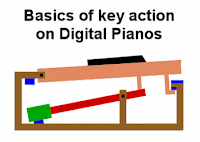





























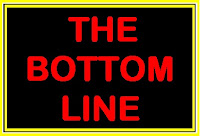



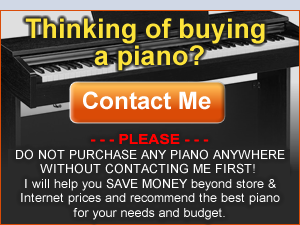








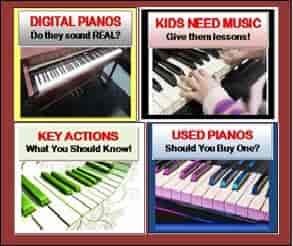
Man I wish I had found this before I bought this thing. Yeah, it's "pretty" but, as a intermediate level player (church pianist, nothing fancy) I swear, when I say down toplayit you would have thought I was a first yr student, or had forgotten how to play in one month as I moved. So CHOPPY. No sustaining smoothness. And you're right, I hate playing it–even for the personal playing I bought it for.
You are right on in this critique.
finally a review that breaks down key action. thank you!!!
Do your research before buying. Bought this Williams Overture III for my 14 year old son ad the price eas good and the features seem to be good on paper. It also has this beautiful Black Gloss finish which we thought was really good. Long story short, I went through 3 Williams Overture III pianos in about a month. Two were faulty. The third one wasn't, but F# key died after 4 days. Service and warranty? Don't hold your breath. Two weeks niw and still no hope Guitar Centre is avoiding contact. Lesson learned… the hard way. Will I recommend this? Absolutely not. Wouldn't even pay a hundred dollars for it. And for the trouble they've caused me for the multiple trips to the store and the numerous phone calls, they should pay me. Good luck guys. Go for Yamaha Casio, Roland , or Korg.
Appreciate your review. I was actually going to head to the guitar Center tomorrow morning and buy one. That certainly won’t happen now. The beautiful cabinet had me fooled l must admit.
I have been playing pianos for 50 years now semi professionally. I traveled with a group for a number of years and have had the opportunity to play just about every kind of piano you can imagine. I recently sat down to play the Williams pianos as I was looking to provide one as a gift. Beautiful piano cabinet, but absolutely awful sound and key action. These things would only be viable in a kindergarten nursery setting next to a Playskool toy, which is about all their worth. I'll stay with my Yamaha DGX-670. It actually plays like a real piano and sounds like one too! Don't waste your money on the Williams line. (My opinion)
I was about to Buy the Williams Overture 111 for my Grand son who has complete his Piano,Key Board training..
I never expected it to be made in China until I found it out today.
I am going for a Kawai KDP 120
It’ only costs. $1500 .00
The name Williams sure deceive Many piano Buyers who thought the pianos may be made in USA or England.
No way China Pianos are simply Faulty and Frauds.
Don’ t want to buy Rubbish……