 UPDATED REVIEW – August 1, 2024 – Korg XE20 / XE20SP Digital Piano – The Korg music products company of Japan recently came out with a newer 2024 digital piano “category” that they have never had before. It is called the interactive arranger digital piano (aka: one-man-band) and the model number is XE20 priced at $880. The XE20(SP) is the version that comes packaged with a matching furniture stand and a triple pedal unit, SP stands for stand & pedals and is currently priced at $980 internet discount price with instant rebates.
UPDATED REVIEW – August 1, 2024 – Korg XE20 / XE20SP Digital Piano – The Korg music products company of Japan recently came out with a newer 2024 digital piano “category” that they have never had before. It is called the interactive arranger digital piano (aka: one-man-band) and the model number is XE20 priced at $880. The XE20(SP) is the version that comes packaged with a matching furniture stand and a triple pedal unit, SP stands for stand & pedals and is currently priced at $980 internet discount price with instant rebates.INITIAL THOUGHTS
 What makes the XE20 different than the other Korg digital pianos under $1000 is that it combines the weighted-key piano playing experience with impressive stereo piano sound along with a number of the interactive functions you would find on some of their pro keyboards. Korg put it all together in such a way that you have the best of both worlds in a low price range that just about anyone can play and sound great whether you are a beginner or pro. What I mean by “sounding great” is that the XE20 instrument sounds are so real and so rich and resonant that you’d think you were playing a higher priced model instead of this one for $880.
What makes the XE20 different than the other Korg digital pianos under $1000 is that it combines the weighted-key piano playing experience with impressive stereo piano sound along with a number of the interactive functions you would find on some of their pro keyboards. Korg put it all together in such a way that you have the best of both worlds in a low price range that just about anyone can play and sound great whether you are a beginner or pro. What I mean by “sounding great” is that the XE20 instrument sounds are so real and so rich and resonant that you’d think you were playing a higher priced model instead of this one for $880. The XE20 is definitely not your average portable digital piano because it has many of the attributes of digital pianos at 2 times its price…which is saying a lot. It’s lightweight at just 25 lbs but very powerful and sounds like a big piano through its own internal speaker system. It has new stereo acoustic piano sounds that are derived from the much higher price Korg Grandstage digital piano at $2199 and hundreds of band and orchestral instrument sounds along with some movie score quality sounds
The XE20 is definitely not your average portable digital piano because it has many of the attributes of digital pianos at 2 times its price…which is saying a lot. It’s lightweight at just 25 lbs but very powerful and sounds like a big piano through its own internal speaker system. It has new stereo acoustic piano sounds that are derived from the much higher price Korg Grandstage digital piano at $2199 and hundreds of band and orchestral instrument sounds along with some movie score quality sounds THE XE20 AS A PIANO
 What the XE20 is, first and foremost, a piano. It has 2 main stereo acoustic piano sounds that are derived from a piano sound engine (chip) inside the piano including a German concert grand piano (Steinway) and an Italian concert grand piano (Fazioli) with long sustain time and no discernible sample loops. Also, even though the polyphony memory is 120 notes of polyphony whereas other digital pianos in this price range are up to 256-notes of polyphony memory, you won’t run out of polyphony memory on these 2 XE20 primary piano sounds no matter how complex your music may be, and I did not hear any note drop out at all when I was playing it.
What the XE20 is, first and foremost, a piano. It has 2 main stereo acoustic piano sounds that are derived from a piano sound engine (chip) inside the piano including a German concert grand piano (Steinway) and an Italian concert grand piano (Fazioli) with long sustain time and no discernible sample loops. Also, even though the polyphony memory is 120 notes of polyphony whereas other digital pianos in this price range are up to 256-notes of polyphony memory, you won’t run out of polyphony memory on these 2 XE20 primary piano sounds no matter how complex your music may be, and I did not hear any note drop out at all when I was playing it. The way Korg has optimized the piano samples and stereo imaging is impressive. The dynamic tonal range is good overall on those 2 acoustic piano sounds so there is reasonably good expression from the pianos. The other thing that makes the piano tones sound big and full is the powerful internal speaker system that the sound is coming out of. The big sound and bass response is also impressive and much better than any other top brand portable digital piano internal speaker system that I have heard under $1000, and I have heard them all.
The way Korg has optimized the piano samples and stereo imaging is impressive. The dynamic tonal range is good overall on those 2 acoustic piano sounds so there is reasonably good expression from the pianos. The other thing that makes the piano tones sound big and full is the powerful internal speaker system that the sound is coming out of. The big sound and bass response is also impressive and much better than any other top brand portable digital piano internal speaker system that I have heard under $1000, and I have heard them all.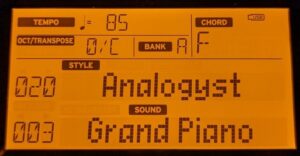 Are those 2 main piano sounds as good as (let’s say) the Kawai portable digital piano ES520 at $1399 or Kawai ES920 at $1899, for example? No, those Korg piano sounds are very good, but not that good. Both the Kawai ES520 and ES920 are at a higher level in piano sound authenticity and dynamic tonal range as compared to the XE20, but they are also more money so it makes sense that they should be better in those ways. However, at $950 including stand & triple pedal bundle, the XE20(SP) piano sound is going to work for most people who want to be under $1000 with regard to the combination of piano sound samples, sustain quality, and internal speaker system putting out such a big sound with huge bass response and good frequency range.
Are those 2 main piano sounds as good as (let’s say) the Kawai portable digital piano ES520 at $1399 or Kawai ES920 at $1899, for example? No, those Korg piano sounds are very good, but not that good. Both the Kawai ES520 and ES920 are at a higher level in piano sound authenticity and dynamic tonal range as compared to the XE20, but they are also more money so it makes sense that they should be better in those ways. However, at $950 including stand & triple pedal bundle, the XE20(SP) piano sound is going to work for most people who want to be under $1000 with regard to the combination of piano sound samples, sustain quality, and internal speaker system putting out such a big sound with huge bass response and good frequency range.XE20 PIANO KEY ACTION
 The XE20 key action is weighted and graded and is the same Korg piano key action used in some of its higher priced stage digital pianos. Korg has 2 piano key actions they use in their digital pianos and this is there standard quality key action called NH. Their pro quality key action is called RH3 which they use in all their portable 88-key digital pianos over $1000. This NH key action is responsive and very quiet while the keys are moving. I do like this key action better than others I have played although I like key actions in a couple other brands and models under $1000 as well such as the Casio PX-S3100 ($849).
The XE20 key action is weighted and graded and is the same Korg piano key action used in some of its higher priced stage digital pianos. Korg has 2 piano key actions they use in their digital pianos and this is there standard quality key action called NH. Their pro quality key action is called RH3 which they use in all their portable 88-key digital pianos over $1000. This NH key action is responsive and very quiet while the keys are moving. I do like this key action better than others I have played although I like key actions in a couple other brands and models under $1000 as well such as the Casio PX-S3100 ($849). It just depends on how “good” and accurate the piano key action needs to be for you because you can always spend more money just like you can on any product…you can keep going up and up, but you have to stop somewhere. The XE20 key action is balanced and moves nicely although it is a slightly firmer key action when you press the keys down and the force of the keys coming back up seems good and does not force your fingers back up too hard as a few other digital piano key actions will do. So overall it is a good playing key action and I like it.
It just depends on how “good” and accurate the piano key action needs to be for you because you can always spend more money just like you can on any product…you can keep going up and up, but you have to stop somewhere. The XE20 key action is balanced and moves nicely although it is a slightly firmer key action when you press the keys down and the force of the keys coming back up seems good and does not force your fingers back up too hard as a few other digital piano key actions will do. So overall it is a good playing key action and I like it.XE20 PEDALS
 Another essential part of any piano are the pedals. On most digital pianos you can either have a separate single sustain pedal or get an optional triple pedal unit so that you can have all 3 pedals to use when needed. A single sustain pedal is generally enough for most people who are playing at recreational levels, but a triple pedal unit typically is more useful and stable than a single pedal. The XE20 comes with a single sustain/damper pedal while the XE20SP comes with the proprietary triple pedal unit. Both pedal units will support half-damper pedaling which allows for variable amounts of sustain when pressing down the pedal when using the 2 main grand piano sounds in the XE20, as opposed to just an on-off pedal switch which is sometimes all you get with other digital pianos.
Another essential part of any piano are the pedals. On most digital pianos you can either have a separate single sustain pedal or get an optional triple pedal unit so that you can have all 3 pedals to use when needed. A single sustain pedal is generally enough for most people who are playing at recreational levels, but a triple pedal unit typically is more useful and stable than a single pedal. The XE20 comes with a single sustain/damper pedal while the XE20SP comes with the proprietary triple pedal unit. Both pedal units will support half-damper pedaling which allows for variable amounts of sustain when pressing down the pedal when using the 2 main grand piano sounds in the XE20, as opposed to just an on-off pedal switch which is sometimes all you get with other digital pianos.XE20 INSTRUMENT SOUND LIBRARY
 When it comes to the the over 700 instrument sounds in this piano (that’s definitely a lot), normally I would say “why do you need so many?” or “I really don’t care much about all those other sounds.”But in my opinion the real question is..”do you like music?” If you only like or primarily want to hear the acoustic piano sound, then don’t waste your money on the XE20 because it is much more than that and needs to be purchased knowing that you will want to use many of the “extras.” If you like a variety of good music with many other instruments playing in it that sound realistic, besides having some very good piano type sounds, then the XE20 will impress you and allow you to express yourself musically in ways you may not have thought possible. It’s really a fun instrument to play.
When it comes to the the over 700 instrument sounds in this piano (that’s definitely a lot), normally I would say “why do you need so many?” or “I really don’t care much about all those other sounds.”But in my opinion the real question is..”do you like music?” If you only like or primarily want to hear the acoustic piano sound, then don’t waste your money on the XE20 because it is much more than that and needs to be purchased knowing that you will want to use many of the “extras.” If you like a variety of good music with many other instruments playing in it that sound realistic, besides having some very good piano type sounds, then the XE20 will impress you and allow you to express yourself musically in ways you may not have thought possible. It’s really a fun instrument to play. As most people know, orchestral music has other instruments besides piano such as violins, flutes, clarinets, trumpets, oboes, etc, and I personally love orchestral music.The theme songs from popular movies like Star Wars, Raiders of the Lost Ark, and many more are orchestral music. If you like non-classical or non-orchestral music such as jazz, rock, Latin, Country, Big Band, etc, then as an example, on the Korg XE20 you may really enjoy using a saxophone, trumpet, violin, banjo, guitar, accordion, flute, electric piano, choir, synth sounds, jazz, rock, pop, or gospel B# type organs, church organs, etc, etc, or a combination of the above to play that music.
As most people know, orchestral music has other instruments besides piano such as violins, flutes, clarinets, trumpets, oboes, etc, and I personally love orchestral music.The theme songs from popular movies like Star Wars, Raiders of the Lost Ark, and many more are orchestral music. If you like non-classical or non-orchestral music such as jazz, rock, Latin, Country, Big Band, etc, then as an example, on the Korg XE20 you may really enjoy using a saxophone, trumpet, violin, banjo, guitar, accordion, flute, electric piano, choir, synth sounds, jazz, rock, pop, or gospel B# type organs, church organs, etc, etc, or a combination of the above to play that music.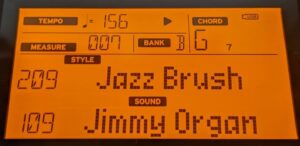 The point of playing music is to enjoy yourself and be able to express your emotions, musically. Well…that’s what the XE20 will do for you in my opinion, but on a much larger scale in ways you may have not thought about before.The quality of the instrument sounds in terms of realism is amazing and much better than I have heard on any other brand or model in this price range. There aren’t just a few good instrument sounds like on other digital pianos but instead there are hundreds of great instrument sounds.
The point of playing music is to enjoy yourself and be able to express your emotions, musically. Well…that’s what the XE20 will do for you in my opinion, but on a much larger scale in ways you may have not thought about before.The quality of the instrument sounds in terms of realism is amazing and much better than I have heard on any other brand or model in this price range. There aren’t just a few good instrument sounds like on other digital pianos but instead there are hundreds of great instrument sounds.XE20 INTERACTIVE ACCOMPANIMENT STYLES
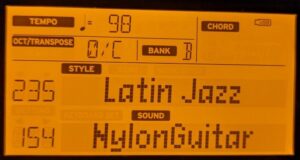 Beyond all that, the Korg XE20 has an interactive accompaniment section (aka: backing tracks) that allows you to play simple (or complex) chords but yet sound like you’ve been playing professionally for many years, and this includes playing just about any style of music you can think of.We’re not talking about a “toy” that you might otherwise say to yourself “I don’t need or want all those bells & whistles.” We’re talking about an additional fun way to play music no matter what style of music you prefer whether it be classical, rock, pop, ballads, Latin, Jazz, cinematic movie themes, country, oldies, 30’s, 40’s, 50’s on up to the music of today.
Beyond all that, the Korg XE20 has an interactive accompaniment section (aka: backing tracks) that allows you to play simple (or complex) chords but yet sound like you’ve been playing professionally for many years, and this includes playing just about any style of music you can think of.We’re not talking about a “toy” that you might otherwise say to yourself “I don’t need or want all those bells & whistles.” We’re talking about an additional fun way to play music no matter what style of music you prefer whether it be classical, rock, pop, ballads, Latin, Jazz, cinematic movie themes, country, oldies, 30’s, 40’s, 50’s on up to the music of today. Korg did not “reinvent the wheel” with this new model, they just made it better in a lot of ways than other things that are out there. If it was not for the fact that Korg already had all of this technology in their higher priced pro stage pianos, then I don’t think they would be able to offer the XE20/XE20SE at this lower price under $1000. It would have cost quite a bit more money in my opinion to create all of the musical content that is in the XE20. Normally within this price there are some good instruments from other digital piano companies that do a lot of cool things, so Korg is definitely not the only brand out there who is offering some impressive digital pianos.
Korg did not “reinvent the wheel” with this new model, they just made it better in a lot of ways than other things that are out there. If it was not for the fact that Korg already had all of this technology in their higher priced pro stage pianos, then I don’t think they would be able to offer the XE20/XE20SE at this lower price under $1000. It would have cost quite a bit more money in my opinion to create all of the musical content that is in the XE20. Normally within this price there are some good instruments from other digital piano companies that do a lot of cool things, so Korg is definitely not the only brand out there who is offering some impressive digital pianos.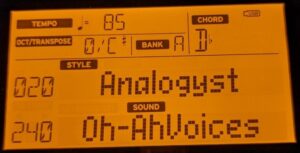 Personally, I love to “orchestrate” with multiple instrumental sounds on a digital piano just like an orchestra or band if that digital piano has the capacity to do that. When an orchestra or band is playing a song using guitars, bass, organs, pianos, brass, drums, strings, brass, woodwinds, reeds, etc., those instruments are not necessarily all playing at one time all the time. For an orchestra there is a conductor and throughout that song/piece of music the conductor may be having some of the instruments play while other instruments rest and then the resting instruments will come back in during certain portions of that song. Same thing in pop, jazz, rock, and other forms of music.
Personally, I love to “orchestrate” with multiple instrumental sounds on a digital piano just like an orchestra or band if that digital piano has the capacity to do that. When an orchestra or band is playing a song using guitars, bass, organs, pianos, brass, drums, strings, brass, woodwinds, reeds, etc., those instruments are not necessarily all playing at one time all the time. For an orchestra there is a conductor and throughout that song/piece of music the conductor may be having some of the instruments play while other instruments rest and then the resting instruments will come back in during certain portions of that song. Same thing in pop, jazz, rock, and other forms of music. all of it. In the case of the XE20, it actually has all of it. What I mean by “all” of it is, for instance, that you can combine/layer up to 3 separate instrument sounds at one time and put them in the “upper” buttons from the 700+ instrument sound library.
all of it. In the case of the XE20, it actually has all of it. What I mean by “all” of it is, for instance, that you can combine/layer up to 3 separate instrument sounds at one time and put them in the “upper” buttons from the 700+ instrument sound library. Apart from the 3 instrument sound buttons for normal playing you can also choose from 280 different rhythmic styles of accompaniments (backing tracks) and each style has 4 variations of each rhythm which actually creates a total of 4 x 280 variations which equals 1120 different accompaniments.Among that large amount of impressive accompaniment styles you can also quickly isolate the percussion drum patterns which are located on 2 separate buttons for a mix of 2 different percussive drum patterns.
Apart from the 3 instrument sound buttons for normal playing you can also choose from 280 different rhythmic styles of accompaniments (backing tracks) and each style has 4 variations of each rhythm which actually creates a total of 4 x 280 variations which equals 1120 different accompaniments.Among that large amount of impressive accompaniment styles you can also quickly isolate the percussion drum patterns which are located on 2 separate buttons for a mix of 2 different percussive drum patterns. The XE20 still has an overall master accompaniment left hand style volume so that you can quickly raise or lower the accompaniment volume and balance it out against your regular piano or instrument sounds for your right hand. This allows for some quick volume level balancing, especially if you are playing out live somewhere for family, friends, or professionally at a wedding venue, etc. So there are definitely some good controls on this instrument in terms of volumes, muting parts, etc and they are pretty easy to use.
The XE20 still has an overall master accompaniment left hand style volume so that you can quickly raise or lower the accompaniment volume and balance it out against your regular piano or instrument sounds for your right hand. This allows for some quick volume level balancing, especially if you are playing out live somewhere for family, friends, or professionally at a wedding venue, etc. So there are definitely some good controls on this instrument in terms of volumes, muting parts, etc and they are pretty easy to use. Adding to the drummer is a bass player who is located on a separate button which can be controlled in the same way so that you can remove (mute) that player from the accompaniment tracks at any time and and also control it in the same way as the drums. The bass lines that the pro musicians at Korg programmed into these arrangement styles are incredible and sound like what real bass players would do in a band setting and playing bass guitar along with the other instruments.
Adding to the drummer is a bass player who is located on a separate button which can be controlled in the same way so that you can remove (mute) that player from the accompaniment tracks at any time and and also control it in the same way as the drums. The bass lines that the pro musicians at Korg programmed into these arrangement styles are incredible and sound like what real bass players would do in a band setting and playing bass guitar along with the other instruments. t just your basic, run-of-the-mill lines but they are really top notch and sound great and they put a “feel” and “groove” in the music that makes you sound even better than you are when you are playing along with those arranger styles, and I always like when that can happen.
t just your basic, run-of-the-mill lines but they are really top notch and sound great and they put a “feel” and “groove” in the music that makes you sound even better than you are when you are playing along with those arranger styles, and I always like when that can happen. The other instruments (aka: other parts) include guitars, organs, pianos, brass, strings, etc which are playing in the background based on the left hand chord you are playing to “fill in” the song and bring more realism and authenticity to your music. All of those “other” accompaniment instruments are located in one single button and can be turned on and off (muted) whenever you want before or during the song along with real-time volume control. Each instrument within the single button does not have individual volume control but they are balanced well enough to where that is not an issue.
The other instruments (aka: other parts) include guitars, organs, pianos, brass, strings, etc which are playing in the background based on the left hand chord you are playing to “fill in” the song and bring more realism and authenticity to your music. All of those “other” accompaniment instruments are located in one single button and can be turned on and off (muted) whenever you want before or during the song along with real-time volume control. Each instrument within the single button does not have individual volume control but they are balanced well enough to where that is not an issue. So you have all these extra instrumental sounds in one button along with the bass player and 2 drummers and you have all of that “interactive background combined together for your left hand(including a separate left hand sustained instrument sound which you can choose) while you are playing up to 3 separate instruments one at a time independently or combined all together on your right hand for single note melody or multi-note melody chords. That’s a lot of music coming out of one instrument and the accompaniments even change patterns in real-time depending on the chord you are playing!
So you have all these extra instrumental sounds in one button along with the bass player and 2 drummers and you have all of that “interactive background combined together for your left hand(including a separate left hand sustained instrument sound which you can choose) while you are playing up to 3 separate instruments one at a time independently or combined all together on your right hand for single note melody or multi-note melody chords. That’s a lot of music coming out of one instrument and the accompaniments even change patterns in real-time depending on the chord you are playing!MORE INTERACTIVE ACCOMPANIMENT INFO
 In a real band having a number of musicians in it, typically most songs will have an intro and an ending along with drum & instrument fills that are separate from the main parts of the song.In fact, some songs are instantly recognizable by their introductions, endings, and drum fill parts where there are special musical riffs, chord progressions, and instrumentation that are created to enhance the overall “feel” of that song, regardless of what type of music it might be. All of the top name brands portable digital pianos out there that have these interactive style accompaniments also have these song intros, endings, and drum-instrument fills in then that you can select with specific dedicated buttons on the control panels.
In a real band having a number of musicians in it, typically most songs will have an intro and an ending along with drum & instrument fills that are separate from the main parts of the song.In fact, some songs are instantly recognizable by their introductions, endings, and drum fill parts where there are special musical riffs, chord progressions, and instrumentation that are created to enhance the overall “feel” of that song, regardless of what type of music it might be. All of the top name brands portable digital pianos out there that have these interactive style accompaniments also have these song intros, endings, and drum-instrument fills in then that you can select with specific dedicated buttons on the control panels. But the real differences between all these models is not the quantity of these things or if they have them or not, but it is the musical authenticity and instrumental realism of these intros, endings, and fills.Just because the specifications say that model has it does not make it any good. Some of them sound like toys while others sound like real instruments playing in a musically correct way.
But the real differences between all these models is not the quantity of these things or if they have them or not, but it is the musical authenticity and instrumental realism of these intros, endings, and fills.Just because the specifications say that model has it does not make it any good. Some of them sound like toys while others sound like real instruments playing in a musically correct way. There are 4 drum-instrumental variations per rhythm, 2 drum “fill” variations per rhythm, and 2 intros and 2 endings per rhythm.That makes for a lot of variety in the way your music comes out so that it’s not sounding the same all the time. Once you start to use these features in the XE20 you’ll notice how much more enjoyable your music will become whether you play classical, jazz, rock, Latin, blues, swing, etc. The interactive accompaniments also recreate the sound and feel of music from various time periods over the decades. From as early as the 1920’s ragtime, Charleston, and foxtrot, 1930’s swing era, 1940’s big band era including Sinatra, Dorsey, Miller, etc, 1950’s early rock, jazz, country-western, modern country, classic ballad, Latin, 1960’s Beach Boys, Beatles, jazz, 1970’s disco, funk, movie themes, and the list goes on and on.
There are 4 drum-instrumental variations per rhythm, 2 drum “fill” variations per rhythm, and 2 intros and 2 endings per rhythm.That makes for a lot of variety in the way your music comes out so that it’s not sounding the same all the time. Once you start to use these features in the XE20 you’ll notice how much more enjoyable your music will become whether you play classical, jazz, rock, Latin, blues, swing, etc. The interactive accompaniments also recreate the sound and feel of music from various time periods over the decades. From as early as the 1920’s ragtime, Charleston, and foxtrot, 1930’s swing era, 1940’s big band era including Sinatra, Dorsey, Miller, etc, 1950’s early rock, jazz, country-western, modern country, classic ballad, Latin, 1960’s Beach Boys, Beatles, jazz, 1970’s disco, funk, movie themes, and the list goes on and on. I will admit that these features are not for everyone and if you are the type of person who mainly wants to play without any “backup” players any don’t want to hear other instruments besides the piano sounds, then the XE20 is not for you. But if you want to hear a variety of instrument sounds and also have the option of a band or orchestra behind you making you sound much better than you really are, then playing on a XE20 is a very exciting way of achieving that experience.
I will admit that these features are not for everyone and if you are the type of person who mainly wants to play without any “backup” players any don’t want to hear other instruments besides the piano sounds, then the XE20 is not for you. But if you want to hear a variety of instrument sounds and also have the option of a band or orchestra behind you making you sound much better than you really are, then playing on a XE20 is a very exciting way of achieving that experience.RIGHT HAND ENSEMBLE HARMONY CHORDS
 One other thing concerning the fun portion of this piano is that it has a right-hand chord ensemble “harmony” feature that a couple other digital pianos out there have which allows you to get the sound of a full chord (3-4 notes) when you play just one note on the right hand while playing a chord on the left hand. This feature allows the a right hand note to sound like a 3-finger chord. In other words, it would be like you were hearing the bigger sound of multiple fingers on the right hand but you are using just 1 finger to get that sound. This ensemble harmony also gives you the ability to sound way better than you really are with a minimal amount of effort and knowledge that could otherwise take you years to duplicate on your own, even with lessons.
One other thing concerning the fun portion of this piano is that it has a right-hand chord ensemble “harmony” feature that a couple other digital pianos out there have which allows you to get the sound of a full chord (3-4 notes) when you play just one note on the right hand while playing a chord on the left hand. This feature allows the a right hand note to sound like a 3-finger chord. In other words, it would be like you were hearing the bigger sound of multiple fingers on the right hand but you are using just 1 finger to get that sound. This ensemble harmony also gives you the ability to sound way better than you really are with a minimal amount of effort and knowledge that could otherwise take you years to duplicate on your own, even with lessons. The “harmony” chord for the right hand also helps train your ear to hear what it’s like to hear a full right hand chord while also playing a basic left hand chord.The more fingers you normally play on the keys simultaneously, the better and fuller your music will sound. So having right hand harmony when playing with just one-finger on melody notes lets your sound become bigger than it otherwise might be.
The “harmony” chord for the right hand also helps train your ear to hear what it’s like to hear a full right hand chord while also playing a basic left hand chord.The more fingers you normally play on the keys simultaneously, the better and fuller your music will sound. So having right hand harmony when playing with just one-finger on melody notes lets your sound become bigger than it otherwise might be. The harmony feature works only on “upper 1” instrument sound button but you can also use any of the instruments on “upper 2 and “upper 3” sound buttons mixed/layered with the harmony chord on the “upper 1” button. You get the full ensemble chord from upper 1 mixed with normal notes for upper 2 and upper 3. That combination allows you to hear up to a total 5 notes and 3 different instrument sounds coming out of one finger on your right hand all at the same time…and that’s not counting the separate instrument sounds you can select for your left hand! You just play your normal left hand chords and then your right hand notes will have the harmony in it. Wow…that’s a lot of instruments and they sound really good too.
The harmony feature works only on “upper 1” instrument sound button but you can also use any of the instruments on “upper 2 and “upper 3” sound buttons mixed/layered with the harmony chord on the “upper 1” button. You get the full ensemble chord from upper 1 mixed with normal notes for upper 2 and upper 3. That combination allows you to hear up to a total 5 notes and 3 different instrument sounds coming out of one finger on your right hand all at the same time…and that’s not counting the separate instrument sounds you can select for your left hand! You just play your normal left hand chords and then your right hand notes will have the harmony in it. Wow…that’s a lot of instruments and they sound really good too.XE20 PRIMARY FUNCTIONS
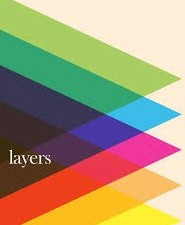 So as an example, you can layer a sax, trumpet, and clarinet together as a mixed sound, or maybe a pipe organ, stereo choir, and string symphony together, or a harpsichord, bells, and flute sound together, or perhaps an electric guitar, acoustic 6-string guitar, and an acoustic 12-striing guitar playing at the same time when you are playing on the keys. Perhaps you want to layer 3 sounds mixed together but sometimes want to mix any 2 of them during your song.
So as an example, you can layer a sax, trumpet, and clarinet together as a mixed sound, or maybe a pipe organ, stereo choir, and string symphony together, or a harpsichord, bells, and flute sound together, or perhaps an electric guitar, acoustic 6-string guitar, and an acoustic 12-striing guitar playing at the same time when you are playing on the keys. Perhaps you want to layer 3 sounds mixed together but sometimes want to mix any 2 of them during your song. With the XE20 there are 2 dedicated panel buttons that allow you to easily and instantly move from one key to the next (in 1/2 steps) either up or down from the original key you were playing in. A lot of people have asked me about that kind of thing in the past and the XE20 does a good job in the way the feature is laid out and how to use it…it’s pretty intuitive overall.
With the XE20 there are 2 dedicated panel buttons that allow you to easily and instantly move from one key to the next (in 1/2 steps) either up or down from the original key you were playing in. A lot of people have asked me about that kind of thing in the past and the XE20 does a good job in the way the feature is laid out and how to use it…it’s pretty intuitive overall.
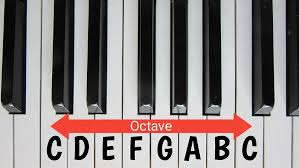 The other primary function that people ask me about is changing octaves on the instrument sounds. In other words lets say you want to hear a piano, or saxophone, or trumpet, or violin, etc one octave (8 whole notes) up or one octave down from its normal sound position without actually physically playing it one octave up or down on the keyboard. With the XE20 you can easily set an octave change individually on any of the 4 instrument sound buttons (lower part, upper 1, upper 2, upper 3) so that you can control any 4 sounds and digitally place them in any “octave” that you want to.
The other primary function that people ask me about is changing octaves on the instrument sounds. In other words lets say you want to hear a piano, or saxophone, or trumpet, or violin, etc one octave (8 whole notes) up or one octave down from its normal sound position without actually physically playing it one octave up or down on the keyboard. With the XE20 you can easily set an octave change individually on any of the 4 instrument sound buttons (lower part, upper 1, upper 2, upper 3) so that you can control any 4 sounds and digitally place them in any “octave” that you want to.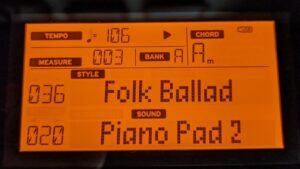 This can be very useful depending on the overall sound you are wanting to get and where you will be playing on the keyboard. So I might have a piano sound on normal octave, a flute with one octave up, an organ one octave down, and then a viola one octave down on the lower instrument sound and then have all those instruments layered together when you play a note on the keyboard. Those instruments are in unison although maybe in a different octave. It’s a very cool feature and can add a lot of depth and variety to your music if you use it correctly with its big 5 octave range for each upper and lower instrument sound.
This can be very useful depending on the overall sound you are wanting to get and where you will be playing on the keyboard. So I might have a piano sound on normal octave, a flute with one octave up, an organ one octave down, and then a viola one octave down on the lower instrument sound and then have all those instruments layered together when you play a note on the keyboard. Those instruments are in unison although maybe in a different octave. It’s a very cool feature and can add a lot of depth and variety to your music if you use it correctly with its big 5 octave range for each upper and lower instrument sound.XE20 USER REGISTRATION MEMORIES
 Assuming you have set up the XE20 with your favorite sound and function selections (like I have described above), it would be nice to be able to save those settings so that you can instantly recall them instead of having to do them from scratch each time you want it for a song. Setting up your favorite setting might include saving specific volumes on each of the instruments you have chosen for a song, a particular “effects setup” that may include reverb, stereo chorus, etc, maybe playing in a transposed key, adding a rhythm style of some type, along with other settings, all of that takes time to do.
Assuming you have set up the XE20 with your favorite sound and function selections (like I have described above), it would be nice to be able to save those settings so that you can instantly recall them instead of having to do them from scratch each time you want it for a song. Setting up your favorite setting might include saving specific volumes on each of the instruments you have chosen for a song, a particular “effects setup” that may include reverb, stereo chorus, etc, maybe playing in a transposed key, adding a rhythm style of some type, along with other settings, all of that takes time to do.XE20 CONTROL PANEL & USER INTERFACE
 When it comes to controlling the XE20 and all the features that it has, the user interface and display screen do a good job. There are a number of rubberized soft-touch buttons that light up either red or green when you push the button depending on that feature. The large LCD gold background with black letters and numbers is easy to see unlike some other digital pianos in this price range. So in terms of a user interface, the XE20 has a good one in my opinion. It is not a “touch-screen” or color interface but it is large enough with easy-to-read characters and a nice back-lit screen to be very useful. I think that using the functions and features is overall fairly intuitive except for the fact that the Korg operating system takes a little bit of “getting use to.”
When it comes to controlling the XE20 and all the features that it has, the user interface and display screen do a good job. There are a number of rubberized soft-touch buttons that light up either red or green when you push the button depending on that feature. The large LCD gold background with black letters and numbers is easy to see unlike some other digital pianos in this price range. So in terms of a user interface, the XE20 has a good one in my opinion. It is not a “touch-screen” or color interface but it is large enough with easy-to-read characters and a nice back-lit screen to be very useful. I think that using the functions and features is overall fairly intuitive except for the fact that the Korg operating system takes a little bit of “getting use to.” Unlike other digital pianos that have a “touch and go” system where if you want a function to change you just touch the button and then you change it to another sound or function with a menu button, on the XE20 you need to first press a button called “shift” and then while holding down that shift button then you hold down the function button that you want to change. There is a category button and value button so that you can quickly go to the sound or style category you want and then use the value button (+/-) or alpha dial wheel to go up or down and select the next function, feature, sound, rhythm, etc that you want.
Unlike other digital pianos that have a “touch and go” system where if you want a function to change you just touch the button and then you change it to another sound or function with a menu button, on the XE20 you need to first press a button called “shift” and then while holding down that shift button then you hold down the function button that you want to change. There is a category button and value button so that you can quickly go to the sound or style category you want and then use the value button (+/-) or alpha dial wheel to go up or down and select the next function, feature, sound, rhythm, etc that you want. In other words, there is a bit more to remember on the XE20 in terms of operating it than on other digital pianos out there that I have played. This is not a bad thing but it does require another step most (but not all) of the time and there are a few things that are not quite as intuitive like changing the speed of the tempo for rhythms and accompaniments as an example. On most digital pianos when it comes to changing rhythm speed you press the tempo button and then select the speed by changing it with a value button or wheel.
In other words, there is a bit more to remember on the XE20 in terms of operating it than on other digital pianos out there that I have played. This is not a bad thing but it does require another step most (but not all) of the time and there are a few things that are not quite as intuitive like changing the speed of the tempo for rhythms and accompaniments as an example. On most digital pianos when it comes to changing rhythm speed you press the tempo button and then select the speed by changing it with a value button or wheel. On the far left side of the piano are 4 smaller, round rubberized buttons and a small knob just above the keyboard which control a few of the important functions on the piano. The first button is the power on/off button for the entire piano and the knob next to it is the master volume control for the internal speaker system. The button next to that is the “default” acoustic grand piano button where you can select either a German grand piano tone (Steinway) or an Italian grand piano tone (Fazioli) so that you can instantly set up the XE20 to be a piano across all 88 keys without any other functions or features.
On the far left side of the piano are 4 smaller, round rubberized buttons and a small knob just above the keyboard which control a few of the important functions on the piano. The first button is the power on/off button for the entire piano and the knob next to it is the master volume control for the internal speaker system. The button next to that is the “default” acoustic grand piano button where you can select either a German grand piano tone (Steinway) or an Italian grand piano tone (Fazioli) so that you can instantly set up the XE20 to be a piano across all 88 keys without any other functions or features.XE20 STYLE-SET PRESETS
 Next to the acoustic piano button is a very cool feature called the “style set” button which automatically sets up special factory settings for the background style accompaniments (Latin, Jazz, rock, waltz, big band, country, etc), along with the appropriate right hand melody sounds that the pro musicians at Korg thought would sound good together. In other words, if you want to use a great left hand accompaniment background rhythm style and don’t know how to best set that up along with the best right hand sound setups for that style, when you use the “style set” button the XE20 will automatically setup a library of background style accompaniments in the display screen so you can easily see what you are getting along with some great right hand melody sounds that go with that background accompaniment.
Next to the acoustic piano button is a very cool feature called the “style set” button which automatically sets up special factory settings for the background style accompaniments (Latin, Jazz, rock, waltz, big band, country, etc), along with the appropriate right hand melody sounds that the pro musicians at Korg thought would sound good together. In other words, if you want to use a great left hand accompaniment background rhythm style and don’t know how to best set that up along with the best right hand sound setups for that style, when you use the “style set” button the XE20 will automatically setup a library of background style accompaniments in the display screen so you can easily see what you are getting along with some great right hand melody sounds that go with that background accompaniment. Those factory preset right hand melody sounds are tied into those particular accompaniment background styles but they can easily be changed to whatever instrument sound you want to have for those accompaniment styles. The factory style setups along with the right hand instrument setups are called STS. The pro musicians at the Korg factory designed those setups that you otherwise would not necessarily know how to do on your own and they really sound fantastic, and even as a pro musician myself, I think they did a great job creating those style setups and it definitely makes playing music that much more enjoyable.
Those factory preset right hand melody sounds are tied into those particular accompaniment background styles but they can easily be changed to whatever instrument sound you want to have for those accompaniment styles. The factory style setups along with the right hand instrument setups are called STS. The pro musicians at the Korg factory designed those setups that you otherwise would not necessarily know how to do on your own and they really sound fantastic, and even as a pro musician myself, I think they did a great job creating those style setups and it definitely makes playing music that much more enjoyable.XE20 KEYBOARD-SET PRESETS
 The same thing can be said for the Korg designer “keyboard set” factory sound combinations. On the XE20 you can set up your own individual instrument sounds in whatever way you want to (just like any of the other digital pianos out there) or you can choose a special feature which Korg calls “Keyboard Set.” Simply put, the keyboard set is 176 custom instrument combinations put together by the pro musicians at Korg which also contain which have certain combinations of instruments either in a layer or split mode along with just the right effects, octave setups, and any other sounds that would create a professional sounding setup that you otherwise may not know how to do all by yourself.
The same thing can be said for the Korg designer “keyboard set” factory sound combinations. On the XE20 you can set up your own individual instrument sounds in whatever way you want to (just like any of the other digital pianos out there) or you can choose a special feature which Korg calls “Keyboard Set.” Simply put, the keyboard set is 176 custom instrument combinations put together by the pro musicians at Korg which also contain which have certain combinations of instruments either in a layer or split mode along with just the right effects, octave setups, and any other sounds that would create a professional sounding setup that you otherwise may not know how to do all by yourself. When you push 2 specific buttons together on the button panel to the far left side of the keyboard, then you enter into the “keyboard set” mode and the user display screen reads out “keyboard set” so that you know you are in that mode. Once you are there then you have access to some sought after sound and effects combinations that have been in many famous recordings over the years without you having to recreate them yourself, assuming you would know how to do that. Those preset factory sound registrations/setups can also be individually saved into a user memory for faster access.
When you push 2 specific buttons together on the button panel to the far left side of the keyboard, then you enter into the “keyboard set” mode and the user display screen reads out “keyboard set” so that you know you are in that mode. Once you are there then you have access to some sought after sound and effects combinations that have been in many famous recordings over the years without you having to recreate them yourself, assuming you would know how to do that. Those preset factory sound registrations/setups can also be individually saved into a user memory for faster access. These keyboard setups do sound amazing, especially considering you don’t have to make them yourself. You have access to professionally put together sound setups just like like having a pro musician in your home making the XE20 sound amazing only you get to do it yourself which the push of 2 buttons and then you can go through the 176 selections one at a time to see which one works best for the music you want to play. The other brands don’t have a feature like this…you have to do it all yourself. You certainly don’t have to use this feature in the XE20 and just just select sounds in a conventional way. But it sure does make it more fun and musically rewarding when you do use it.
These keyboard setups do sound amazing, especially considering you don’t have to make them yourself. You have access to professionally put together sound setups just like like having a pro musician in your home making the XE20 sound amazing only you get to do it yourself which the push of 2 buttons and then you can go through the 176 selections one at a time to see which one works best for the music you want to play. The other brands don’t have a feature like this…you have to do it all yourself. You certainly don’t have to use this feature in the XE20 and just just select sounds in a conventional way. But it sure does make it more fun and musically rewarding when you do use it.XE20 FACTORY DEMO SONGS
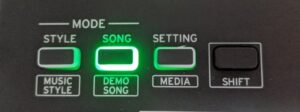 Normally I would not mention this next thing because many digital pianos have them but they typically are not very impressive. That feature would be the factory “demo songs” which you access in the “demo song mode” so that you can hear the piano play some demonstration songs and get an idea what the instrument is capable of sounding like. Most digital piano demo songs are generally pretty basic, if they have any at all. In the case of the XE20 there are 21 multi-track demo songs that are outstanding and pretty much show off most of the major instrument sounds in songs written and played by the top musicians at Korg. They are very enjoyable to listen to and can inspire you to use some of those instruments sounds in the songs that you play..
Normally I would not mention this next thing because many digital pianos have them but they typically are not very impressive. That feature would be the factory “demo songs” which you access in the “demo song mode” so that you can hear the piano play some demonstration songs and get an idea what the instrument is capable of sounding like. Most digital piano demo songs are generally pretty basic, if they have any at all. In the case of the XE20 there are 21 multi-track demo songs that are outstanding and pretty much show off most of the major instrument sounds in songs written and played by the top musicians at Korg. They are very enjoyable to listen to and can inspire you to use some of those instruments sounds in the songs that you play.. Those song demos effectively show off lots of great instrument sounds, rhythms, and other tones within the XE20 that you may not otherwise get to hear altogether on your own. In fact, a few of those demo songs are so good that you may think they were famous songs on the radio or from your audio streaming channel, but they’re not…they are song demos designed to show off what the XE20 can really do if you were playing it in a more advanced way. But even if you play it in a simple way, in my opinion the sound library in the XE20 coupled with its amazing internal speaker system can make you sound much better than you really are, even when playing simple songs as a beginner, let alone a pro player. I have heard hundreds of digital pianos but this one continues to impress me as I dug into it more and more.
Those song demos effectively show off lots of great instrument sounds, rhythms, and other tones within the XE20 that you may not otherwise get to hear altogether on your own. In fact, a few of those demo songs are so good that you may think they were famous songs on the radio or from your audio streaming channel, but they’re not…they are song demos designed to show off what the XE20 can really do if you were playing it in a more advanced way. But even if you play it in a simple way, in my opinion the sound library in the XE20 coupled with its amazing internal speaker system can make you sound much better than you really are, even when playing simple songs as a beginner, let alone a pro player. I have heard hundreds of digital pianos but this one continues to impress me as I dug into it more and more.SOUND EDITING SETTINGS
 The Korg XE20 also provides the user with the ability to edit different functions on the piano in a variety of ways that can be useful to some people depending on your expertise and desire to change or edit certain functions on the XE20. The feature is under the “settings” button on the main control panel and once you press that button then you enter into the settings of the piano. The editing functions are fairly basic overall and include EQ settings for bass, mid range, treble adjustments, etc. There is a basic touch sensitivity function with hard, medium, and soft touch selections.
The Korg XE20 also provides the user with the ability to edit different functions on the piano in a variety of ways that can be useful to some people depending on your expertise and desire to change or edit certain functions on the XE20. The feature is under the “settings” button on the main control panel and once you press that button then you enter into the settings of the piano. The editing functions are fairly basic overall and include EQ settings for bass, mid range, treble adjustments, etc. There is a basic touch sensitivity function with hard, medium, and soft touch selections. The most unusual editing adjustments is that you can change the special effects of reverb and stereo chorus independently on the 4 instrument sound settings for upper 1,2, and 3 along with the instrument sound for “lower” keyboard when using a split function. Most effects changes tend to be “global” for all sounds at one time. With the XE20 you can divide up different parts of the keyboard sounds with up to 4 of them having independent controls for those effects so that one does not over power the other. That’s a smart idea and can be useful depending the the type of music you are playing. Also, the reverb/echo effect has an on/off button located down near the piano default button on the left side of the keyboard which makes it convenient to operate.
The most unusual editing adjustments is that you can change the special effects of reverb and stereo chorus independently on the 4 instrument sound settings for upper 1,2, and 3 along with the instrument sound for “lower” keyboard when using a split function. Most effects changes tend to be “global” for all sounds at one time. With the XE20 you can divide up different parts of the keyboard sounds with up to 4 of them having independent controls for those effects so that one does not over power the other. That’s a smart idea and can be useful depending the the type of music you are playing. Also, the reverb/echo effect has an on/off button located down near the piano default button on the left side of the keyboard which makes it convenient to operate.USB AUDIO STREAMING TECHNOLOGY
 So what else can the XE20 do that is useful. There are a few digital pianos these days that have a new technology built in that is called USB audio streaming. Up until now most digital pianos have had USB MIDI connectivity so that you can connect the digital piano to an external device by way of a special USB cable and connect with MIDI apps for piano lessons, sounds, etc. But that connection did not allow for audio sound transmission…only MIDI connectivity. USB “audio streaming” allows you the ability to connect an external device like an iPad to your digital piano via a USB cable to the external device and then any audio/music coming from the device or an app on the device will “stream” through the cable so that you can hear the audio automatically coming through the speakers in your digital piano.
So what else can the XE20 do that is useful. There are a few digital pianos these days that have a new technology built in that is called USB audio streaming. Up until now most digital pianos have had USB MIDI connectivity so that you can connect the digital piano to an external device by way of a special USB cable and connect with MIDI apps for piano lessons, sounds, etc. But that connection did not allow for audio sound transmission…only MIDI connectivity. USB “audio streaming” allows you the ability to connect an external device like an iPad to your digital piano via a USB cable to the external device and then any audio/music coming from the device or an app on the device will “stream” through the cable so that you can hear the audio automatically coming through the speakers in your digital piano. USB audio streaming on the XE20 can be very useful because then you can connect with a number of apps on an iPad/Android such as piano lesson apps, metronome apps, instrument sound apps, etc. You’ll be able to hear all the audio/music from those apps coming in loud and clear through the powerful XE20 internal stereo speaker system via a USB cable, so that it also mixes together with whatever sounds that you play live on the XE20 if you want to. You can also control the volume of the external audio coming through the piano so that it can be balanced properly with the audio of the internal sounds.
USB audio streaming on the XE20 can be very useful because then you can connect with a number of apps on an iPad/Android such as piano lesson apps, metronome apps, instrument sound apps, etc. You’ll be able to hear all the audio/music from those apps coming in loud and clear through the powerful XE20 internal stereo speaker system via a USB cable, so that it also mixes together with whatever sounds that you play live on the XE20 if you want to. You can also control the volume of the external audio coming through the piano so that it can be balanced properly with the audio of the internal sounds.RECORDING & SONG PLAYBACK FEATURES
 So what’s next on the XE20? One of those features is recording and playback of your music. This can happen in a number of ways on the XE20 and it is unlike other digital pianos with regard to how it records your music. The XE20 has 12 instrument parts that can be recorded either altogether or just specific parts and then saved as a recorded song. The user memory for recorded songs consists of 999 internal memories for storage and you save the songs in the user song mode. However, there are some caveats to the recording and playback system. It’s not as intuitive as other digital pianos. If you want to just record a 2 hand piano song with nothing else and no extra instruments or rhythms, you still would need to setup a rhythm accompaniment background style with right hand sounds and then shut off (mute) all the parts except the piano sound.
So what’s next on the XE20? One of those features is recording and playback of your music. This can happen in a number of ways on the XE20 and it is unlike other digital pianos with regard to how it records your music. The XE20 has 12 instrument parts that can be recorded either altogether or just specific parts and then saved as a recorded song. The user memory for recorded songs consists of 999 internal memories for storage and you save the songs in the user song mode. However, there are some caveats to the recording and playback system. It’s not as intuitive as other digital pianos. If you want to just record a 2 hand piano song with nothing else and no extra instruments or rhythms, you still would need to setup a rhythm accompaniment background style with right hand sounds and then shut off (mute) all the parts except the piano sound. Then you can press the record button and it will record whatever you play with the instrument sound that you selected on both left and right hand. There is just not a separate independent right hand piano part like you would find on other digital pianos that have song recorders. If you want to record right hand only and then add the left hand part later on on a separate recording track like you can do on other digital pianos, you cannot do that on the XE20. You would instead have to record the left hand part on top of (overdub) the right hand part that you previously recorded and then they would be permanently mixed together after you did the left hand recording.
Then you can press the record button and it will record whatever you play with the instrument sound that you selected on both left and right hand. There is just not a separate independent right hand piano part like you would find on other digital pianos that have song recorders. If you want to record right hand only and then add the left hand part later on on a separate recording track like you can do on other digital pianos, you cannot do that on the XE20. You would instead have to record the left hand part on top of (overdub) the right hand part that you previously recorded and then they would be permanently mixed together after you did the left hand recording. This can be a limitation for some people who may be practicing piano lessons or parts and they want to isolate the left and right hand piano parts or left and right hand instrument parts if they are not using the piano sound for both recorded parts. If that limitation would not be a hindrance to you then the XE20 can record both left and right hand together as I mentioned and even do that one at a time. But once you do then you cannot separate and listen to those parts independently and then play them back together after that. They would always be together at that point. I suppose you could always record the left hand part on a separate song recording just to hear it independently, but you could not play those two independent songs together at the same time.
This can be a limitation for some people who may be practicing piano lessons or parts and they want to isolate the left and right hand piano parts or left and right hand instrument parts if they are not using the piano sound for both recorded parts. If that limitation would not be a hindrance to you then the XE20 can record both left and right hand together as I mentioned and even do that one at a time. But once you do then you cannot separate and listen to those parts independently and then play them back together after that. They would always be together at that point. I suppose you could always record the left hand part on a separate song recording just to hear it independently, but you could not play those two independent songs together at the same time. However, if you want to add other instrument sounds, one on top of the other, then you can do that with the 3 upper sounds using the XE20 instrument sound library to choose the sounds, and you can also add the accompaniment background styles to that recording to get a full song and then save it into memory. There are 12-tracks of recorded instruments and those tracks are divided up into 2 drum pattern track buttons, one bass track button, a button which contains 5 preset instruments (you cannot choose them separately) to go along with that accompaniment style you have chosen, one left hand instrument sound, and 3 right hand or 3 full keyboard sounds for a total of 12 tracks that you can record and playback later. You can save up to 999 user songs into internal memory as I mentioned before.
However, if you want to add other instrument sounds, one on top of the other, then you can do that with the 3 upper sounds using the XE20 instrument sound library to choose the sounds, and you can also add the accompaniment background styles to that recording to get a full song and then save it into memory. There are 12-tracks of recorded instruments and those tracks are divided up into 2 drum pattern track buttons, one bass track button, a button which contains 5 preset instruments (you cannot choose them separately) to go along with that accompaniment style you have chosen, one left hand instrument sound, and 3 right hand or 3 full keyboard sounds for a total of 12 tracks that you can record and playback later. You can save up to 999 user songs into internal memory as I mentioned before.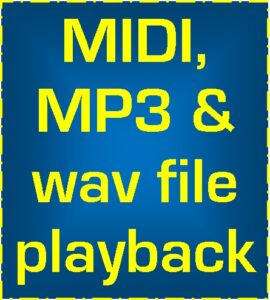 When it comes to playing back songs, you can do that from the “user songs” that you recorded on the XE20. You can also load in external MIDI song files, audio wav file, and audio MP3 music via a USB flashdrive and then you can play all 3 formats of music back through the XE20 internal speaker system and also play along with those songs “live” with the internal XE20 instruments. There is even a separate volume control for the song playback mode so that you can balance out the song playback volume with the live instruments you are using to play along with the music. So if you want to play along with the music and vocals from Elton John, Billy Joel, etc, or the Star Wars or Raiders of the Lost Ark theme, or Beethoven and Mozart orchestral music, or your favorite Jazz, Latin, Country, or rock artists, you can do that on the XE20 and learn to play those songs that way. It sounds great and is a lot of fun.
When it comes to playing back songs, you can do that from the “user songs” that you recorded on the XE20. You can also load in external MIDI song files, audio wav file, and audio MP3 music via a USB flashdrive and then you can play all 3 formats of music back through the XE20 internal speaker system and also play along with those songs “live” with the internal XE20 instruments. There is even a separate volume control for the song playback mode so that you can balance out the song playback volume with the live instruments you are using to play along with the music. So if you want to play along with the music and vocals from Elton John, Billy Joel, etc, or the Star Wars or Raiders of the Lost Ark theme, or Beethoven and Mozart orchestral music, or your favorite Jazz, Latin, Country, or rock artists, you can do that on the XE20 and learn to play those songs that way. It sounds great and is a lot of fun.PLAYBACK SONG-PART LOOPING
 Besides just playing along with the entire song, you can also pick out any part/portion of a song that you want to “isolate” so that you can concentrate on just learning that part of the song, especially if you are having more difficulty with it. You can “loop” those measures from a point “A” to a point “B” that you choose in your song to constantly have that part play over and over and loop without stopping so you can play along just with that part of the song to learn it. That feature works really well, is super easy to do, and the results in using that looping feature can really help piano students, recreational piano players, and pros learn songs in a more efficient way.
Besides just playing along with the entire song, you can also pick out any part/portion of a song that you want to “isolate” so that you can concentrate on just learning that part of the song, especially if you are having more difficulty with it. You can “loop” those measures from a point “A” to a point “B” that you choose in your song to constantly have that part play over and over and loop without stopping so you can play along just with that part of the song to learn it. That feature works really well, is super easy to do, and the results in using that looping feature can really help piano students, recreational piano players, and pros learn songs in a more efficient way.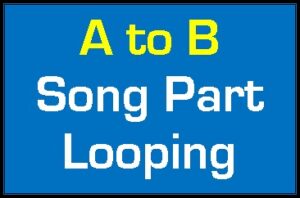 When playing back song in the MIDI format then you can also change tempo and slow it down so you can more easily follow along with that part and learn it better. In the audio wav or MP3 formats you cannot change the tempo of the song so unfortunately you cannot slow it down. But typically when you try to slow down audio format songs like MP3’s and wav files, the song gets distorted, changes key, and vocals sound strange. Most people will use General MIDI song files to learn to play using the looping feature.
When playing back song in the MIDI format then you can also change tempo and slow it down so you can more easily follow along with that part and learn it better. In the audio wav or MP3 formats you cannot change the tempo of the song so unfortunately you cannot slow it down. But typically when you try to slow down audio format songs like MP3’s and wav files, the song gets distorted, changes key, and vocals sound strange. Most people will use General MIDI song files to learn to play using the looping feature.GENERAL MIDI SONG PLAY
 Another thing the XE20 can do as far as song playback is be able to play back General MIDI song files that you can get off the internet. There are literally thousands of songs available on the internet for you to download to a USB flashdrive, put that flashdrive into the XE20, and then the Korg XE20 will play back those songs for listening pleasure or to play along with the song as it is playing back. The upside to playing GM song files is that you can also slow down the tempo to learn that song or loop any part of that song to work on it better. The General MIDI files are “multi-track” and can have many instrumental parts in them (think of a big orchestral music score like Beethoven’s 5th Symphony or Star Wars them by John Williams), and the XE20 handles that very well.
Another thing the XE20 can do as far as song playback is be able to play back General MIDI song files that you can get off the internet. There are literally thousands of songs available on the internet for you to download to a USB flashdrive, put that flashdrive into the XE20, and then the Korg XE20 will play back those songs for listening pleasure or to play along with the song as it is playing back. The upside to playing GM song files is that you can also slow down the tempo to learn that song or loop any part of that song to work on it better. The General MIDI files are “multi-track” and can have many instrumental parts in them (think of a big orchestral music score like Beethoven’s 5th Symphony or Star Wars them by John Williams), and the XE20 handles that very well.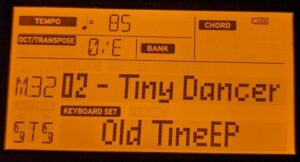 The only negative thing with the song playback mode for all formats including audio & MIDI is that you cannot have songs continuously play back one after the other in a “continuous play” mode. That’s something I really wish this instrument could do and it is a negative thing for me because sometimes I just like to hear the songs play one after the other without me having to manually start them every time a new song comes up. It is definitely disappointing in that way but given how much the XE20 can do otherwise with song playback and that it can handle all formats including basic standard MIDI, General MIDI, wav file, and MP3 file, it’s something I can live with but I definitely do not prefer it to be that way.
The only negative thing with the song playback mode for all formats including audio & MIDI is that you cannot have songs continuously play back one after the other in a “continuous play” mode. That’s something I really wish this instrument could do and it is a negative thing for me because sometimes I just like to hear the songs play one after the other without me having to manually start them every time a new song comes up. It is definitely disappointing in that way but given how much the XE20 can do otherwise with song playback and that it can handle all formats including basic standard MIDI, General MIDI, wav file, and MP3 file, it’s something I can live with but I definitely do not prefer it to be that way.XE20 CONNECTIVITY PORTS
 There are a number of useful connectivity ports on the back of this model. They include a separate jack for a single sustain or expression pedal, a place to plug in the triple pedal unit, 2 separate 1/4″ audio output jacks for connecting to an external speaker system if necessary for a bigger venue, an 1/8″ audio input jack to run audio devices through the XE20 speaker system, a USB to host port to connect to computer, tablet, etc, and a USB flashdrive input so that you can save recorded songs and play music files you get off the internet or from your own personal MP3 or wav music files. There is also a separate 1/8″ mini stereo headphone jack for private practice which is nice but unfortunately that headphone jack is on the back of the piano instead of on the front where it would have been more convenient.
There are a number of useful connectivity ports on the back of this model. They include a separate jack for a single sustain or expression pedal, a place to plug in the triple pedal unit, 2 separate 1/4″ audio output jacks for connecting to an external speaker system if necessary for a bigger venue, an 1/8″ audio input jack to run audio devices through the XE20 speaker system, a USB to host port to connect to computer, tablet, etc, and a USB flashdrive input so that you can save recorded songs and play music files you get off the internet or from your own personal MP3 or wav music files. There is also a separate 1/8″ mini stereo headphone jack for private practice which is nice but unfortunately that headphone jack is on the back of the piano instead of on the front where it would have been more convenient.INTERNAL SPEAKER SYSTEM

The internal speaker system in this portable piano is very powerful with a full sound beyond what I thought was possible in this price range. It’s bassy and rich without being muffled or distant like you would get in the Roland FP-30X ($699 without stand or triple pedal unit). The Roland model has 22 watts of total power with downward facing speakers under the piano vs Korg XE20 at 36 watts of total power coming through upward facing speakers at the top of the piano hidden under an attractive black grill-cloth. Having top facing speakers gives you an immediate sound that comes up towards your ears rather than being pointed away from you as in the Roland FP-30X. There is also no comparison with the portable Yamaha or Kawai models under $1000 with this XE20 model being so much better with regard to the internal speaker system.
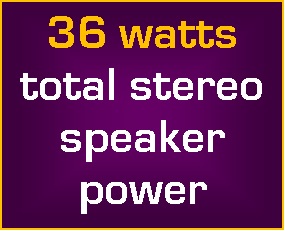 Also, the internal speaker system is housed in a separate speaker enclosure inside the piano which really helps the overall sound generate the type of tone and bass frequencies you just would not expect otherwise in a 25lb portable instrument. I did not hear any distortion or anomalies in the sound, even when I was playing it at high volume and it still sounded great at low volumes too. I see no need at all for an external speaker system connected for the XE20 unless you are in a large room with a lot of people in it and then maybe you would, but otherwise for most occasions the internal speaker system will be way more than enough to generate big volume, quality sound, clarity, and huge bass response. So “hats off” to Korg for being able to produce such an amazing internal sound system in this lower price range.
Also, the internal speaker system is housed in a separate speaker enclosure inside the piano which really helps the overall sound generate the type of tone and bass frequencies you just would not expect otherwise in a 25lb portable instrument. I did not hear any distortion or anomalies in the sound, even when I was playing it at high volume and it still sounded great at low volumes too. I see no need at all for an external speaker system connected for the XE20 unless you are in a large room with a lot of people in it and then maybe you would, but otherwise for most occasions the internal speaker system will be way more than enough to generate big volume, quality sound, clarity, and huge bass response. So “hats off” to Korg for being able to produce such an amazing internal sound system in this lower price range.XE20 POLYPHONY NOTE MEMORY
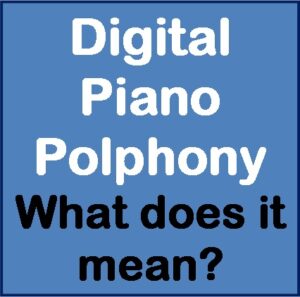 So what’s not to like in the Korg XE20 besides the few smaller issues I mentioned earlier? The answer is…not much to not like. For me personally, I don’t like the limited polyphony memory on the general instrument sounds which is a lower at 64-notes of stereo polyphony. However, the 2 main acoustic piano sounds (German & Italian) have 120 notes stereo polyphony memory in a separate “sound engine,” so there is no polyphony shortage and no note drop-out for those two main sounds no matter what kind of music I have played on it.
So what’s not to like in the Korg XE20 besides the few smaller issues I mentioned earlier? The answer is…not much to not like. For me personally, I don’t like the limited polyphony memory on the general instrument sounds which is a lower at 64-notes of stereo polyphony. However, the 2 main acoustic piano sounds (German & Italian) have 120 notes stereo polyphony memory in a separate “sound engine,” so there is no polyphony shortage and no note drop-out for those two main sounds no matter what kind of music I have played on it.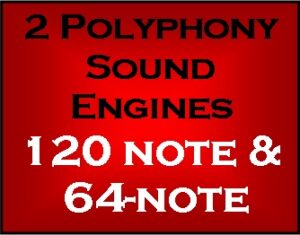 Most digital pianos these days have a minimum of 120, 128, 192, and 256 notes of polyphony memory for all of the sounds when playing them. Generally speaking you will not hear any note-drop-out with disappearing notes (no matter how many notes and sustain you play) as you are using your sustain pedal and playing piano style music with up to 2 sounds layered together on those bigger polyphony sound engines. So the Korg XE20 is behind their competition in that way for its (non-grand piano) instrument sounds, But I find the vast majority of people playing an instrument like this do not run into that issue.
Most digital pianos these days have a minimum of 120, 128, 192, and 256 notes of polyphony memory for all of the sounds when playing them. Generally speaking you will not hear any note-drop-out with disappearing notes (no matter how many notes and sustain you play) as you are using your sustain pedal and playing piano style music with up to 2 sounds layered together on those bigger polyphony sound engines. So the Korg XE20 is behind their competition in that way for its (non-grand piano) instrument sounds, But I find the vast majority of people playing an instrument like this do not run into that issue.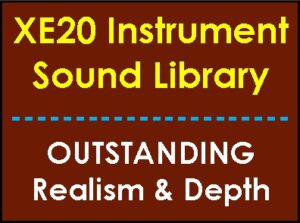 So why did Korg choose to use a lower polyphony sound engine for non-piano instrument sounds? It’s because there is a positive trade -off in doing that way. That trade-off is the fact that Korg offers less polyphony note memory in its 64-note polyphony sound engine in return for a higher memory quality and a more authentic library of instrument sounds as compared to any other new portable digital piano under $1000.
So why did Korg choose to use a lower polyphony sound engine for non-piano instrument sounds? It’s because there is a positive trade -off in doing that way. That trade-off is the fact that Korg offers less polyphony note memory in its 64-note polyphony sound engine in return for a higher memory quality and a more authentic library of instrument sounds as compared to any other new portable digital piano under $1000.CABINET DESIGN

XE20 – IS IT MISSING ANYTHING IMPORTANT?
 The XE20 does not have a few of the current features that a couple of other brands have in this price range such as Bluetooth wireless audio and Bluetooth wireless MIDI connectivity, simulated textured ivory and ebony key tops, pitch bend wheel, and triple sensor key electronics. But the dual key sensor electronics that it does have seems to be more than sufficient for key movement sensing when I played the XE20 (and I played it many times for a number of hours) and the feel of the key-tops to me was also fine because real acoustic pianos these days don’t use real ivory any more and they have the normal smooth white plastic key tops and that’s what this model has as well.
The XE20 does not have a few of the current features that a couple of other brands have in this price range such as Bluetooth wireless audio and Bluetooth wireless MIDI connectivity, simulated textured ivory and ebony key tops, pitch bend wheel, and triple sensor key electronics. But the dual key sensor electronics that it does have seems to be more than sufficient for key movement sensing when I played the XE20 (and I played it many times for a number of hours) and the feel of the key-tops to me was also fine because real acoustic pianos these days don’t use real ivory any more and they have the normal smooth white plastic key tops and that’s what this model has as well.FINAL THOUGHTS
 The Korg XE20 is very playable as a piano and overall I like it a lot. It responds well to a variety of music, has impressive piano and instrumental sounds along with professional quality arranger styles, and all coming through a power internal speaker system in a lightweight compact, attractive cabinet. Personally I think it’s a great mix of features from a highly respected pro music products company known for making reliable product for many, many years that professional musicians use all around the world.
The Korg XE20 is very playable as a piano and overall I like it a lot. It responds well to a variety of music, has impressive piano and instrumental sounds along with professional quality arranger styles, and all coming through a power internal speaker system in a lightweight compact, attractive cabinet. Personally I think it’s a great mix of features from a highly respected pro music products company known for making reliable product for many, many years that professional musicians use all around the world.If you want more info on new digital pianos and LOWER PRICES than internet discounts, please email me at tim@azpianowholesale.com or call direct at 602-571-1864.





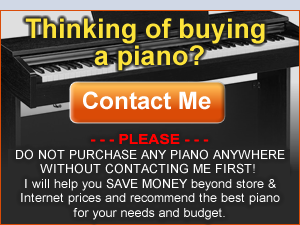








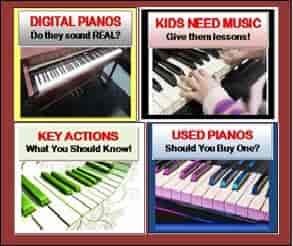
What a nice job… Congratulation.
Question : Can we plug bluetooth headphone on this digital piano?
If yes, maybe we need to use some usb to bluetooth adapter?
Thanks
Bluetooth headphones do not work good on any digital piano. This situation is due to signal delay…otherwise known as "latency." Bluetooth headphones can work good when just listening to recorded music from an external device. But not when you are playing keyboard keys in real-time on a digital piano or keyboard.
Thanks for this!