
UPDATED REVIEW – Dec 1, 2019 – Casio MZ-X500 & MZ-X300 Digital Keyboard Workstations – Recommended – I really like to play advanced technology 61 & 76 key digital “keyboards” with lots of cool features built in, even though my main focus is normally on 88-weighted key digital pianos. I focus on 88-key digital pianos because smaller keyboards with unweighted spring key actions are not good long-term instruments for playing piano so I do not usually recommend them for that purpose, unless you are on a tight budget and get a low priced model. I have and do play many different types of home and pro digital keyboards
 from Roland, Yamaha, Korg, Nord, Kurzweil, and others and have done so for many years. I have literally played and used hundreds of different models in a variety of price ranges…so I am definitely not a stranger to these kinds of musical instruments. However, this time I felt it was necessary to do a review on a newer higher priced (for Casio) 61-key model called the MZ-X500 ($1099US internet discount price) and the lower priced MZ-X300 ($899US internet price) from the Casio company. The MZ-X500 &
from Roland, Yamaha, Korg, Nord, Kurzweil, and others and have done so for many years. I have literally played and used hundreds of different models in a variety of price ranges…so I am definitely not a stranger to these kinds of musical instruments. However, this time I felt it was necessary to do a review on a newer higher priced (for Casio) 61-key model called the MZ-X500 ($1099US internet discount price) and the lower priced MZ-X300 ($899US internet price) from the Casio company. The MZ-X500 &
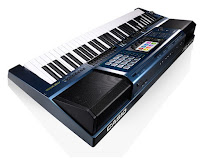
MZ-X300 are Casio’s answers to the higher priced multi-tasking “one-man-band” keyboards that Yamaha (and Korg) have been producing for many years. When it comes to these types of “all-in-one” instruments (most with 61-key unweighted key actions) that have 100’s of interactive rhythm/chord styles, lots of instrument sounds, multi-track recording, larger built-in display screens, and a variety of interactive functions, Casio has finally come out with these competitive models in an affordable price range for many people that are built for pro musicians, home hobbyists, arrangers & composers, and for all kinds of people people who want a powerful instrument in a small, lightweight package. It is because of these things that, even though overall I prefer to play on an 88-key digital piano keyboard, I felt it was time for me to do a review of these impressive new 61-key keyboards especially since I have had people asking me about them, and personally I am hooked on these 2 models too after playing them in terms of a fun musical experience. I will discuss the differences in the lower priced MZ-X300 later in the this review but most of my comments will be directed at the MZ-X500. *Click on pics for larger views.
| Casio PX560 digital piano |
Part of the MZ-X500 keyboard concept by Casio is a direct result of the previously released (late last year) Casio Privia PX560 pro 88-key digital piano priced at $1199US internet discount price. The PX560 has the a similar design with regard to cabinet color, display screen, and control panel and also has the many of the sounds and functions that you would see and hear in the new MZ-X500. So what Casio really did was borrow some design and functions of the PX560, refined them and added many new impressive features, and put them into a lightweight but super powerful sounding 61-key unweighted key keyboard (that actually feels great as keyboards go) that will make you sound way better than you are…most of the time:). I have played this new MZ-X500 many times and for those people who love music technology coupled with the “one-man-band” ensemble style concept along with an impressive selection of pianos, instrument sounds, special effects, user defined and sampled quick play samples using built-in pro touch pads, and a fairly realistic recreation of the famous Hammond B3 organ tonebars (drawbars) with B3 percussion and simulated Leslie rotary speaker effect using actual slider bars and buttons, I believe you will love the MZ-X500 as much as I do. Take a look at the MZ-X500 demo videos below to see this amazing keyboard in action!
The first thing a keyboard needs to have is a good acoustic piano sound in it that will actually sound like a piano and have realistic dynamic range and be expressive. Even though a real piano sound is generally much easier to reproduce on a weighted key action because of the dynamics and expression available, this Casio X500 (as I refer to it) is impressive given the fact the keys are unweighted and there are only 61 (5 octaves) of them. One of the things that really helps this keyboard sound like a big, rich piano is the fact that you can lower all notes on the piano keyboard by an entire octave (or more) so that the bass notes line up with the lowest notes on
an 88-key acoustic grand piano. When you do that the full rich bass notes present on a real piano are also heard on this 61-key keyboard. It’s like physically stretching out the left side of the keyboard so that you get big, low bass notes that resonate like a big grand. Essentially this new model is like having a real piano in a super compact model that you can take anywhere. Even without all of the extra fun features on this keyboard, the piano sound really is amazing, especially coming through its very powerful internal speaker system…it’s pretty hard to believe how big and full the piano sound is while being dynamically responsive and allowing for musical expression that is unusual to find in a 61-key keyboard under $1500. The piano sound alone is a good reason to own this keyboard based on all my playing time on it.
 |
| Hammond B3 |
One of the most unique features on the X300 & X500 is the organ tonebars (aka: drawbars) which are small physical sliders built to allow you to recreate the popular and famous Hammond B3 organ sound. The Hammond B3 is the premier organ that is extensively used in Gospel, Pop, Jazz, and Rock music along with Country and other musical styles. The Hammomd B3 has been around for many decades (over 60 years) and a recognizable feature of this organ is it’s 9 slider bars for each of its two keyboards along the front panel of the organ above the keys which allow you to change the volume and combinations of each of 9 separate organ sounds for both keyboards (each keyboard is 61 notes) that go from lower octaves to higher octaves with some octave fractions in-between. The concept is that you can create 100’s of different organ sounds using these 9 slider bars in real time depending on the kind of music you want to play at any given time. On a real Hammond B3, which cost thousands of dollars, the organ is connected to a separate speaker system call a “Leslie Speaker” because the organ itself has no speakers built in. This Leslie Speaker has a rotary speaker inside of its cabinet that moves around at a couple of different speeds (fast/slow) which helps define the type of Hammond organ sound you will be getting depending on the music you want to play. Without this specialty Hammond B3 organ and external Leslie Rotary speaker system, much of the music that you would have heard over the years which had organ sound in it somewhere would be altogether different with out the B3 existing and not near as expressive or dynamic. The Hammond B3 and Leslie Speaker is very distinctive and a signature sound easy identifiable.
With all this in mind, the X300 and X500 each has actual built in tonebar sliders (aka: drawbars) on the left portion of the keyboard control panel which have been designed to fit the compact nature of these new keyboards while allowing full control physically, visually, and digitally over the 9 organ tones (16′ thru 1′) including a built-in 2-speed digital Leslie type Rotary speaker along with “percussion” (another trait of the B3) so that the anyone can now sound like they are playing a real Hammond B3 without the weight, size, or expense of that instrument. Even the ramp-up time and slow down time of the simulated Leslie Rotary speaker is convincing and
gives this sound more authenticity. It really is amazing what Casio has done with this unique slider tonebar system and they’ve also included many preset B3 sounds in the color touch screen organ sound library for people who either aren’t familiar with how to properly use the tonebars or they just want quick factory setups of famous B3 organ sounds. Casio has including a whopping 75 preset drawbar organ presets which are all customizable, and another 34 drawbar sounds which are permanent for people who don’t want to make any adjustments and want an easy way to get organ sounds. When you are using these famous preset drawbar/tonebar sounds
then you can adjust them with your physical tonebars along with changing Leslie rotary speeds and percussion organ tones to totally customize what you hear and then save those new settings into user memories for instant recall later on…it doesn’t get much better than that! The you can add different reverbs & special effects to the B3 sounds to make it even more realistic. Beyond that you can layer other instrument sounds on top of the B3 sounds such as piano, strings, synth, other organ sounds, horns, etc, as well as set up a
split keyboard setup with a different sound on the left hand such as another organ sound or a bass tone (or both) and then a different sound (drawbar organ) on the right hand as an example. However you can only use the drawbar setting for right hand play which is fine. The combinations are literally unending and they are absolutely awesome. I play real Hammond B3 organs for many years and I can tell you first-hand that Casio has done an outstanding job in this price range for giving the player great real-time control in having the famous Hammond B3 sound literally right at your fingertips. Just having the great stereo piano sound and B3 organ capabilities is worth the price of admission on these new keyboards…but wait…there’s more!
The X500 offers 100 preset Hex layer preset combinations which include acoustic piano layers, electric piano layers, string layers, brass layers, movie synthesizer layers, environmental sound layers, and many more instrument multi-layered sounds including mixing 6 of your own individual sounds together such as percussion, strings, brass, choir, woodwinds, and synth, etc, all at one time. When you come up with a great 6-layer combination, then you can save up to 100 of your personal creations in memory slots accessible on the
color touch screen. Each sound within the 6-layer combination acts independently in the way you hear it and how each sound behaves, and when you play a note or chord, each of the six sounds in the Hex layer can be heard distinctly and each sound can be triggered to be heard at different times depending on how hard you strike the key. This feature is called adjustable sound trigger points and can be modified to your own desires for each sound in the 6 layer combinations. All parameters are adjustable independently
including effects, key velocity, panning, and many other customizable ways of changing the sound. You can even substitute any instrument sound in the piano for any of the 6 layered sounds in a preset Hex layer to create your own custom Hex layers. There really is no limit to what you can do with these features and there are literally thousand of custom sound combinations that you can create. The cool thing is that all of the sound layer and editable features are selectable on a large 5.3″ color touch screen which The Casio X300 does not have the Hex Layer feature and for that reason alone I would not purchase the X300 over the X500 assuming you had the extra $200:).
The X500 has a great amount of control over the Hex layers as I just mentioned, but Casio has also incorporated real-time control over those Hex layered sounds by allowing you to use the 6 of the 9 sliders tonebars on the control panel that I previously mentioned that were for the Hammond B3 organ sounds to control the volume and intensity of each sound in the 6-sound Hex layers. I have to tell you that being able to do that with real-time slider tonebars is amazing and to go even further with those tonebars, you can combine a 9-tone Hammond B3 organ sound and a 6-tone Hex layer at the same time and then use the real-time slider bars on the control panel to control both organ &
Hex layers giving you 15 individual instrument sounds playing at one time with all sounds being controlled individually if you like or have volume control and effects editing, etc control over both groups (organ & Hex) as groups instead of over each sound in the group. However you decide to mix and control your Hex sounds and other sound groups combined with Hex, you will never run out of great tonal possibilities. Casio even included visual color graphics in the color touch screen to show you exactly what is going on when you use the physical control sliders so that you can see in the LCD display an even more accurate representation of your tonebars but in a digital color display and that display changes in real-time as you move the tonebars. Once again, just when you though that there might be some limitations to the tonebars, Hex layers, and Hammond B3 organ tone layers, Casio has moved this technology forward in some absolutely amazing ways and the great thing about it all…it really is easy to use even for the novice. You do not have to be a pro to achieve studio quality sounds and layers right in your own home or personal studio.
On top of having 100 preset 6-layer Hex sounds available at the touch of a virtual button, the Casio X500 allows a second Hex layer of your choice to be combined with the first Hex layer that you choose. In other words, you can combine up to four 6-layer Hex sounds together at one time giving you a whopping 24 sound layers per key at one time! This would be like combing up to 24 separate instrument sounds together at one time which no other self-contained digital keyboard can do in or near this price range. I tried doing this to a number of Hex sounds on the X500 and the outcome was very impressive and definitely fun to experiment with. Even twelve (Hex) sounds together is more than enough to make spectacular music when I just played one note, simple chords, or series of notes. It’s like being in a movie theater hearing a huge movie sound track assuming you’re playing the sounds through a good external sound system. It’s important to note that the X500 has 96 memory registrations where you can store your own personal
control panel setups for just about any feature(s) on the X500 including the Hex layers, so you don’t have to recreate them every time you power up the piano. Saving your personal customized sound layers, splits, edited sound combinations, rhythm accompaniments, effects, and other controls into the memories is very intuitive and easy and then accessing them later on is equally easy…because it’s all done from the front panel buttons. It’s one thing to be able to make changes and do things on a digital piano, but it’s an entirely different thing to easily be able to save and access them quickly…so I was impressed with how this model was able to function in this way.
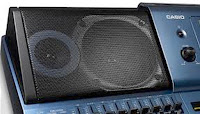
In my opinion, other than through the powerful internal speaker system of the MZ keyboards, the best way to hear all of the complex sound nuances of the Hex layers and other tones in these keyboards is through a good external sound system, as I just mentioned. The X500 and X300 do have a very impressive built-in bass reflex internal speaker system with 4 quality speakers going through a huge 40 watts of total power in stereo and is actually very loud for its compact size and weight. So when it comes to internal speaker sound and reproduction in its price range, nothing comes close to the X300/X500. However, using a great pair of stereo headphones or a good pair of external (powered) monitors gives you even more of an impressive sonic experience listening to these full Hex layers based on my experience with it. The fullness of sound along with bigger bass response using external sound devices is improved in this way. But this would be true of most any portable keyboard with internal speakers so it’s good to be aware that you can definitely get that humongous stereo sound when connected to a pair of good external speakers or to a high quality set of stereo headphones. In fact when you connect to external speakers you can hear both the internal and external speakers at the same time, or you have the option of shutting off the internal speakers and only hearing the external speakers, so there is a lot of flexibility in hearing the sounds coming from the X500 and X300..
So when does all of this exciting technology stop in the X500 package for its low (in my opinion) price of $1099? It doesn’t and to prove that point is the next amazing feature in this new model and that is the new real-time touch multi pad system with 16 square back-lit rubberized touch & velocity sensitive pads (only 4 non-velocity pads for the X300) so that you can trigger with the touch of your finger, literally thousands of special effects, percussion, phrases, accompaniments, and samples that you can use independently or with the music your are playing on the keyboard. This system goes way beyond anything out there in this price range giving you additional and impressive control
over your keyboard music, your song writing, your arrangements, and you musical imagination. With the touch pad system you can determine what type of instrument sound, musical phrase, persuasion, accompaniment chord, special effect, or sampled sound will occur on each pad independently. You can set up your own customized sound by doing your own “sampling” with the X300/X500 and recording those samples through a microphone or audio input into the keyboard and then saving those audio samples
into the MZX memories and applying/assigning those new samples to any or all of the 16 touch pads! Then to trigger those samples you just press the pad and you get the effect or sound and you can play it in real time by themselves or with any of the other functions that are playing on the keyboard. You can arrange the pad sounds digitally in any order using any sound and also edit those sounds in hundreds of ways and save them all into user memories. You access the pad system through the main page in the color LCD screen touching the color icon that says “Pad.” Once you are inside the Pad feature then you can do all your pad arrangements, editing, looping, pad holds, as well as selecting preset pad tones, percussion, bass lines, additional accompaniment patterns and effects all within the LCD color touch screen of the keyboard. Casio has included a huge library of preset touch pad sounds, Efx, etc so that you can instantly have access to the factory made set-ups and apply them as a group to all 16 pads or make changes (edit) to the pad library and save them as your own customized setups.
The pad library on the X500 also has accompaniment tones, rhythms, and solo players that will sync up with the auto-accompaniment of the keyboard rhythm styles (not available in the X300). As an example you can select a Latin or rock rhythm accompaniment from the rhythm section in the touch screen and when playing that rhythm and chord accompaniment on the keyboard you can add in any of the 16 pad instruments and effects in real time by touching any of the 16 pads and then the pads can add additional looped instrument or percussion players along with any pad effects that may be available and all at the rhythm tempo that you’re using. If you increase or decrease tempo then the pad accompaniments and sounds also automatically adjust to the new tempo so you don’t have to manually compensate for that. Essentially what this does is the touch pads add extra “players” to your one-man-rhythm-band. It’s like having 16 extra band members who play a variety of instruments standing by waiting to play along
with your song and then you just touch a pad and trigger the additional player when needed…up to 16 of them. Those extra “musicians” can play the same progression and sound over and over never stopping (looped) or they can just be a short musical interlude and then stop on their own. It’s just however you decide to set it up.The musical result is something you have to hear to believe (it is sooo cool:) and it’s not hard to learn how to do it, so I was able to use it extensively. I did not need to look at an owners manual to figure out much of what the pads can do and set them up to do it, so that is a good sign:). When you touch any of the pads on the X500 they light up with a nice blue backlite around the outside of the pad to let you know they are in use, and when you don’t want to hear that pad anymore you just touch it and the sound stops and the light goes out. Now that’s what I call a nice “touch:).” The X300 pads do not light up so that’s another reason to get the X500 along with all the other pad effects and features of the X500 that the X300 does not have.

Now that I have pointed out a few of the distinctive features of the new MZX keyboards that sets them apart from all other Casio pianos & keyboards and all other brands and models in this price range, it’s time to talk about some impressive fundamental features of this model. One of the most obvious new features is the 5.3″ full color touch screen using proprietary Casio touch software with instant feature recognition. I really should not get overly excited about this technology because many consumer products from

educational kids electronic toys to family electronics have color touch screens now and instant feature recognition with swipeable screens, so having this technology in a digital piano should be no big deal…right? Well…actually it is a big deal because, at least for new digital keyboards in the lower price range under $2000, these piano companies are way behind consumer and commercial
electronics when it comes to user interfaces and built-in color touch screens in the lower price range. There are some digital piano manufacturers who are writing their own proprietary apps to use on iPad and Android tablets so you can control a limited number of functions on your piano from your tablet connected by WiFi, Bluetooth, or USB cable connection. That’s good but it only covers a relatively small portion of what those pianos can do and the screen is the external tablet and not a touch screen in the piano. It is also important to point out that the new Casio color touch screen is not set into the piano control panel completely flat. The screen is slightly raised and slanted for a better viewing experience. So I do appreciate that extra “touch” of usability.
Casio has also has some helpful buttons on the control panel itself which will take you directly to the most popular functions of the keyboard displayed in the color screen including instrument sounds, rhythms, recording, transpose, and many other functions. In other words, let’s say you want to transpose the key you are in which is a very popular feature on digital pianos. Rather than go directly into the color screen and look for the transpose function which you can also access that way, you can instead press the transpose button on the control panel and instantly it will transpose the key up or down a 1/2 step at a time. There’s no guess work as to where the transpose
feature will be in the color touch screen or where to find it because the transpose button on the control panel accesses that feature instantly. If you want a type of instrument sound, let’s say trumpet, then you can just press a button on the control panel (brass) to quickly access into that tone group which is much quicker than trying to get to it from the display screen, The same is true for rhythm accompaniment style groups which is more quickly accessed from a panel button than the display screen. Once you are in the group, then you can use the color display to access the specific rhythm accompaniment or instrument sound that you want. You can also use the data knob to speed up your selection of the specific instrument, instrument, or other function in the color touch screen. There’s just so many intuitive ways to access features on these keyboards that it makes using these two new models lots of fun…and if it’s fun & easy, you’ll enjoy it more and get more use out of it too.
As I mentioned earlier, a good realistic piano sound is also obviously important, especially to those who will be primarily interested in using the piano sound as their main instrument, although many of the other instrument sounds are definitely enjoyable as well. The stereo acoustic piano sound authenticity is as good as it gets in this price range in my opinion with its ability to be expressive with a wide dynamic tonal range, have good organic piano sound elements like virtual vibrating strings, resonance, accurate legato and staccato piano sound, smooth key sensitivity volume and fast repetition considering its spring key action is better than most, which is something you want to look for. These things are not easy to get in this price range but Casio has done a very good job of it. There are some “off-brands,” as I call them which do a very poor job of reproducing a good piano sound and response and I don’t recommend them at all when it comes to piano sound. All of the organic piano sound elements and functions in the X500 make for a more enjoyable piano playing experience and is necessary to have in a good digital piano if you want to really express yourself musically. Dynamic tonal range means the range of tone from mellow to bright as you play the keys softly and then push the keys harder and quicker. Key sensitivity volume is when you press softly and get a low volume and then as you press the keys harder you get a louder volume. You are not supposed to notice any hesitation or jumpiness in volume and the volume range is supposed to be smooth and large and the X500 performs very well in these ways. The X500 piano sound itself is recorded/sampled in stereo from a real acoustic grand piano (I believe they sampled a Steinway Grand) and really is pretty impressive. Is it the best I have ever heard in a portable digital keyboard?…no. But I have pretty high standards when it comes to the piano sound and even so, I really do enjoy playing piano on the X500 and it’s quite expressive…however it will not be replacing an actual Steinway grand piano anytime soon:). But again, it’s what you are getting in this price range along with everything else in this model.
There’s a huge total of 29 acoustic piano sounds and piano sound layers in the X500 which gives the player a large variety of acoustic piano choices. Beyond all the piano preset choices, there are 3 continuous controller knobs on the control panel just below the display screen and this is a very cool feature because the knobs can default to a 4-band parametric EQ to control separate low, low-mid, medium, and high frequencies, especially useful for the piano sound. Not only can you add to and customize the overall piano sound this way, but it also adds more volume and fullness at the same time. The knobs also control many other features and functions and you can quickly modify all knob functions in the color display screen which makes it all very easy to use. I really like the 3 panel knobs and it gives you a sense of old time analog control over many aspects of these keyboards. This is a feature that no other portable all-in-one name brand digital keyboard has in this price range and I personally find it incredibly useful for beginners through advanced players and especially for live play. By the way, one of the things that Casio did not include on the control panel is what I call a “panic button” or a Grand Piano default setting. A button like this is particularly useful in resetting a digital keyboard to just having a piano sound and nothing else. When you have a lot of sounds and features be used all at one time, it’s quick and easy to have a dedicated button that will reset the keyboard to play only piano like some other keyboards have. However, a “work-around” to the lack of this button on the X500/X300 is to simply save your favorite piano sound into memory button #1 on the control panel and when you want the keyboard to revert to that sound, you just touch that button and the X500/X300 resets itself. It’s really the same thing as a dedicated piano button only you have to set it up, but once you put the piano sound (or any other sound) into the memory, then it’s there for good.
The X500 has a huge library of 1,100 built-in instrument tones (including the Hex layers) and 330 built-in rhythms & ensemble chord arrangements with 4 ensemble variations. So when it comes to having a variety of enjoyable instrument sounds and rhythm patterns along with musical arrangements (aka:one man band), it’s difficult to need more than that. Casio has increased and advanced the realism of many instrument sounds from previous models as well as the musicality and voicing of the rhythms &
arrangements. The increase in realism on some of these selections was quite noticeable to me and made for a more expressive playing experience with all styles of music including classical, jazz, rock, big band, oldies, Latin, country, modern, world music, and everything in-between, and most of them sound great considering how little these pianos cost. The intros and endings as well as drumfill-ins and accompaniment patterns were surprisingly good as Casio products go and far better than on previous models. All of it
expressive and musically realistic for this price range, and variety is plentiful. Casio also inserted some very cool realistic musical ritardandos, crescendos, decrescendos, and syncopation into the intros and endings making the music sound more natural instead of digital and robotic, and it’s done in full stereo with stereo panning as well. The Casio sound and accompaniment designers/programmers really have done an outstanding job upgrading these particular features as compared to past models, although there are some auto accompaniment styles that do sound toy-like and amateurish, so they are not all good…but I expected
that. When using the auto-accompaniment feature you can play simple 1-finger left hand chords, 3-finger chords, or full professional chording playing both left and right hand together with multiple fingers over the accompaniment and the accompaniment will follow you. You can also create your own custom rhythm ensemble arrangement pasterns with the Casio Pattern Sequencer. This feature has extensive editing controls allowing you to literally “write” your own accompaniments instead of relying on what Casio has in its preset library of styles. This feature is great for professional players, arrangers, or composers who want to do “their own thing” when it comes to arranger styles. So there really is no limitations on your music and how you want it to be.
As far as the solo instruments go, many (but certainly not all) do sound noticeably more authentic than in previous Casio models and include velocity triggers which adds additional organic nuances to that sound as you press the key harder and quicker. This feature helps in the overall realism of that sound and is a nice thing to have. Beyond offering a variety of acoustic piano sounds, these instrument sounds would include much better electric pianos, brass, organs, woodwinds, strings, etc, and the variety of tones has
substantially increased from the previous previous models to the 1,100 musical sound library it has now with the updated selections, as I previously mentioned. Some of the instrument sounds from previous models such as trumpet and flutes are mostly just average and not as convincing as I had hoped for in these new models. But they are still fun to have and are certainly better than some other digital keyboards I have played in this price range under $1500, and if you are not too critical, you may like them just
fine although most of them are not stereo sounds, but only mono. All instrument sounds are quickly accessible through the color touch screen and there are picture icons for each sound group so you just touch it and that group of sounds or rhythms instantly comes up. It really is a pleasure using the color touch screen to quickly see & access all 1,100 sounds…it’s a breeze to do it and definitely makes it fun to use this piano to achieve the musical sounds of your choice. Also, unlike any of the other Casio digital keyboards, you can create and save 650 of your own personal user tones on the X500 so that if you don’t like one of the preset tones on the keyboard, you can modify that instrument tone to your liking and then save up to 650 of them in the user memories accessed easily by the color touch screen. That’s a huge amount of potential instrument/sound choices…but hey, it’s just one more way of expanding beyond the preset sound library which Casio includes…and that’s always a good thing.
Speaking of achieving musical sounds, another exclusive and impressive feature of the X500 is its ability to visually edit individual parameters of each instrument sound using what is called sound editing “envelopes.” These are specific parameters that were and still are used on professional synthesizer keyboards to modify and create new sounds from existing tones on the keyboard. In the X500 as an example, there are three sound editing parameters called pitch, filter, and amp. You can select any of these three functions and then enter into an envelope editing mode to adjust different parts of those sound parameters which include initial level, attack time, attack level, decay time, decay level, release time, release level, and envelope time. There are also additional editing parameters for portamentos (sliding/gliding tones), panning, and LFO’s among other things so adjustments and the things you can adjust are almost endless. These adjustments or parameters can be useful to pro musicians looking make slight adjustments to the internal tones, studio musicians wanting to create new sounds altogether, or just music enthusiasts who want more digital “stuff” to play around with:). I have used these kinds of features before in pro keyboards but typically editing parameters were overall difficult to figure out, difficult to use, difficult to save when you did create something that you liked, and just not very accessible. However within the X500, using these editing envelopes (not for mailing a letter:) are readily accessible from the color touch screen, visually easy to find, easy to use, and are displayed in a color graphic layout which allows the editing to be visually pleasing and naturally intuitive as well. Even if you know nothing about this kind of editing or “programming,” you can pretend that you do because it’s that easy to use and changing the amount (up or down) of that editing parameter is done by turning the value knob either left or right and watching the color screen as changes are made. You can certainly make some pretty strange sounds if you want to do that which might be useful as video game tones or Halloween special effects and I know some young kids who might like to do that! But even if you have no desire to do these things and you never use these filters and envelopes to create or adjust new and preset sounds, this should not scare you into thinking the X500 is not the right portable instrument for you. The best way to explain it would be to say that with all these many features offered on this model that no other keyboard I know of under $2000 can do, there is something for everyone and it allows this instrument to be not only offer a very enjoyable playing experience, but it goes so much further for those people who want to take advantage of this creative technology.
For beginners, amateurs, or even pro players, the X500 can also make you sound better than you actually are, and that can be a good thing depending on what you want out of your music. Casio has a very cool feature called “Auto-Harmonize” which does what it suggests…it allows the automatic harmony to come in when you play a single melody note. One of the goals of any student or musician is to play a song so it sounds as full as possible with multiple notes being played by both the left and right hand. Most of the time students and recreational players know how to play accompaniment chords with their left hand, but playing multiple note chords simultaneously with your right hand takes many years of
learning and practice to accomplish this. Some people get to that point but most people do not. They can play chords with their left hand with a one (or maybe 2) note melody with their right hand. So wouldn’t it be special if you could play one note melodies with your right hand as your left hand is playing the full 3 or 4 finger chords and have your right hand one note melody sound like 3 or 4 notes playing correctly every time you play one key on the right hand? Well…that’s what the “auto-harmonize” feature does for you. It automatically harmonizes the right hand single note melody with your left hand chords and makes it sound like you are playing multiple notes on your right hand even though you are only playing one key! The harmonize function also works when playing simple 1-finger chords on the left hand so that a complete beginner can sound like they have been playing for years:). The right hand harmonize feature includes 12 harmonizer variations for your melody accessible from the touch screen and it really does make your right hand sound like you’ve been playing multiple fingers for years…even though you’re just playing one key at a time. This feature can be selected on or off when you want it directly from the master main screen in the touch display so it’s easy to use. Whatever chord your left hand is playing and whatever song style you are playing in, the auto-harmonizer automatically adjusts the right hand melody to sound big and full in any number of musical styles while using the accompaniment section. OK…I know that some people will call this harmonizer feature a waste of time and an unnecessary toy. But when you try it, it will definitely bring a smile to your face because it makes your music sound fantastic, and if you don’t play well, then I say that you should use all the help you can get:). It’s great to learn how to play properly and traditionally…but as a long time piano teacher I always encourage my students to have fun and do whatever it takes to keep playing and enjoy the music….and that’s what this feature does.
Most (but not all) digital keyboards offer fundamental features which include being able to change the key touch sensitivity from soft to medium to hard, layer two instrument sounds together at one time to play the sounds simultaneously, split two sounds at any point on the keyboard with one on the left and right side of the keyboard, have special effects added to the sounds including reverb/echo, chorus, delay, adjusting EQ/brilliance, and using special DSP digital processing effects for further sound enhancement. There are 2 separate DSP controllers in these keyboards so you can double the effects you can get on an individual sound and have some very nice results. The X500/X300 offers a huge variety of specialty reverbs, choruses, and other useful effects which you can access from the effects icon in the home screen on the color touch screen. It’s quick & easy to access and then find the specific effect you want as well as quickly customize them to your personal taste. Also, when it comes to the 128-note polyphonic stereo acoustic piano sounds which is a good amount of polyphony, the X500/X300 offers the user control over the specific EQ levels within the piano sound including Once you make those personal changes you can then easily save that change into memories and access them again later.
Other notable features I really like is the ability to quickly adjust the individual volume, panning, and actual instrument sounds of each of the 16 MIDI recording & playback tracks as well as mute any of those recorded sounds during playback. This is normally referred to as the “mixer” section. On many digital pianos that have recording and playback in this price range or less, they are limited to normally 2-5 tracks of song recording and playback and many of those pianos also have little control over the individual
aspects of the song that you’re hearing. In the X500 there are 16 total tracks available and there are numerous ways to adjust and change the song that is being recorded or played back so that you can do some nice editing of that song even after you have recorded it. Once again because of the easy to use color touch screen, these song editing features are much easier to find and to use compared to digital pianos without large color touch screens. The individual track adjustments will also work with the auto arranger chord music styles so that you can mute, pan, adjust volume, or change actual instrument sounds of any of the one-man-band accompaniment backing tracks. So even though there are many preset styles of auto arranger accompaniments, you have a lot of flexibility in what you can do with them through the real-time mixer, just like it would be in a real band or orchestra.
You can also change the piano tuning of the entire X500 using different preset tuning temperaments along with piano stretch tuning just like real pianos tuners do. It is true that many people may not initially understand what all these things mean or how they would affect the overall sound, but that’s OK because you can just play around with them and see what they do because they will not permanently change anything unless you want to save what you did. Another very useful feature is a “operation lock” function which you can choose at any time to freeze the setups you have on the X500 so that no one can push buttons or touch the screen and change your settings. This is great for people playing in a live setting such as a pro gig, outside event, church, school, etc where there are lots of people near your keyboard and you don’t want them inadvertently changing something on the piano. If you have kids running around your house touching stuff all the time, the operation lock setting prevents them from accidentally changing your setups. I use this feature all the time when young kids are in my studio:).You can easily change the octave of any instrument sound up or down whether playing solo or combining (layering) with another sound with the octave change feature in the touch screen. This allows any instrument sound to be played in a higher or lower octave regardless of what keyboard octave you are actually playing and extends the 61 keys to 88 notes of sound depending on what type of music would go well with the extended octaves.. For professionals or recreational players wanting more authenticity out of the non-piano sounds, the X500 has both modulation and a pitch bend wheels on the left side of the piano keyboard which allows for more realistic effects such as bending the note when (as an example) you use a clarinet or steel guitar sound or adding variable vibrato modulation when (as an example) using a violin or trombone tone. Violin players move there fingers to get vibrato out of the note and clarinet players bend their notes as they glide up from one pitch to the next. This can all be down independently with the two built-in wheels to the left of the keyboard. It’s fun and actually pretty easy to do and many people enjoy making the instrument sounds as realistic as possible. The modulation wheel can also be assigned to many functions within the piano such as real-time speed (fast/slow) control for a Leslie type digital rotary speaker. You just simply move the modulation wheel up or down to control rotary speed or any number of other adjustments. This is done through the color touch screen and is easy to set up and is a great feature for controlling and replicating a Hammond B3 type organ sound. There are just so many features and functions on the X500 that you will probably not use them all…but it’s nice to know they are there in case you need or want it…and this new model definitely has more features that I ever expected. Casio even put in a digital/virtual typing keyboard as a touch screen software feature so you can enter data by typing characters (as you would on your cell phone for texting, etc) to locate and save songs and retrieve other internal song and function data you need to find.
One thing that I personally like to be able to do quickly on a digital piano is to adjust my individual volumes of the various features so they balance out and blend together the way I want them to. This would include overall master volume, both right hand sounds 1 & 2, left hand sounds 1 & 2, accompaniments (drums, bass, rhythmic sounds, etc) audio recorder, MIDI recorder, audio inputs, audio output to external devices, metronome volume, and other volume controls. Without being able to quickly and easily adjust volumes rocket scientist to figure out how to use the piano!
among the various instruments and rhythms, then your song will not not good and one or more parts may overpower the other parts. Casio makes this a very simple process by going to their X500 volume balance icon on the main menu page and then touching it on the color touch screen which then displays all of the volume controls for each selection. You can then quickly and easily make the volume adjustments you want with the wheel dial and lock those volumes in to their specific number and instantly save them. The color control icons on the piano such as the balance control make it so intuitive even a 3 year old can figure it out. This is definitely not the case with most other digital pianos where you either need to dig deep into the owners manual to figure it all out (if you ever do) or for a few keyboards/digital pianos that have it, you can connect an iPad to the piano and see the piano controls on the iPad touch screen which obviously makes it much easier and more fun to use. However you need to dedicate an iPad to your piano and not many people can or will do that. So the importance of built-in color touch screen on the X500 cannot be overstated with regard to allowing the user to quickly get at the controls that are important to you to help create a useful intuitive environment so you can make good music instead of needing to be a
The X500 also has a feature rich built-in recording studio system including a full 16-track (16 instrument multi-track) MIDI recorder and playback system along with a 1-track wav file (CD quality) audio recorder and playback control with 100 song recording and playback capacity. The length of time of recording for the MIDI recorder is 50,000 notes and the CD quality audio recorder time per song is a huge 74 minutes long. So when it comes to a vast array of recording and playback features in this lower price range, nothing beats or comes close to these two new models. I really like the fact that you can access the MIDI and audio wav recorders directly from the control panel buttons so that you can quickly use it without needing to change the touch screen. Within the recording system there’s a number of recording editing features that allows the process to become more detailed than just a simple digital recorder would offer. But what really sets the recording system apart from all other new digital keyboards under $1500 is the user interface controls in the color touch screen. Typically, recorders in digital pianos are not very easy to use, especially multi-track recorders such as what’s in this new pianos. So…when features are more difficult to use, then people may not use them very often or at all, especially some of the more complex features like these recorders. The recording functions are nicely laid out in the color touch screen and are easy to access and you can even get into the recorder screen from a button on the control panel which makes it quick and easy to record. When you touch a recorder function on the color touch screen, then you can access a variety of features in that screen without too much guess work. Rather than go into all the recorder functions and features, you’ll just have to take my word for it when I say that creating, making, and playing your own music in the X500 is super fun and allows you to express yourself in ways that many digital keyboards cannot do.
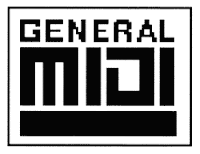 Speaking of MIDI recording & playback, the X500 can playback General MIDI song files off a USB flash drive which allows you to hear and play along with your favorite songs which you can download off the internet on a variety of sites, assuming you don’t already have your own MIDI song files. Also, two of the most popular lesson curriculum’s available today and used by piano teachers all over the US and the world are by Alfred and Faber & Faber. Both of those lesson book series have optional General MIDI songs which you can purchase and then play back in these Casio keyboards through a formatted USB flash drive. This function with available songs allows you to hear the lesson
Speaking of MIDI recording & playback, the X500 can playback General MIDI song files off a USB flash drive which allows you to hear and play along with your favorite songs which you can download off the internet on a variety of sites, assuming you don’t already have your own MIDI song files. Also, two of the most popular lesson curriculum’s available today and used by piano teachers all over the US and the world are by Alfred and Faber & Faber. Both of those lesson book series have optional General MIDI songs which you can purchase and then play back in these Casio keyboards through a formatted USB flash drive. This function with available songs allows you to hear the lesson song in the book you’re using and get a better for the rhythm & timing of that song along with being able to slow down the song to any tempo while learning that piece. There are literally thousands of General MIDI songs available on the internet and through these two publishers which makes the learning and practice experience at home much more fun and enjoyable. I have been using the MIDI song play-along method for years and find it to be very stimulating because it’s like playing along with the orchestra or band. So regardless of your playing skill level whether it be beginner or very advanced, you can definitely have a lot of fun taking advantage of what this piano can do with regard to playing back General MIDI songs files…and the fact is, they make you sound better than you already are and if you don’t play at all, then it just makes learning a more enjoyable experience. However, when it comes to actually learning how to play piano, you probably would be better off with the 88-key Casio PX560 digital piano to get the real feel of a piano keyboard. If you have questions about the General MIDI format, how to use it, and what it can actually do for you on these pianos, just ask me.
The X500 has an interesting and fun feature for both beginners and pros called Music Presets which is a library of left hand chord progressions & arrangements from famous songs and instructional books. Specifically what this function does is play a well known portion (aka:chord progression) of a famous song from a variety of songs in the Casio Music Presets song library and then loops that part of the song so it will play that chord rhythmic arrangement over and over without stopping. When you select a song and start it up, the color touch display screen shows you the name of the tune and displays the actual chord symbols in the color screen of the left hand chords of that chord progression loop. The idea is for you to be able to “jam”along (at any tempo you choose) with the chord progressions using your right hand and play melody notes along with the playback of the left hand chords. Basically it’s like playing the piano along with the band only this band just plays a famous portion of a song (not the whole song) and does it over and over until you want to stop. This system allows you to learn to play by ear, to improvise, and to have fun while you do it all the while looking at the chord symbols in the display screen (just like guitar chords) so you know what notes to play depending on the chord playback progression. The more you hear the chord progression loop and the more you see the chord symbols in the display screen, the easier it will be for you to follow along, “jam out,” improvise, and feel like you are in the middle of the band or orchestra. Also, the Music Preset system automatically selects a compatible right hand instrument sound for you so that it corresponds well with the song style progression being played so you don’t need to guess what to select. However, you can play full piano sound with both left and right hand during the playback of the Music Presets library if you choose to do that with any of the 305 different Music Preset chord selections. You can also create your own personal custom music presets creating any repeating (looped) chord progression you want to with any music style you like and save up to 100 of them in memories. You can edit chords and their sequence, edit intros and endings, and really create your own Music Preset chord progression for jamming. If you are more of a beginner player then the editing features will likely not be of importance to you. But if you are a player and like the “tech stuff” when it comes to digital pianos, then you will like making your own Music Presets. I used this feature many times on the X500 and it’s definitely lots of fun and quite musically stimulating and something that few other digital pianos have at any price.
When a person is musically and technically advanced enough to play very well, you will often hear them include arpeggios in their music. An arpeggio is a group of notes which are played one after the other, added either going up or going down. Playing an arpeggio requires the player to play the sounds of a chord individually to differentiate the notes. The notes all belong to one chord and the chord may be a simple chord with the 1st, (major or minor) 3rd, and 5th notes of the scale in it. An arpeggio in the key of C major going up two octaves would be the notes (C, E, G, C, E, G, C). An arpeggio really is just a type of broken chord. Other types of broken chords play notes of chords out of sequence or more than one note but less than the full chord simultaneously. Arpeggios can rise or fall for more than one octave and typically you see pianists play across the keyboard from left to right starting with lower notes in the bass section and going all the way up to higher notes in the treble section without stopping. Arpeggios add beauty and warmth to the song as well as giving it extra musical flare and excitement. Playing arpeggios well takes time and practice and in my personal experience, even though the concept of playing arpeggios is simple, they are not necessarily easy to execute. So Casio has done something about this for the person who would love to play them but is not good enough to do so. Casio has included a super cool and fun auto-arpeggiator feature in the X500 which instantly and automatically plays arpeggios for you while you hold down a simple (or complex) chord. The notes of that chord are played automatically up and down the keyboard without you having to do it. Whatever 2, 3, 4, or 5 finger chord you choose to play and hold down, the arpeggios will be heard playing just like you would have been doing it yourself after many years of practice! Arpeggios will work with any instrument sound and in fact you can have the arpeggiator play an acoustic piano sound in an arpeggio pattern while being layered with another sound (such as strings) which will maintain a constant sustained tone underneath the piano arpeggio. The musical outcome of this sound is super impressive and all you need to do is play simple chords to get it. There are 9 virtual pages totaling 100 different and unique arpeggio patterns quickly and easily accessed by the color touch screen. These arpeggios can be assigned to both the right hand sounds and the left hand sounds all at the same time in combinations or independently. You can use any of the 650 instrument sounds in the piano for any of the four arpeggio sound parts and you can even select a play and hold feature which allow you to play the chord to get the arpeggio started and then let go of the keys and the arpeggio will keep playing so that you can create music within the arpeggio pattern. The tempo of arpeggio pattern can be changed to any speed by using the tempo button on the piano control panel and the arpeggio will respond to sustain pedal as well as transpose key, effects, etc. The arpeggio pattern will even sync up to any rhythm pattern to be used within a rhythmic song accompaniment pattern. I can tell you from personal experience that using an arpeggio feature will make you sound like you have been playing all your life even if you cannot play at all:)…or it make allow the pro player to add special flare and excitement to their music while playing full traditional piano and having the arpeggios playing patterns using another instrument on top of that piano music. With literally millions of pattern and sound combinations at your fingertips, you could spend days and weeks just playing with the auto-arpeggiator and have great musical fun and enjoyment. For some people this feature is just a musical toy, but I have always loved to play musical toys and if it allows me to make music in a way that I could not do otherwise on my own, then I am all for it!
As for the piano connectivity, the X500/X300 has a variety of connectivity for other devices with of the inclusion of 2 mini stereo headphone jacks in front, on the back of the piano two 1/4″ audio output jacks to connect to external speakers if you should be playing in a large room or venue where you need extra sound, an audio-in stereo mini jack with separate volume control (for iPods, iPads, mics, and other devices), and a damper pedal jack using an included plastic sustain pedal which is small, but basically OK (at least Casio includes it for free rather than it being an extra cost). The X500 also provides for an additional assignable pedal input so
that the performer can use a volume pedal or trigger pedal along with having the sustain pedal. The piano has a high speed USB output to computer or tablet device with is “plug & play” class compliant connectivity. There is an input for a USB flash drive on the front of the piano to load audio and MIDI song files as well as save them from the piano after you have created your own song. The X500 also has two full size 1/4″ line input jacks and the internal piano effects such as reverb, brilliance, etc will apply to the connected devices (mics, etc) going through those input jacks…and that’s a very useful feature and not something that Casio has ever offered before. For some people, having standard MIDI cable connections for both MIDI in and out ports is important because there’s still a need for some people who have MIDI products without USB connection) (sound modules, keyboards, etc) to have MIDI connections and not USB. So the built-in MIDI connectors on the X500 is a very big thing for some people and many digital pianos in this price range don’t have this feature. Whether or not you will use all of these connectivity options one way or the other simply depends on your musical needs and desires but it’s definitely good to have them.

So why would someone want to buy a Casio MZ-X500 over other X300 keyboard? Afterall, they look pretty much the same, have the same big internal speaker system, color touch screen, and buttons…so what’s the difference? Some of the the differences are as follows:
articulations, samples, and chords. X300 has 4
non-velocity-sensitive, unlit pads that can play samples and phrases.

3. The X500 has Hex Layer technology, which lets you combine six layers in a
single Tone, each with their own filter, amp, and pitch settings. The X300 does not.
There are really a number of reasons why a person would want this unique instrument over other brands and models of keyboards in their price range, and one of them is because of the X500/300 huge sound through the powerful 40 watt, 4 speaker bass reflex sound system and the lightweight 18 lb cabinet and small compact dimensions. They are easy to carry and keep in small spaces and can also be placed on any portable style stand. The next reason someone may want these keyboards is because of their very attractive and elegant cabinet design with the X500 having a two-tone satin royal blue color with black trim. The X500 is definitely one of the coolest looking high quality pro type digital keyboards in a lower price range that I have ever seen. The lines, the design detail, the buttons, the slant and
placement of the control panel and color display screen make this keyboard very classy looking but yet very contemporary and compact all at the same time. Casio did an outstanding job in designing the X500 cabinet and I like it a lot. The same goes for the all black cabinet of the X300. Even if you don’t play very well they make you look like you do…and if you do play well and you want to play out somewhere, it makes you look even cooler, especially the X500, and like you might actually know what you are doing…and that’s always a good thing for people to think:). Easy to carry, easy to operate, and great looking which can be important in making that buying decision. However when you add on everything these instruments are capable of doing, both of them are impressive but the X500 becomes a real monster in terms of running over just about every other portable digital piano in its path as far as a complete package in a lower price range under $1500. I will say that there are other digital pianos where you may be able to get even better acoustic piano sounds, better electric piano sounds, better instrument sounds, more authentic accompaniment arrangements, better special effects, better pedaling realism, a bigger fuller internal speaker system, and a more realistic key action as there are some experienced players who are very “picky” about key actions. However, you would need to spend a lot more money to get something better or just give up many of the X500/X300 features and focus on just a few things that may be more to your liking.
I have played all of the new portable digital pianos under $1500 and I would absolutely pick the new Casio X500 at $1099US internet price as my favorite because I like technology that makes things easier to use and am the type of player who enjoys making and creating a variety of music and the MZX keyboards lets me do this easily and quickly and I really enjoy playing them. You can call this instrument many things including a home keyboard, a home digital piano, a pro digital piano keyboard, a stage piano, a studio recording music creation

instrument, a synthesizer, a music workstation, a special effects machine, a fun machine, or a one-man-band. However, the X500/X300 may or may not be the right digital keyboards for you, so you need to do your research and homework to be as sure as possible that it will allow you to achieve your musical goals and satisfy your musical needs in your price range. Yamaha, Roland, Korg, Kurzweil, and a few other brands make some nice digital keyboard product but none of those companies have anything close to what the X500 can do overall in this price range…and if you add a good pair of powered speakers (approx $300 or less) to the X500 and X300, then they sound even more amazing and impressive. I definitely enjoy playing other brands and models of portable digital keyboards but in this price range I am pretty sold on all that the X500 (and X300) can do for me as a complete musical and creative experience:). They both include a music rack, power adapter, small sustain pedal, owners manual, and good factory warranty. Do yourself a favor, before you make any buying decision at all, please contact me and I can give you some personal advice as well as help you purchase a new MZX300 or MZX500 for a lot less money than any of the internet, Amazon, or store prices out there in the US.
*Take a look at the MZ500 demo video below by Ralph Maten, internationally known pro studio musican, to see this amazing keyboard in action with a contemporary musical rendition of Star Wars! Make sure you listen to this video through good stereo speakers or headphones. (pay attention to all the X500 features being used at the same time (in real time) including user samples on touch pads, stereo string symphony tones with solo cello/violin tones, stereo brass, synth tones, drum rhythm patterns and percussion, auto arpeggios, movie sound track voices, and all the other things you’ll see and hear if you pay attention. This guy did an awesome job and he’s entertaining too:)
*The X500 video below is an overall general demo (by Ralph Maten) of some of the instrument, synth, and Hex tones, along with a few solo sounds, rhythm patterns, and effects. Pretty impressive…
* Another X500 video (below) showing off a variety of user sound and effects registrations.
If you want more info on new digital pianos and LOWER PRICES than internet discounts, please email me at tim@azpianowholesale.com or call direct at 602-571-1864.
* I recommend eMedia educational software. If you decide to make a purchase after clicking on link below, I have arranged a big discount for you direct with eMedia for their educational software and that discount price is displayed through this link only! I want to see everyone learn to play and enjoy piano!





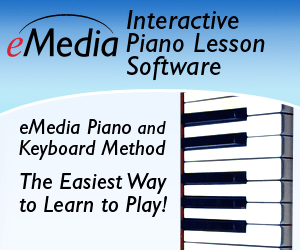
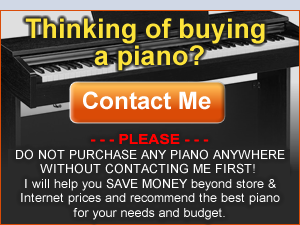








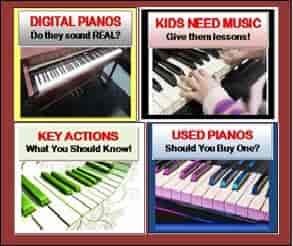
great review.
One of the best ever.
Indeed, very great in depth review. It offers information in great detail.
Of course I have a question. First: I play a variety of instruments and make my own compositions, so this keyboard is really suited for my needs
Next wednesday after Xmas I go out and buy the MZ-X500. I have only a question about the MIDI functionality. This keyboard is MSF type 0, it puts all tracks in one file. Type 1 would save all 16 tracks separately. And that is what I want of course. How does is deliver MIDI to a connected DAW, like Logic Pro, Cubase and Ableton? Thats important for me because I use this keyboard for my many compositions in various styles
Carel van Heugten
I just this week got the MZ-X500 and your review has helped me immensely to find my way around it. Great work, thank you!
Greetings from Ireland 🇮🇪
Really enjoyed your excellent review
Many Thanks
Kevin 😎
Would love to purchase the MZ-X500. Any advice or leads ? Thx sharonemusic@gmail.com
unfortunately that model has been discontinued for a while