I call it a “flat-top” because when the key cover is closed up, the keyboard area is
flat unlike a traditional furniture cabinet digital piano which is typically not flat on top when the key cover is closed. Actually the piano top from front to back is not completely flat because there is a small portion of the piano (on top) towards the back of the piano that is slightly raised about
1/
2” directly behind the silver trim. The YDP-S34 (I call this model the S34 to be more concise) digital piano is simplistic in design and function, but don’t let that fool you because it does offer a lot of cool features “under the hood” which I’ll talk more about later.
UPDATE: As of May 1st 2022 the Yamaha YDP-S34 is now discontinued and replaced by the new YDP-S35. There are a few changes and upgrades but overall the S35 is the same as the previous model including internal speaker system, key action, control panel layout, cabinet, and many other features. The primary upgrade to the new model is the more advanced piano sound engine for a more realistic piano sound.
To read my review of the prior YDP-S34, please continue to read from here: I will now focus on the main attributes of this YDP-S34 digital piano which include key action feel, piano sound quality, and pedaling response. These three main features is what playing a piano is all about and what piano shoppers should be most concerned with. All the other stuff on digital pianos these days are nice to have but it is the actual piano playing experience that really counts and why you should ultimately purchase a digital piano.
*Please click on pics for larger views
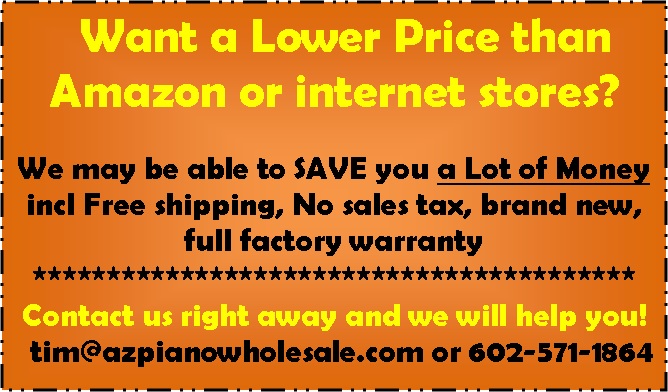


 The piano style key action in this model is their “entry level” GHS model key action which Yamaha has used for many years in a number of popular models in the lower price ranges including the models YDP-144, YDP-103, P-45, DGX-670, and the P-125 all under $1200 internet discount price. So now there are six models of Yamaha digital pianos in the lower price range using this same key action. Although the GHS key action is a fairly good one overall in this price range, it really does not feel like an acoustic piano key action. In a real acoustic grand piano when you press down the keys, you should not feel a big amount of upward pressure or upward resistance to pressing any keys down. In other words, when holding down a key and then letting it back up (commonly called “key return”), the amount of pressure (upweight) from the key pushing your fingers back up should not feel like your fingers are being forced back up too hard & quickly like a spring would do.
The piano style key action in this model is their “entry level” GHS model key action which Yamaha has used for many years in a number of popular models in the lower price ranges including the models YDP-144, YDP-103, P-45, DGX-670, and the P-125 all under $1200 internet discount price. So now there are six models of Yamaha digital pianos in the lower price range using this same key action. Although the GHS key action is a fairly good one overall in this price range, it really does not feel like an acoustic piano key action. In a real acoustic grand piano when you press down the keys, you should not feel a big amount of upward pressure or upward resistance to pressing any keys down. In other words, when holding down a key and then letting it back up (commonly called “key return”), the amount of pressure (upweight) from the key pushing your fingers back up should not feel like your fingers are being forced back up too hard & quickly like a spring would do.
Acoustic upright pianos can have a firmer touch than grand pianos so this upward feeling is more pronounced on a real upright piano. So actually the S34 is more like an upright piano in that way. The GHS key action has a noticeably more forceful pressure for the key going up after a key is depressed than some other digital pianos I have played. A piano key action should have less pressure pushing up but still go up quickly, should be more subtle, and less forceful than what is found in the S34 digital piano. The upward pressure is most apparent when trying to play softly and lightly on the keys as opposed to playing the keys hard with more force. Generally speaking, younger children with seldom used little finger muscles will notice the upward pressure of the keys much more than older kids or adults, especially people who have been playing piano for a long time.
That’s why a good piano player playing on a great piano key action will sometimes say “that key action plays like butter.” What that piano player means is that when he or she is playing lightly, the keys move up & down so easily without much effort…smooth and light with lighter upward key pressure…flowing like melted butter. However, when that same player is playing the keys of a great key action forcefully with a lot of velocity, then that key action still responds in a way which allows full dynamic tonal expression but does not work
against the player, but works
with them.
With regard to this key action overall, if you are a student learning to play piano then the GHS key action is fine until you start progressing in your skills and move up to the next level. Being a long time piano teacher having taught thousands of students over my career, I can tell you first hand that when a student continues to practice and then develops a real love for playing music on a piano, they will build up playing habits and muscle memory in their fingers when they play on one instrument for a long time. Then if they progress to a better, more realistic digital piano (or acoustic

piano) later on, they may need to “re-train” their fingers to play on that new instrument because it will likely be different in key action and sound than what their used to.
The Yamaha GHS key action is also known to be a bit noisier when the keys move as opposed to the higher priced Yamaha digital pianos with the GH and NWX key actions, but overall the GHS action is still quiet as compared to other digital piano key actions I have heard. But having said all of this about the GHS key action, overall it should be fine for many people if just playing recreationally or for beginner piano students and the key action is also durable based on my long time experience with it. The feel of the keytops is good with the white keys being gloss white plastic and the black keys having a matte black feel to them.
As I said before, the GHS key action in this YDPS34 still does a good job in offering a satisfactory piano playing experience in this price range, even for people like me who play at an advanced skill level. However, the S34 is not a piano I would personally choose if there were other good choices in or around this price or I was willing to spend more money on a more advanced model, and there definitely are other choices out there which I will briefly discuss later.

When it comes to the piano sound itself, Yamaha has an all new piano sound chip in this new model and that piano sound is called “CFX sampling” which derives the actual piano sound sample from a real Yamaha acoustic grand piano called the CFX series grand. Unlike previous Yamaha digital piano models in the Arius series such as the YDP102 and YDP144, the piano sound sample in this
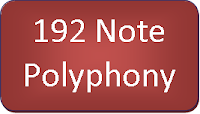
new S34 is improved in terms of adding more realistic tonal elements to the piano sound such as not only damper resonance, but also string resonance and key-off samples and the damper-sustain decay time when holding down a key or holding down the sustain pedal is noticeably longer in duration and more natural in decay, which is a nice improvement as compared to the older Yamaha sound sample technology. The piano sound chip is also 192-note polyphonic piano processing power which is the power of the sound chip to sustain many notes together at one time when playing more complex music and layering two sounds together or using the digital recorder extensively.
This is more than enough polyphony power to play more advanced complex music in terms of sustained notes when playing music and also using the damper-sustain pedal at the same time. Most digital pianos go from about 120-note polyphony to 256-note polyphony all of which is generally enough for most people playing at recreational levels and even at advanced levels. The number of polyphonic notes is not the only indicator of the piano quality but also the way the piano sampling process is done.

What I expected when I first played this piano was to not only hear some good piano sound, but to also “feel it” especially in the bass range like you would in a good acoustic piano. However, for some reason when playing any of the 3 different acoustic piano sounds that are offered on this model including the CFX grand (the fullest stereo piano sound offered in this model), Mellow grand (quite muted and mellow with low dynamic range), or Pop grand (very bright and sharp as pop piano sound usually is), the piano sound coming through the internal speakers of this piano is somewhat boxy, muffled, mid-rangy in tone without much distinction in the

higher frequencies and the lower bass frequencies and definitely does not have good bass response like I have heard in other digital pianos in or around this price range. In other words, the piano sound coming through the internal speakers is somewhat artificial in flavor and not full and rich in tone like I was expecting, especially with Yamaha touting their CFX grand piano sampled

sound. The volume of the S34 is definitely loud enough when the master volume is turned up, but it’s the tone of the piano sound which is not what I expected, especially from an improved piano sound chip over other Yamaha models.
Actually the piano tone in this model is better and not as artificial when playing with much lower volume, but it has harsher tone when playing with more volume because of the way it comes through the internal speaker system at higher volumes…and when I am talking about higher volume, I am not talking about “blasting out your windows” type of volume…but I am talking about a normal volume to hear the piano sound in a way that would be more like a real piano. I guess the best way to put it is that the the S34 sounds like a little old acoustic spinet piano to me instead of a new full sounding taller upright or grand piano. That is not necessary a bad thing but in my opinion all that Yamaha grand piano sampling technology is certainly not being utilized in this model as it should have been.
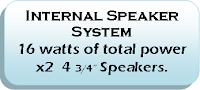
As far as the internal speaker system and how the piano tone comes out of it or is disbursed, the two power amplifiers have 16 watts of total power going through two 4 3/4″ speakers which is slightly more powerful than the higher priced Yamaha YDP144 ($1099US internet price) with a total of 12 watts of power. However, the YDP-144 sounds better to me in terms of tonal clarity than the new

S34 and the YDP-144 sounds loud enough as well. The newer Casio PX-870 digital piano at $1099 internet discount price is far better in my opinion with regard to tonal clarity and bass response through its internal speaker system. The Casio PX-870 has four speakers going through 40 watts of power instead of just 16 watts of power through two speakers in the Arius S34.
The speakers in the S34 are housed in 2 plastic rectangular enclosures situated underneath the piano on either side and pointing downward to the floor with the sound coming through small grill openings in the plastic enclosures. I don’t know if it’s the speakers themselves and lack of quality of

those speakers, the plastic boxes in which the speakers are in, or the fact that the sound is pointing towards the ground under the piano, or perhaps all of those reasons. But whatever the actual case may be, the piano samples don’t sound that great coming through the the internal speaker system and in fact the lower octave bass piano tones come out somewhat tinny and harsh in my opinion and just not full & rich at all.

When I talk about the piano sound in the S34, I am comparing it to a real acoustic console or upright piano (not a grand piano) so in that sense as compared to a real piano, the S34 is lacking in the ways I have described as far as the tone goes. But for
a lot of people this may not be an issue because on its own the S34 is fun to play, does have adequate volume and expression (although that tone is somewhat grating to my ears at times, especially in the treble and bass range) and the dynamic tonal range for most people who don’t play piano or don’t play well will likely be more than enough, at least in the beginning. The master volume control is a knob on the right side of the keyboard and above it is the power button. I will add that the quality of the piano sound is much better when listening to it through a good pair of stereo headphones although the CFX grand piano sample is still somewhat shallow with little bass response as you would otherwise expect to get from that kind of piano sound on a real piano.

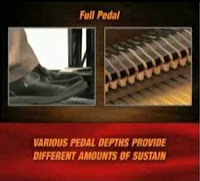 So now let’s talk about the 3rd most important thing in a piano and that is the pedals. Every digital furniture cabinet piano comes with 3 pedals…the sustain/damper pedal (the right side), the sostenuto pedal (in the middle), and the soft pedal (the left side). The most important and most used pedal is the right side sustain/damper pedal. This is the pedal that holds and sustains the piano sound when you play a key and then let go of the key while holding down that pedal. Sustain is what makes the piano tone sound beautiful as that tone lingers out and then fades away. Regular acoustic pianos have a variable amount of sustain/decay depending how far you press that sustain pedal down and that function in digital pianos is referred to as half-damper.
So now let’s talk about the 3rd most important thing in a piano and that is the pedals. Every digital furniture cabinet piano comes with 3 pedals…the sustain/damper pedal (the right side), the sostenuto pedal (in the middle), and the soft pedal (the left side). The most important and most used pedal is the right side sustain/damper pedal. This is the pedal that holds and sustains the piano sound when you play a key and then let go of the key while holding down that pedal. Sustain is what makes the piano tone sound beautiful as that tone lingers out and then fades away. Regular acoustic pianos have a variable amount of sustain/decay depending how far you press that sustain pedal down and that function in digital pianos is referred to as half-damper.
Without the half-damper pedal function then the sustained tone would just be on or off and nothing in-between so that S34
does have this sustain pedal function which is a very good thing, especially as a student improves in their playing skills. The 3 pedals pedals move well and have good response over all with a nice feel to them. The pedals are chrome plated which gives it a nice contemporary finish and contrast to the cabinet. I will say that when playing the piano and using the sustain damper pedal, I did notice that the pedal movement was noticeably noisy and clunky when the pedal comes back up to resting position after

pressing down the pedal.
This is because like many triple pedal units those pedals are spring-loaded so that when you release the pedal after having pushed it down with your foot, the pedal comes back up quick and hard and makes a cluck noise when coming to rest. Other well known digital pianos in this price range have triple pedal units and I have not heard that kind of loud clunk noise on them. I would suggest that Yamaha needs to physically do something to remove the pedaling noise on the S34 with a different type of felt padding or at least more of it where the pedal is resting so that the noise would be more muted. With a sustain-damper pedal, that pedal is continuously moving throughout the song so if you are not very careful in how you are pressing down that pedal, then you will hear a loud clunky pedal return noise when you release the pedal which can be distracting not only to you but to other people nearby who may be listening.
This noise also occurs on the other two pedals including the sostenuto and soft pedals. This noise is particularly evident when playing at a low volume but especially when using headphones when no piano sound can be heard and then all you can hear is the pedal clunking when going up and down. Other than that, the pedals seem to work just fine.

 When it comes to the control panel of the S34 and the internal digital functions and features, the buttons and controls are very basic but for some people may be all they need. The S34 has 10 instrument sound which can be selected by pressing and +/- buttons to select those sounds. There are 3 acoustic piano tones, 2 electric pianos, 1 harpsichord, 1 vibraphone, 2 organs (jazz, church), and stereo strings. I do like all of those sounds quite a bit except for the strings which sound more like a string synthesizer than real strings. The basic control panel is on the left side of the keyboard which is nice for some people because it makes the piano look more minimalistic in appearance.
When it comes to the control panel of the S34 and the internal digital functions and features, the buttons and controls are very basic but for some people may be all they need. The S34 has 10 instrument sound which can be selected by pressing and +/- buttons to select those sounds. There are 3 acoustic piano tones, 2 electric pianos, 1 harpsichord, 1 vibraphone, 2 organs (jazz, church), and stereo strings. I do like all of those sounds quite a bit except for the strings which sound more like a string synthesizer than real strings. The basic control panel is on the left side of the keyboard which is nice for some people because it makes the piano look more minimalistic in appearance.
You can also play a piano sound or any other of the 10 instrument sounds live along with the recorded parts…also fun to do. The recorder/player can also do a few other things but that takes a little more skill to use those features if accessing from the piano alone. The downside to the simplistic tone selection and minimal appearance is that you cannot know the sound you have selected because there are no digital display screens, names, or other ways to know what you have selected so you have to guess what sound you have on and where the next sound is located on the +/- buttons that you want to select…definitely not user friendly.
However, regardless of what sound you have selected, there is a default piano button which always takes you back to the #1 acoustic piano sound in this model so in that way you can easily get back to the main piano sound. Also on the control panel there is a 2-track digital MIDI recorder so that you can easily and quickly record what you are playing and then play it back. You can record left hand piano playing and right hand piano playing separately and then play them back simultaneously to see who you are doing with your practice or you can be more creative and (as an example) record a piano sound on the right hand and a string sound on the left hand separately or together and then play both parts back simultaneously and see how your musical creation sounds which can be a lot of fun.

The S34 also has some other cool digital features such as reverb to add some “echo to the sound, dual/layer function to mix 2 sounds together, a Duo function that allows for electronically splitting the 88-note keyboard into two 44-note keyboards so that two people can play the same song at the same time using the same octaves and notes for practice. I don’t find that this feature is sued very often but in some cases can be helpful. There is also a touch sensitivity control so you can change the electronic touch on the S34 to light, medium, or hard depending on the kind of touch you have or want. This feature can be useful for some people. A built in adjustable
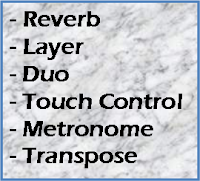
speed digital metronome is included to help with learning rhythm & timing and is great for keeping on the beat when playing along with a song.
A transpose feature is also included which is great if you need or want to play the song in another key without having to relearn to play in that key. You hear the sound come out in the higher or lower key (range) that you want but you are still playing the same notes as before. It’s especially helpful if you want to sing along with the song but need to be in a higher or lower vocal range than the key of that song…so you just electronically modulate into the key you want and presto…it’s instantly in your vocal range. Most other digital pianos can do these things as well but it’s nice that the S34 has them.
There are a few other less important features in this piano but these ones I mentioned are the main ones, but accessing them from the front control panel can be a very frustrating experience because you have to press a function button and then memorize a key on the keyboard itself that will activate that feature. You almost always need to go into the owners manual to do that including knowing what instrument sound you are selecting and that’s not something most people want to do.

However, in this day and age of advanced interactive digital technology, Yamaha has pretty much solved the dilemma of unintuitive control panels on digital pianos with the advent of a proprietary app they have created call “Smart Pianist.” With this new app (for iPad, Android) you can connect your tablet device to this YDPS34 with a USB cable and then use the interactive color touch screen to control all the features in the S34 plus other features that are only accessed using the Smart Pianist app and not inside the piano itself. I had previously mentioned how unintuitive, overall, the S34 control panel and functions are, but with the new Yamaha app all that grief is gone. This Smart Pianist controller app is so nice, so easy, so intuitive, and so interactive that nearly anyone can now

quickly and easily access the functions and features of the S34 that you otherwise could probably never do or at the very least have a difficult time doing just using the piano itself.
The app is based on a colorful and intuitive organization of the S34 functions so that you can find them in the app and then use them to enjoy your piano playing experience even more. The app does not make the piano sound any better, but it does take what the piano has in it and just makes the experience of using the piano more enjoyable. Things like finding instrument sounds, changing instrument sounds, layering instrument sounds, changing touch sensitivity settings,

reverb, duo setup, using the recorder and song playback, playing songs from the internal song library, volume balance controls for sounds and recording, etc…it’s all so easy to use that it puts the operation of the S34 on a new level which few other digital pianos have. The only other digital piano in this price range (under $1000) to have a proprietary controller app is Casio with their Music Space app which is similar to the Yamaha app but not as clever or as colorful with regard to using big iOS style icons. I do like the Casio app and how it works with the popular Casio PX-870 digital piano ($999 internet discount price) so that piano is certainly

another option in the same price range.
When it comes to the 10 internal instrument sounds of the piano and being able to access them more intuitively, the Smart Pianist app does not give you more instrument sounds or allow you to layer or set up more combinations for live play but what it does do is allow you to select what you want to hear quickly and easily without having to guess where things are and that is just part of the reason the Smart Pianist app is so useful. This is especially true when layering/mixing two sounds together at the same time which is extra easy on the app but not at all easy just using the piano control panel.
The only down side to the app is having to rely on it and needing a iPad/tablet in front of you all the time. For some people that’s not a problem at all because they don’t mind the investment and dedicating a tablet device to their digital piano. But for other people who just want to use the piano and the buttons on the control panel, then the S34 is definitely lacking in that area where other digital pianos are not. Just depends on what works better for you.

The Yamaha Smart Pianist app however has a few features that no other digital piano controller app has and that is being able to playback audio files from iTunes on an iPad and being able to see an instant chord chart of that song so you can see and know the chords as they are moving with the song. This is a very cool feature although it does translate or play all iTunes songs depending how they are actually saved in your iTunes iOS music library. The iTunes audio files also allow for speeding up and slowing down the song you have chosen as well as transposing that song to a different key…instantly…so that you can get it into a different vocal range or

be able to get the chord chart to show chords in a key that may be easier for you to read and play.
However when transposing or reducing/increasing tempo for audio song files, the songs get distorted a bit and there is live recorded singing in the iTunes then if you transpose the key a bit too much then the song and vocals sound like chipmunks or bassy ghosts…it’s actually pretty funny to hear and not very practical to use. It’s important to note that audio and MIDI song files are not always correct in the way the chords and/or music notation is displayed and the Smart Pianist app does not always get it right a percentage of the time. But overall it works and does what it was designed to do which is make it easier to interact and play along with some of your favorite music. Plus…you can hear your iTunes music from your iPad come directly through the internal speaker system of the S34 which is a pretty cool feature and not found on many digital pianos.
With regard to the MIDI song file library in the piano, there are also popular classical songs, etc inside the S34 that Yamaha has provided in the app which display actual full notation sheet music for both right and left hand and you can slow down or speed up those songs to play along with them while reading the digitized sheet music. But with MIDI song files, even though MIDI song files have no vocal parts as they are all instrumental, the good thing about MIDI song files is that you can change tempo to any speed or transpose to any key and there is no degradation of that song at all…and that is typical of MIDI song files in that format.

 So when it comes to songs in the S34 song libraries, Yamaha has included a large supply of popular classical pieces in the MIDI format with full notation for treble and bass clef to play along with as well as you being able to upload your own iTune library to play along with instant chord charts (no sheet music with notation for audio files), and you can even see instant sheet music for recorded MIDI song files that you have personally recorded on the S34. So when it comes to playing music and connected to and interacting with an iPad using the Smart Pianist app, there is no other piano which does offers similar features with the exception of the Roland F140R flat-top digital piano ($1349 internet price) which has a proprietary app called Piano Partner 2 which also offers MIDI format instrumental songs (primarily classical music) that you can play along with and change tempo and there is a big library of those songs also accessed from the F140R itself. The Roland iOS/Android app also allows for interactive drum rhythm and chord accompaniment styles of music called “easy-play” accompaniments which play along while you play and change chords on the piano. You can also select instrument sounds from the Roland app which is
So when it comes to songs in the S34 song libraries, Yamaha has included a large supply of popular classical pieces in the MIDI format with full notation for treble and bass clef to play along with as well as you being able to upload your own iTune library to play along with instant chord charts (no sheet music with notation for audio files), and you can even see instant sheet music for recorded MIDI song files that you have personally recorded on the S34. So when it comes to playing music and connected to and interacting with an iPad using the Smart Pianist app, there is no other piano which does offers similar features with the exception of the Roland F140R flat-top digital piano ($1349 internet price) which has a proprietary app called Piano Partner 2 which also offers MIDI format instrumental songs (primarily classical music) that you can play along with and change tempo and there is a big library of those songs also accessed from the F140R itself. The Roland iOS/Android app also allows for interactive drum rhythm and chord accompaniment styles of music called “easy-play” accompaniments which play along while you play and change chords on the piano. You can also select instrument sounds from the Roland app which is

much more intuitive than trying to do that directly on the piano.
Besides a few of the things I mentioned earlier on the Casio Music Space app for the PX-870, the Casio Music Space app also allows for uploading of PDF music files so you can electronically store your own music it it and to play along with streaming light songs of some very popular music which allows for quicker reproduction of the song in training the eyes and ears for note recognition. So when it comes to making it easier to play a digital piano these days, a few of these digital piano companies have produced or are working on producing some impressive interactive apps for tablets and iPhones, etc, to be able to control piano functions and interact with music in new, engaging ways and the Yamaha Smart Pianist app is certainly on the top of the list at the moment for a cool app with some very cool features.

The S34 does have a couple connectivity features such as USB output to device (iPad, computer, etc) along with having two stereo headphone jacks. Having the USB output is a great feature and of course having headphone jacks is useful for private practice without other people hearing you play. With regard to the headphone jacks, they are 1/4″ and not mini jacks, which is fine, but the 1/4″ jack inputs on the S34 are in a very inconvenient place a bit further back under the piano on the left side. I found that it was somewhat

difficult to reach into a very small tight area under the piano and try to insert a pair of headphones in those jacks.
It was not easy to do and you also cannot see where those jacks are located unless you just feel around for them or get under the piano yourself. Yamaha could have done a much better job in positioning those input jacks in a different place in the S34 such as on or near the very front of the piano in a place where you can more easily see and use those headphone jacks to plug in your headphones. Other digital pianos such as Korg and Casio make it much easier to use headphones on their digital pianos so Yamaha needs to improve upon that.

I do like the compact cabinet and design of the S34 and it does look attractive in it’s small case with slow-close key cover (with silver trim) that slowly covers the keyboard when the key cover is released and allowed to drop down over the keys. A slow-close key cover is a very good solution to saving little or big fingers from being hurt if the cover would otherwise come down and close up to hard and too fast. With a slow-close cover you do not have to worry about that. The music rack holder, which is a larger size than most

other flat-top pianos like this, is positioned in a good, convenient place attached to the front of the key cover when opened.
The music rest can flip open to support your music and/or iPad/tablet or closed up when not using music or when you want to close up the piano entirely when done using it. The S34 also has a partial half-size privacy panel in the back of the piano which is a nice feature that make the S34 look a bit more like a piano. The dimensions of the S34 are approx 53″ wide x12″ deep (15″ depth with anti-tip brackets attached to back of piano feet) x 38″ high with key cover opened. The weight of the piano is 79 lbs so when you consider those compact measurements and relatively lighter weight, the S34 is fairly easy to move, and be easily assembled and disassembled, and can fit into compact places. The S34 comes in both an attractive matte black walnut (with imitation graining in the finish) and matte white with imitation white grain, depending on what works best for you. A small matching bench is optional and would be an extra cost.

So here is the bottom line…for $999 this new Yamaha YDPS34 is an impressive piano with all the features and functions that are offered in a slim, contemporary furniture style cabinet in this price range. There are some outstanding upsides to owning this piano as I mentioned earlier, but there are also some downsides with the playability short-comings I have with it, most notably the piano sound coming through the internal speakers and the key action as it compares to a real piano. I also don’t like how unintuitive it is to access most features in the piano without having a tablet to connect with. For some people the things that bother me about this piano

may not bother them because ultimately touch and tone and operation in a piano is a bit subjective.
But when you hear and play a really good digital piano or a real acoustic piano and then you hear and play the S34, it’s somewhat of a disappointment, at least it is to me. There is just very little depth to the acoustic piano sound in the S34 and the key action is just not that satisfying to me and to others that I know who have played this piano. So it really boils down to what and/or who you are buying this piano for; to be able to mainly have a great piano playing experience in the $1000 price range or to focus more on the bells & whistles of the features and accessing them from an iPad or Android device although you can only access the iTunes feature through an iOS device.
For me, even though I do like some of those “bells & whistles” that the Smart Pianist app provides, I don’t want to have all that at the expense of a better, more natural piano playing experience in another digital piano around the same price range. I believe a lot of people will be quite happy owning the Yamaha YDP-S34 but at the end of the day, at least for me, it’s mainly about getting the best piano playing experience I can for the price range I am in and that’s the path I recommend for everyone shopping for a digital piano.

 For me I prefer the best piano playing experience I can get out of a digital piano in a particular price range. So when it comes to good digital pianos in and around the $1000 price range, as far as smaller more compact digital pianos go, I like the Casio PX-870 ($1099 price), Kawai KDP120 ($1499), and Korg C1 Air ($1599 price) better than I do the S34 when it comes to piano playing realism and a more natural key action, piano sound, and pedaling response as compared to the Yamaha YDP-S34. In fact, if given the choice and if I could go the extra distance in price but still wanted that more compact flat-top kind of cabinet with clean lines and contemporary appearance while offering an outstanding piano playing experience, I would choose the new Korg C1 Air ($1599 internet discount price).
For me I prefer the best piano playing experience I can get out of a digital piano in a particular price range. So when it comes to good digital pianos in and around the $1000 price range, as far as smaller more compact digital pianos go, I like the Casio PX-870 ($1099 price), Kawai KDP120 ($1499), and Korg C1 Air ($1599 price) better than I do the S34 when it comes to piano playing realism and a more natural key action, piano sound, and pedaling response as compared to the Yamaha YDP-S34. In fact, if given the choice and if I could go the extra distance in price but still wanted that more compact flat-top kind of cabinet with clean lines and contemporary appearance while offering an outstanding piano playing experience, I would choose the new Korg C1 Air ($1599 internet discount price).

 The Korg C1 Air has a really amazing piano sound coming out of it and the internal speaker system of that piano actually makes it sound like you have a real baby grand piano in your room because the fullness and rich sound that the C1 Air projects. Even at low volume you can really hear and feel the rich piano tones coming out of that piano.
The Korg C1 Air has a really amazing piano sound coming out of it and the internal speaker system of that piano actually makes it sound like you have a real baby grand piano in your room because the fullness and rich sound that the C1 Air projects. Even at low volume you can really hear and feel the rich piano tones coming out of that piano.
Also, the control panel is way more intuitive to use and an app is not needed in that way…although the Korg does not have all those cool notation and iTune features that Yamaha has. However, the Korg does have a Bluetooth audio feature which Yamaha does not have, and the Korg C1 Air Bluetooth feature allows you to play any of your iTunes or other digital music directly through the Korg C1 Air wirelessly anywhere you are in the room without need of connecting with a cable so that you can still play your music through the piano and play along with it.
You can stand anywhere in the room and play your songs from your tablet or phone device using Bluetooth so that the Korg piano acts as a stereo speaker system for your music without having to be right next to the piano. So if you want a real good looking flat-top digital piano available in a choice of 3 different color finishes with an upgraded key action response, way better, bigger, bassier piano tone coming through the speaker system or through headphones, and you want upgraded pedaling response which is noticeably quieter to play, then the Korg C1 Air should be an option to consider in your search for a good digital piano in a very reasonable price range.
I also know that Korg currently has an unadvertised instant rebate going on that which brings the price down even further on the C1 Air so that it is closer in price to the Yamaha S34. Go to the following link to read my updated review on the Korg C1 Air digital piano:
Korg C1 Air Review. But whatever you decide upon when it comes to owning a new digital piano, please do your homework and then contact me directly for more questions and to find out how you can get new top name brands of digital pianos for even less money.
If you want more info on new digital pianos and LOWER PRICES than internet discounts, please email me at tim@azpianowholesale.com or call direct at 602-571-1864.
 🎹 UPDATED REVIEW – May 1, 2022 | Yamaha YDP-S34 Digital Piano | The Yamaha piano company is in the top 5 of the most well known digital piano brands in the world and that company continues to come out with impressive and innovative digital pianos and the new Arius series YDP-S34 ($1099 internet discount price) is a newer model with some attractive features. This is the first digital piano model in their Arius series for under $1100 that Yamaha has come out with in a compact contemporary “flat-top” furniture cabinet which can more easily fit into smaller spaces, and although the cabinet takes up a small footprint, it can still put out a loud volume.
🎹 UPDATED REVIEW – May 1, 2022 | Yamaha YDP-S34 Digital Piano | The Yamaha piano company is in the top 5 of the most well known digital piano brands in the world and that company continues to come out with impressive and innovative digital pianos and the new Arius series YDP-S34 ($1099 internet discount price) is a newer model with some attractive features. This is the first digital piano model in their Arius series for under $1100 that Yamaha has come out with in a compact contemporary “flat-top” furniture cabinet which can more easily fit into smaller spaces, and although the cabinet takes up a small footprint, it can still put out a loud volume. 

 The piano style key action in this model is their “entry level” GHS model key action which Yamaha has used for many years in a number of popular models in the lower price ranges including the models YDP-144, YDP-103, P-45, DGX-670, and the P-125 all under $1200 internet discount price. So now there are six models of Yamaha digital pianos in the lower price range using this same key action. Although the GHS key action is a fairly good one overall in this price range, it really does not feel like an acoustic piano key action. In a real acoustic grand piano when you press down the keys, you should not feel a big amount of upward pressure or upward resistance to pressing any keys down. In other words, when holding down a key and then letting it back up (commonly called “key return”), the amount of pressure (upweight) from the key pushing your fingers back up should not feel like your fingers are being forced back up too hard & quickly like a spring would do.
The piano style key action in this model is their “entry level” GHS model key action which Yamaha has used for many years in a number of popular models in the lower price ranges including the models YDP-144, YDP-103, P-45, DGX-670, and the P-125 all under $1200 internet discount price. So now there are six models of Yamaha digital pianos in the lower price range using this same key action. Although the GHS key action is a fairly good one overall in this price range, it really does not feel like an acoustic piano key action. In a real acoustic grand piano when you press down the keys, you should not feel a big amount of upward pressure or upward resistance to pressing any keys down. In other words, when holding down a key and then letting it back up (commonly called “key return”), the amount of pressure (upweight) from the key pushing your fingers back up should not feel like your fingers are being forced back up too hard & quickly like a spring would do. 
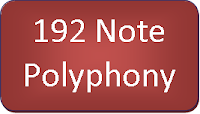




 When I talk about the piano sound in the S34, I am comparing it to a real acoustic console or upright piano (not a grand piano) so in that sense as compared to a real piano, the S34 is lacking in the ways I have described as far as the tone goes. But for
When I talk about the piano sound in the S34, I am comparing it to a real acoustic console or upright piano (not a grand piano) so in that sense as compared to a real piano, the S34 is lacking in the ways I have described as far as the tone goes. But for
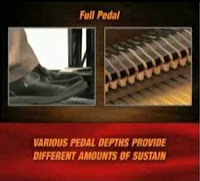 So now let’s talk about the 3rd most important thing in a piano and that is the pedals. Every digital furniture cabinet piano comes with 3 pedals…the sustain/damper pedal (the right side), the sostenuto pedal (in the middle), and the soft pedal (the left side). The most important and most used pedal is the right side sustain/damper pedal. This is the pedal that holds and sustains the piano sound when you play a key and then let go of the key while holding down that pedal. Sustain is what makes the piano tone sound beautiful as that tone lingers out and then fades away. Regular acoustic pianos have a variable amount of sustain/decay depending how far you press that sustain pedal down and that function in digital pianos is referred to as half-damper.
So now let’s talk about the 3rd most important thing in a piano and that is the pedals. Every digital furniture cabinet piano comes with 3 pedals…the sustain/damper pedal (the right side), the sostenuto pedal (in the middle), and the soft pedal (the left side). The most important and most used pedal is the right side sustain/damper pedal. This is the pedal that holds and sustains the piano sound when you play a key and then let go of the key while holding down that pedal. Sustain is what makes the piano tone sound beautiful as that tone lingers out and then fades away. Regular acoustic pianos have a variable amount of sustain/decay depending how far you press that sustain pedal down and that function in digital pianos is referred to as half-damper. 
 When it comes to the control panel of the S34 and the internal digital functions and features, the buttons and controls are very basic but for some people may be all they need. The S34 has 10 instrument sound which can be selected by pressing and +/- buttons to select those sounds. There are 3 acoustic piano tones, 2 electric pianos, 1 harpsichord, 1 vibraphone, 2 organs (jazz, church), and stereo strings. I do like all of those sounds quite a bit except for the strings which sound more like a string synthesizer than real strings. The basic control panel is on the left side of the keyboard which is nice for some people because it makes the piano look more minimalistic in appearance.
When it comes to the control panel of the S34 and the internal digital functions and features, the buttons and controls are very basic but for some people may be all they need. The S34 has 10 instrument sound which can be selected by pressing and +/- buttons to select those sounds. There are 3 acoustic piano tones, 2 electric pianos, 1 harpsichord, 1 vibraphone, 2 organs (jazz, church), and stereo strings. I do like all of those sounds quite a bit except for the strings which sound more like a string synthesizer than real strings. The basic control panel is on the left side of the keyboard which is nice for some people because it makes the piano look more minimalistic in appearance. 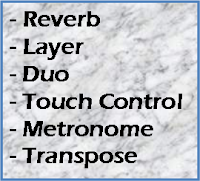




 So when it comes to songs in the S34 song libraries, Yamaha has included a large supply of popular classical pieces in the MIDI format with full notation for treble and bass clef to play along with as well as you being able to upload your own iTune library to play along with instant chord charts (no sheet music with notation for audio files), and you can even see instant sheet music for recorded MIDI song files that you have personally recorded on the S34. So when it comes to playing music and connected to and interacting with an iPad using the Smart Pianist app, there is no other piano which does offers similar features with the exception of the Roland F140R flat-top digital piano ($1349 internet price) which has a proprietary app called Piano Partner 2 which also offers MIDI format instrumental songs (primarily classical music) that you can play along with and change tempo and there is a big library of those songs also accessed from the F140R itself. The Roland iOS/Android app also allows for interactive drum rhythm and chord accompaniment styles of music called “easy-play” accompaniments which play along while you play and change chords on the piano. You can also select instrument sounds from the Roland app which is
So when it comes to songs in the S34 song libraries, Yamaha has included a large supply of popular classical pieces in the MIDI format with full notation for treble and bass clef to play along with as well as you being able to upload your own iTune library to play along with instant chord charts (no sheet music with notation for audio files), and you can even see instant sheet music for recorded MIDI song files that you have personally recorded on the S34. So when it comes to playing music and connected to and interacting with an iPad using the Smart Pianist app, there is no other piano which does offers similar features with the exception of the Roland F140R flat-top digital piano ($1349 internet price) which has a proprietary app called Piano Partner 2 which also offers MIDI format instrumental songs (primarily classical music) that you can play along with and change tempo and there is a big library of those songs also accessed from the F140R itself. The Roland iOS/Android app also allows for interactive drum rhythm and chord accompaniment styles of music called “easy-play” accompaniments which play along while you play and change chords on the piano. You can also select instrument sounds from the Roland app which is



 For me I prefer the best piano playing experience I can get out of a digital piano in a particular price range. So when it comes to good digital pianos in and around the $1000 price range, as far as smaller more compact digital pianos go, I like the Casio PX-870 ($1099 price), Kawai KDP120 ($1499), and Korg C1 Air ($1599 price) better than I do the S34 when it comes to piano playing realism and a more natural key action, piano sound, and pedaling response as compared to the Yamaha YDP-S34. In fact, if given the choice and if I could go the extra distance in price but still wanted that more compact flat-top kind of cabinet with clean lines and contemporary appearance while offering an outstanding piano playing experience, I would choose the new Korg C1 Air ($1599 internet discount price).
For me I prefer the best piano playing experience I can get out of a digital piano in a particular price range. So when it comes to good digital pianos in and around the $1000 price range, as far as smaller more compact digital pianos go, I like the Casio PX-870 ($1099 price), Kawai KDP120 ($1499), and Korg C1 Air ($1599 price) better than I do the S34 when it comes to piano playing realism and a more natural key action, piano sound, and pedaling response as compared to the Yamaha YDP-S34. In fact, if given the choice and if I could go the extra distance in price but still wanted that more compact flat-top kind of cabinet with clean lines and contemporary appearance while offering an outstanding piano playing experience, I would choose the new Korg C1 Air ($1599 internet discount price).
 The Korg C1 Air has a really amazing piano sound coming out of it and the internal speaker system of that piano actually makes it sound like you have a real baby grand piano in your room because the fullness and rich sound that the C1 Air projects. Even at low volume you can really hear and feel the rich piano tones coming out of that piano.
The Korg C1 Air has a really amazing piano sound coming out of it and the internal speaker system of that piano actually makes it sound like you have a real baby grand piano in your room because the fullness and rich sound that the C1 Air projects. Even at low volume you can really hear and feel the rich piano tones coming out of that piano. 




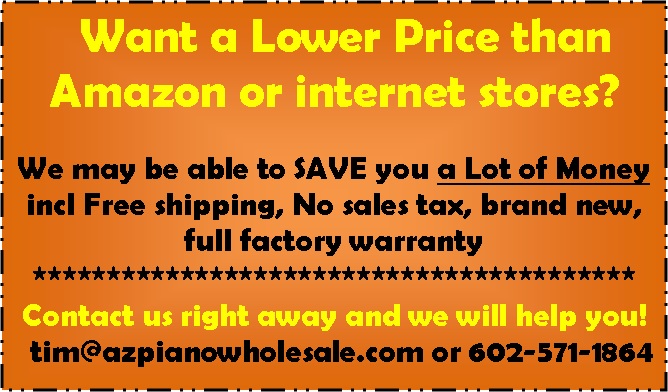



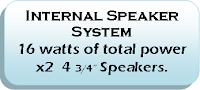









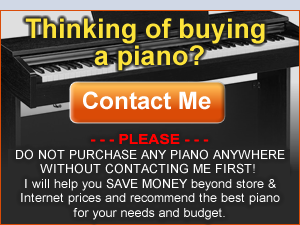








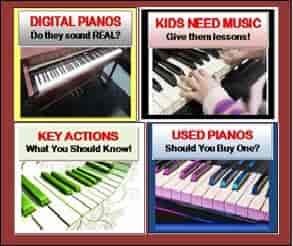
I played yamaha p125 and after reading your review, it sounds like s34 is p125 with different look. (Same Key action and speaker sound). Is that a fair statement? Or S34 is better than p125?
I like p125 but I didn't like its speaker sound. Right now s34 is on sales in my area and I am very tempted but if the speaker sound is same as p125 then I plan to pay more and get Roland F140R.