*The following review below below is for the ES8
 For those of you who are not familiar with the Kawai company, they are a smaller privately owned international piano company which designs and produces only digital & acoustic pianos. Their pianos are in Universities, schools, churches, teaching studios, and homes throughout the world. Kawai has been producing quality
For those of you who are not familiar with the Kawai company, they are a smaller privately owned international piano company which designs and produces only digital & acoustic pianos. Their pianos are in Universities, schools, churches, teaching studios, and homes throughout the world. Kawai has been producing quality

pianos for decades although they are generally not as well known as Yamaha, Roland, Casio, and other high profile digital piano makers because those other companies make so many other types of products aside from pianos.
When it comes down to what is truly important in a digital piano, it’s all about the key action & piano sound authenticity along with good solid pedaling control along with a big beautiful tone. In other words, it’s all about playing the piano, and when it comes to digital pianos, although some of them have very cool digital features with 100’s of extra sounds, multitrack recording, rhythm, and so on, without the piano being able to play and sound like a real good natural acoustic piano, nothing else really matters to me. The ES8 first and foremost is, in my opinion, the best self contained digital piano on the market today.
 With regard to key action realism and movement in the newer ES8, Kawai has included its new counter-weight balanced RH3 key action. All the digital piano manufacturers try to make you believe their key actions are the best because after-all, they are trying to sell you their products. Because of this I have seen some exaggerated claims by these people saying how good their pianos are when if fact, some of them are not so good. But
With regard to key action realism and movement in the newer ES8, Kawai has included its new counter-weight balanced RH3 key action. All the digital piano manufacturers try to make you believe their key actions are the best because after-all, they are trying to sell you their products. Because of this I have seen some exaggerated claims by these people saying how good their pianos are when if fact, some of them are not so good. But with the ES8 RH3 (aka: Responsive Hammer III) counter-weight key action (see above left cutaway pic), the feel is noticeably more realistic as compared to a good acoustic piano and the difference that I believe is notable is the keys are a bit firmer to press down, but without being too firm, and the key returns to resting position more quickly without being too quick.
 accurately. Counterweights are actually installed into the front of each black & white key (see above pic) to balance the touch weight more accurately against what you normally get playing at the back and middle of the key. Counterweights are not new in digital pianos but they are unusual to be found in this lower price range, and Yamaha doesn’t offer counter weighted key actions until you get over $5000 in their digital pianos.
accurately. Counterweights are actually installed into the front of each black & white key (see above pic) to balance the touch weight more accurately against what you normally get playing at the back and middle of the key. Counterweights are not new in digital pianos but they are unusual to be found in this lower price range, and Yamaha doesn’t offer counter weighted key actions until you get over $5000 in their digital pianos.  Another thing worth mentioning about the key action is that Kawai has built a feature into it called “let-off,” otherwise known as “escapement.” The let-off feel is a feature of real Grand pianos whereby you can feel a slight hesitation or “notch” as you press a key very softly and slowly on a real grand piano. This key action hesitation is a by-product of the way real key actions work and how the parts of a real key action move. It’s a complex mechanical system on a real piano and although those specific acoustic action parts (see left pic) don’t exist on a digital piano, the simulation is a pretty good one in terms of how the action moves and how it triggers the Let-Off “feeling.” What all of this does is allow a person to have more control over subtle and delicate passages of music. Based on my playing experience with the ES8, Kawai did a very good job simulating this let-off feel without having it be clumsy or too light or too heavy as it is in some other digital pianos with this feature, so Kawai definitely has one of the best.
Another thing worth mentioning about the key action is that Kawai has built a feature into it called “let-off,” otherwise known as “escapement.” The let-off feel is a feature of real Grand pianos whereby you can feel a slight hesitation or “notch” as you press a key very softly and slowly on a real grand piano. This key action hesitation is a by-product of the way real key actions work and how the parts of a real key action move. It’s a complex mechanical system on a real piano and although those specific acoustic action parts (see left pic) don’t exist on a digital piano, the simulation is a pretty good one in terms of how the action moves and how it triggers the Let-Off “feeling.” What all of this does is allow a person to have more control over subtle and delicate passages of music. Based on my playing experience with the ES8, Kawai did a very good job simulating this let-off feel without having it be clumsy or too light or too heavy as it is in some other digital pianos with this feature, so Kawai definitely has one of the best.
 Ok…now let’s talk about piano sound. Piano sound is a funny thing because what one person thinks sounds good to them, another person may think that same sound is not what they like. So in reality, piano sound realism is somewhat subjective. However, there are certain piano sound standards that you will find in a real acoustic piano and the piano sound gets better when that acoustic piano has better strings, a better soundboard, better tuning pins, a better scale design, better felt hammers, and so on. To achieve a realistic piano sound in a digital piano, that piano needs to have the sound start with quality real acoustic grand and upright pianos along with a professional recording process to capture the original piano sound one note a a time, along with capturing organic nuances of the piano itself, and then finally being able to put that sound out through a high quality internal speaker system so that the piano is full and resonate with enough bass to satisfy the player/listener.
Ok…now let’s talk about piano sound. Piano sound is a funny thing because what one person thinks sounds good to them, another person may think that same sound is not what they like. So in reality, piano sound realism is somewhat subjective. However, there are certain piano sound standards that you will find in a real acoustic piano and the piano sound gets better when that acoustic piano has better strings, a better soundboard, better tuning pins, a better scale design, better felt hammers, and so on. To achieve a realistic piano sound in a digital piano, that piano needs to have the sound start with quality real acoustic grand and upright pianos along with a professional recording process to capture the original piano sound one note a a time, along with capturing organic nuances of the piano itself, and then finally being able to put that sound out through a high quality internal speaker system so that the piano is full and resonate with enough bass to satisfy the player/listener.
The ES8 has an upgraded piano sound chip with more piano processing power and memory than did the previous model along with a noticeable improvement in dynamic range and tonal quality. Beyond the increased level of overall piano sound realism along with Kawai sampling all 88 keys one at a time of real acoustic pianos, the 4 main piano voices on the
ES8 are actual piano “samples” that originate from 4 distinct well known Kawai acoustic grand and upright pianos. Kawai recorded brand new piano sounds from their 9′ EX concert grand piano, 9′ SX concert grand piano, 6’7″ SK5 grand piano, and their 53″ tall K-series full upright piano. Along with those specific piano tones built
into the ES8, Kawai included 6 acoustic piano variations including jazz piano, pop piano, warm piano, etc. The EX grand piano sound is definitely the brightest and boldest piano stereo tone with huge resonance and lots of string vibration, something that would mix well with an orchestra or band, or pop music.
more mellow but still can be plenty loud, resonate, and powerful and would be great for classical music, jazz, and ballads and it was personally my favorite piano sound. The SK5 piano reproduction seems to be a little more personal and not as full but still quite nice, and then the upright piano sound reproduction gives the player an up close piano tone listening experience that you would normally get from a real upright piano

because those piano strings & hammers are so much closer in distance to the player. I can honestly say that if you don’t find an acoustic piano sound on the ES8 that you like, then you just aren’t trying. The piano volume sensitivity and tonal changes as you play across the keyboard softly to very hard really are quite smooth and balanced with incremental changes that transition very much like a real grand piano with no jumpiness or volume/tonal gaps like I have heard on other piano brands.
 Pedaling is always an important part of playing music on a piano and if you don’t know how to use the pedals, especially the right damper/sustain pedal, then you are really missing out. The Kawai triple pedal unit is an optional purchase as is the furniture stand. You would need to have that optional furniture stand ($259 discount price) in order to use the triple pedal lyre ($169 discount price) which is designed to look like a little grand piano. A heavy duty piano style single sustain-damper pedal is included with the purchase of the piano alone and is fine when playing most music. In
Pedaling is always an important part of playing music on a piano and if you don’t know how to use the pedals, especially the right damper/sustain pedal, then you are really missing out. The Kawai triple pedal unit is an optional purchase as is the furniture stand. You would need to have that optional furniture stand ($259 discount price) in order to use the triple pedal lyre ($169 discount price) which is designed to look like a little grand piano. A heavy duty piano style single sustain-damper pedal is included with the purchase of the piano alone and is fine when playing most music. In
 fact that single damper pedal can also trigger the half-damper effect when using the piano alone, and that is a feature not usually found on portable digital pianos. Half-damper effect allows for for incremental amounts of sustain when using the pedal as opposed to just on & off.
fact that single damper pedal can also trigger the half-damper effect when using the piano alone, and that is a feature not usually found on portable digital pianos. Half-damper effect allows for for incremental amounts of sustain when using the pedal as opposed to just on & off.

more authentic, then I recommend you purchase the furniture stand and triple pedal lyre, especially if the piano will remain in one spot in the home, church, school, or studio most of the time.
As for the other instrument sounds in the ES8, there are 34 tones all together including the acoustic piano sounds, and the other instruments are equally good in their own way including the vintage electric pianos, string symphonies, jazz and church organs, choirs, and harpsichords, among others. The electric/digital piano sounds including reproductions of vintage Fender Rhodes,
Wurlitzer electric pianos, Yamaha digital DX7 keyboards, and other famous electric piano sounds are really outstanding. Kawai cannot actually list the specific names of those instruments in the piano menu because of copyright protection laws, but instead they
list the electric pianos generically with names like “60’s piano” which is the famous Wurlitzer electric piano of the 1960’s, or “Classic EP” which is the famous Fender Rhodes of the 70’s, etc. But when you hear those sounds you know right away what they
really are assuming you are already familiar with those instruments.
have played in a self-contained portable digital piano under $2000. The other nice thing is that you can combine a digital piano tone with any effects you wish and layer that electric piano with an acoustic piano sound, string sound, choir sound, or any other instrument sound and
not loose any of the effects you selected for the electric piano. In other words, when you combine two sounds together in many cases the effects don’t work.
However, since the ES8 is limited to just 34 total instrument sounds, some people have told me that they prefer more instrument sound selections because they want more variety because of the type of music they play and there are other digital piano brands and models that have many more self contained instrument sounds such as Roland and Casio. But I have some news for you assuming you didn’t already know about this. You can get hundreds more instrument sounds coming out of an ES8 including brass, woodwinds, synths, guitars, and just about anything else you can think of.
There are 28 digital memory slots in the ES8 that allows you to save your favorite setups so you don’t have to recreate them all over again and lets use access them quickly so you do need to search for the specific sound, effect, and other functions you would need to make that favorite setup. You just recall that setup you made in the “registration memory.” There’s even a dedicated button on the control panel to select the registration memory you want to save or to recall. Speaking of control panel, the Kawai ES8 control panel is above the keys with 26 big, round, easy to see and easy to press panel buttons going across from left to right. I love it when
manufacturers give the user/player intuitive and easy to press (light-up) buttons because it takes away at least some of the guesswork when it comes to accessing the popular features in the piano.
As far as the digital LCD menu goes, it allows access for a huge number of cool features including the following: keyboard Touch (curve) Sensitivity Controls such as Light+, Light, Normal, Heavy, Heavy+, Off (Constant), User 1, User 2, Voicing which means
being able to further customize the piano sounds to your liking having Normal, Mellow 1, Mellow 2 , Dynamic, Bright 1, Bright 2, or User 1 – 4. There’s also further piano custom editing with Resonance, Noise & Effects which include String Resonance,
Damper Resonance, Damper Noise, Fall-back Noise, Key-off Effect,
Hammer Delay, Topboard, Decay Time, Soft Pedal Depth,
Temperament, Stretch Tuning, Stretch Curve / User Tuning, User Key Volume, Half-Pedal Adjust and Minimum Touch. The “user key tuning and key volume” is worth noting because it allows individual notes to be adjusted to your particular tastes (and ears) so that you can make incremental adjustments rather than global overall adjustments. This is a pretty cool feature and a great thing to have.
One of the things that people often ask me about when it comes to these kinds of advanced digital pianos and being able to use some of the special piano sound editing features such as the ones I mentioned above are, “will I understand how to use these things and operate them easily?” That is definitely a fair question because although it’s really great to be able to customize the piano sound and response to your personal tastes and playing experience, if the functions on the piano are not easy and intuitive to use, it is unlikely that you would use those great features very often. Also, even though the piano owners manual may give an explanation of how to use these very cool features, understanding it all still might be somewhat challenging.
makes it a real pleasure to change settings so that the piano sound, key action response, and pedaling will be as perfect as it can possibly be for the type of music you want to play, and how you want to play it.
A lot of people like to record and playback their music for a variety of purposes. This includes lesson practice, song writing, multitrack MIDI song play, and iTune playalong. But for this to happen a digital piano must be able to record and playback in all popular formats which includes MP3, audio wav file, and MIDI file, and the ES8 can do that. If you want to record and practice your piano music and play right & left hand separately and then playback while you record the other part and then play back both parts simultaneously, you can do that on the ES8 with 2-track MIDI recording with the ability to save 10 of your own songs into internal memory. Also, you can record 1-track audio wav/MP3 files for true/actual sound playback while using the ES8 overdub function to record multiple new parts on top of the original recording and then hear them play back as one complete song on any MP3/wav device.
Speaking of fun, to me, if playing music isn’t fun, enjoyable, and meaningful, then you might as well take up another hobby. To add to the enjoyment of playing piano, adding other sounds, and recording yourself, the ES8 has what I consider to be a “bonus section” called Rhythm accompaniment (aka: rhythm section). I will say even if the ES8 did not have this bonus section it would been fine without it. But having it really adds to a person’s musical enjoyment if they take advantage of it. If you are the kind of person who enjoys playing or listening to pop music, Jazz, Latin, Country, Big band, Swing, Christmas, Gospel, Funk, Rock, Kids music, standards, alternative, dance, disco, light rock, Disney tunes, or any Rhythmic style of non-classical music, then you are like me. I love classical music but I also love and play all the other styles (most of them anyway).
keyboard. This system works best when playing right hand melody or right hand chords while playing full left hand chords. You select a style of music you want from the 100 rhythm (x 2 variations) 4-part accompaniment system and then you play the song you want and a full band including drums, bass player, guitar player, and other accompaniment players comes in and backs you up and makes you sound great! The drummer can even be set to do a professional drum fill after a certain amount of measures so the music sounds more “live.”
Within the interactive auto-chord accompaniment section is also some rhythm editing functions such as being able to activate automatic drum fills to make your music sound more live, to be able to change rhythms in real time from one to another without interrupting the flow of the song your playing, and also be able to activate an “ad-lib” feature which is super cool. When you select the “ad-lib” feature while using the rhythm accompaniment chords, the last 17 black & white keys on the piano turn into “ad-lib” riff makers and when you press any one of the last 17 keys, that particular key will “play” a short “riff or ad-lib” part that synchronizes with the chord you are playing with your left hand along with the style of rhythms that are playing. If you have ever seen a pro keyboard/piano player do a short riff or solo on the right hand melody keys while the rest of the band plays, then that is what the “ad-lib” feature will do for you only you just hold any of the last 17 keys and each key will trigger a different and impressive riff pattern created by Kawai pro musicians. Each of the 17 ad-lib patterns even change patterns/intervals depending on how many times you press the same key, so it makes it sound more live rather than “canned.”
Another way to interact with the ES8 is through MIDI song files. I already mentioned this briefly but wanted to expand on it. Although the ES8 does play General MIDI song files which is a popular multitrack MIDI format for song playback, the ES8 cannot always play those GM song files correctly. This because full GM format requires a minimum 128 instrument sounds including brass, woodwinds, stringed instruments including banjos, harps,
acoustic guitars, etc to play back the songs correctly and the ES8 only has a total of 34 instrument sounds on board with no brass, woodwinds, reeds, and other non piano instruments. So if a popular MIDI song file that you download from the internet (from Mozart, Elton John, Billy Joel, Movie themes, Big band, etc) calls for a trumpet, saxophone, or banjo as an example, the ES8 will automatically substitute some other sound that it has in its 34 instrument (put accompaniment tones) sound bank instead. Sometimes this works really well, sometimes OK, and sometimes it does not sound so good. But…at least it can play back multi-track MIDI song files that are available on the internet and much of the time those songs sound great depending on the musical song style.
I think the ES8 also looks very attractive for its size in its semi-gloss black or white metal cabinet along with its surprisingly powerful internal speaker system of 30 watts going through two speakers (within speaker enclosures) coming up through the top of the piano which is where it should be as opposed to the back or underneath the piano. The actual acoustic piano sound is resonate and full and I was impressed with how good the piano sound was coming through its own speakers. It can get very loud and much louder than I thought it could while keeping the piano sound under control and still very expressive whether at high volume or low

volume.

lyre assembly together add about $440 more to the price (they can be purchased separately) but they are nicely matched to the ES8 cabinet and they really look great when they are attached. The optional furniture stand and pedals (they work well) also add stability to the entire package so that the piano is more secure and plays with little movement and I liked it a lot. In fact it’s the only portable piano I know of which looks somewhat elegant even for its compact size. If you just order the ES8 by itself, then it comes with a smaller standard metal music rack for sheet music.
As far as connectivity on the ES, Kawai did a very good job of including what most people are looking for which includes MIDI (in/out), USB to Host, USB to Device (for flashdrive input), Speaker system On/Off control switch, Line-in stereo audio input, Line-out (L/Mono, Right) including separate menu controls for output volume, Single damper Pedal Input (for F-10H), optional dual damper R/Soft Pedal (F-20), Triple Pedal Lyre (optional), and two headphone jacks…one on either side of the piano front. I really like how Kawai put in the two headphone jacks on opposite ends of the front rather than both mounted underneath or on the piano on the
left side only like many other brands do.
and turns the left hand into the same octaves as the right hand so that two people can play identical notes. This is useful when two people are practicing the same piece at the same time, and the ES8 headphone jack positions make it easier to do that. Also, when

using a good set of stereo headphones, the Kawai piano samples sound outstanding through headphones with good stereo piano movement through the sound field along with excellent tone reproduction. Sometimes when playing through internal speakers and then through headphones, the quality and volume of sound is not consistent on many digital pianos.
In the final analysis, if you are looking for a high quality piano playing experience along with a good looking compact piano cabinet and design which can also be portable if necessary, then I would highly recommend the Kawai ES8 (now improved and upgraded to the new ES920) as an exceptional value, especially as compared to other new digital piano models near or under $2000. In fact, the best way I can describe the ES8 is that most everything else in its product category and price range is a Toyota Corolla and the ES8 is a Lexus LX:). However, there certainly are a few other good digital piano alternatives out there in this price range as well, so the ES8 is not the only choice. The ES8 covers a lot of “musical bases” very well, particularly with its impressive RH3 key action that is smooth and responsive and feels great in my opinion, and I really do enjoy playing it. The only problem I had with this piano was trying to get away from it because I enjoyed the playing experience so much:). I always advise people to do their shopping homework and research and then contact me for more advice and info on getting even lower prices than internet, amazon, store sales, etc on brand new digital pianos.
If you want more info on new digital pianos and LOWER PRICES than internet discounts, please email me at tim@azpianowholesale.com or call direct at 602-571-1864.
*Take a look at this video below produced by Kawai of the ES8 in action:)





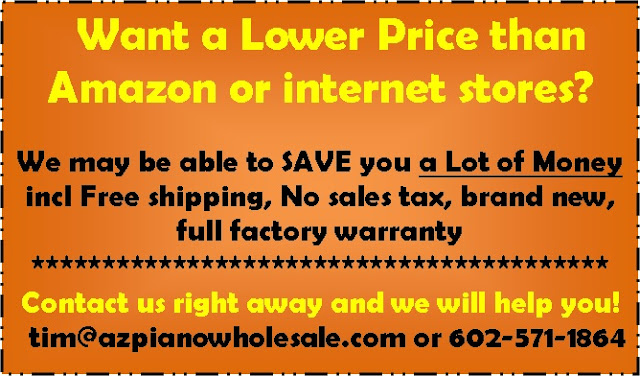
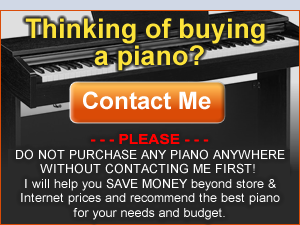








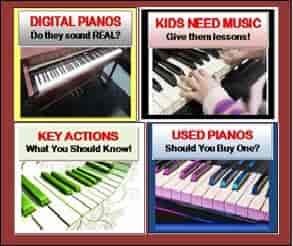
Very helpful review Tim, and I've enjoyed your others as well. Until this morning I was leaning towards a Roland FP-80 but after a side-by-side in-store comparison with the ES8 it's a no brainer. I'm vaguely considering picking up the ES7 instead, to save some money, but I want this to last a long time and I'm okay with the additional expense. I'm assuming you'd agree that the ES8 is the way to go. Glad to have found your blog! Thanks!
Hi Tim, this is a wonderful website to learn.
How do you compare the key actions between the Kawai ES8 and Casio PX 360. Also what do think of the key action of the Korg Havian 30 they called it the European hammer – action key. Thank you
After reading this great review and trying it out I bought an ES8. After using it for a few weeks think it is amazing!
I've had many keyboards over the years but this one is a different league – the key action and piano sound are so incredible. It's the best purchase I've ever made!
On the ES8 ,when layering the strings with the piano ,will the
strings remain sustained while holding down the sustain pedal
or will they decay along with the piano ?…very important !
Yes, the ES8 strings can remain sustained with the pedal held down while layered with the piano. There is a function setting in the piano that will make that happen. Please email me for more info and I will give you details on exactly how this is done on the ES8 along with more interesting and useful info.
You say that the furniture stand for the ES8 is optional. So is there another more portable type stand that comes with this model, or can you purchase one separately?
Kawai does not make a separate portable (collapsible) piano stand. You would need to buy one from an internet store, and there are a few good ones to choose from.
Thanks, Tim. So which portable stands would work with the ES8 that you would recommend?
there are a number of portable stand possibilities. For more specific info, please email me directly along with your zip code. Thx
Would like to order a snow white ES8 and designer stand….
Availability price quote and payment method !
Thank you for your comments. I answer general product questions here but only answer buying questions if you email me directly, then I would be happy to discuss that with you.
Hi, thank you very much for all the valuable information.
I am looking for a portable digital piano with highly responsive key action (speakers, bells and whistles not a must).
Does the new RH3 come close enough to the responsiveness of the GF key action found on the more expensive MP11, as to justify the purchase of an ES8?
(By the way, I am living in Japan, and the Kawai showrooms in my area don't seem to exhibit portable models.
I am not sure wether you answer questions from abroad…)
I think the ES8 actually sounds more real than any of the virtual pianos out there although it has less samples, that's because none of the virtual pianos recognize how fast or slow you release the keys. 😛 Only down side is that the Kawai's furniture cabinet stand for this is too high; the keys reside 5 cm above what they would do on a grand piano. You either need a higher piano bench or a lower stand.
Hi, thank you very much for this site.
My questions didn't seem to come through… Were they too long?
Here is a shorter version:
How does this new RH3 key action compare to the GF key action of the MP11?
Kawai USA informed me that " from the tops of the keys to the
floor it is 29.4 inches …. if you are going to use the ES8
with the designer stand , absolutely be careful what bench you
order…. always take Tim's advice here !
both actions are enjoyable to play. The GF feels more like a grand piano, the RH3 feels more like an upright piano
With regard to benches and bench height for a specific piano, they all vary. On acoustic pianos the space/measurement between the top of a bench and the underneath bottom of the piano ranges anywhere from approx 4" to 7" depending on the piano and the bench. Different piano have different space measurements because of the differences in casters on the piano legs, pedal height, and other piano height variables. Therefore sometimes an adjustable bench is needed because of these variables as well as the height and leg measurements of the person sitting on the bench. In the case of the ES8, an adjustable height bench may be a better way to go in giving the player a better sitting height position
Thank you very much for your answer.
Well, the other day I visited a local shop. As usual, no portable models were in exhibition, but they had some furniture models with similar key actions. I thought I share my (uneducated!) impressions here:
The Kawai CA9700GP (GF Action II) seemed to me to have a much nicer dynamic range than the lesser expensive Kawai CN25 (RH3).
I then compared the CN25 to a Casio PX-1500GP and I liked the sound and feel of the CN25 better, but the difference was smaller as I had previously imagined.
On my way out I saw a Roland HP605. Having read the positive review, I felt curious enough to give it a try… and I just want to mention that I was really impressed by its beautiful sound and its nice feel!
Something that isn't very clear is if the ES8 allows FINGERED left-hand chords (not only one-finger chords) when using the accompaniments. Does the ES8 have "fingered" chords?
Thanks!
yes, the ES8 has "fingered chord" mode that allows you to use full fingered left hand chords with auto accompaniment. Also, the fingered chord mode does other things too. If you have further questions about this and/or want info on where to purchase this model for less money and you are in the US, please email me directly.
Hi.
Do you know if there's a website we can share/download registrations for ES8 ?
Thanks !
https://www.youtube.com/user/321bigbang
Hi! Thanks for the great review.
My wife has played the piano ever since she was a child and played for our church for years. But we couldn't afford a piano at the time we got married so she seldom gets to play nowadays. With a child now, I think my wife really misses playing the piano and would like to teach our children herself as well. So I've decided to buy a digital piano as we don't have enough room for a real standup piano and I am considering 3 different options after reading a ton of reviews including yours.
1. Kawai ES100
2. Kawai ES8
3. Kawai CN35
Kawai seems to be the brand that you recommend the most. The ES100 is more affordable and portable but has less additional convenience(controls, LCD, USB recording, external speaker use, connectivity etc). The ES8 is a bit expensive, less portable but convenience is the best, CN35 is about the same price as the ES8 but includes furniture thus is not portable, additional capabilities are good.
All of the above are said to have good(realistic) sound and key action.(btw how would you rate the sound and key action of the three in comparison to each other?)
I do think that we could use portability and connectivity occasionally even if they aren't deal breakers(or makers). Could you give any further advice? Thanks!
there is no web site that I know of for this type of activity.
Hi Tim. Thank you for the review. How would you compare the P255 vs the ES8? I've read many good things about the P255, but some people say the keys are a little too heavy (mostly on the low notes), that that the MIDI functionality is not what one expects in 2016. And what about the main piano sounds? Thank you again.
Ok Thank's.
A piano cover made with my ES8 🙂
Sound : SK concert grand, bright1
https://www.youtube.com/user/321bigbang
Hope you like it
Thanks Tim for your in depth review, it was really helpfull.
What do you think when you compare the ES8 to the FP80? Fp used to be first pick when talking about tones and voice diversity and accompaniment responsiveness, but the layering restrictions and accompaniment bass line thing made you hesitate about it.
Is there any diferences between the RH3 and ivory feel S?
Do you thing the ES8 justifies the better piano feeling (againt the good ivory feel S), better layering postprocesing, and accompaniment issues over the FP80 At the cost of having less voices and sounds?
I'd be very thankful if you could break down the main dealbreakers of those two.
Thank you again for all the effort put in your work.
hi Tim, for electric piano sound, which would be better: ES8 with it's internal speaker or MP7 with Roland KC350 amp place under the keyboard (I already have it). Thanks
I just ordered an ES8 with stand and 3 pedal all in white. I can't wait. The sounds on Youtube are phenomonal and I know it will sound even better live. I have 2 Rokit 8" monitors with 10" sub and will finally have the most amazing piano sound. With some of these concert grands costing $180,000 it's unreal that I'm going to have a keyboard with close to 1/2 a million dollars worth of sounds. Really an impressive keyboard for a piano buff.
Hello Tim: I understand that both the ES8 and CN25 share the RHIII touch. Concerning the tone (default Piano), which one of the two would you say has an edge over the other? Thank you, Tony from Detroit
The ES8 default piano is much superior to any of the Kawai pianos under $3000US, including the CN25. It is a different piano sound chip altogether in the ES8. If you want more info or would like to purchase a new digital piano of any model in the US, please email me directly and I can help you.
Hi Tim,
Thanks for your review on the ES8. I gave it a try the other day at a local music store. I like its auto accompaniment for its ability to recognize the chords while I was playing normally (the full-keyboard mode). However, I don't like the "auto fill-in" feature because sometimes I need to have control over exactly at which bars a fill-in is played. Is there a way on the ES8 to manually insert a drum fill-in while the "auto fill-in" feature is turned off? Thanks.
Tim, all things being equal and looking for a home piano that is portable, which do you suggest? The MP11 or the ES8? Mike
Tim, how would you compare the Roland FP-90 to the Kawai ES-8?
Reading between the lines on this site, Tim compares pianos within price range. If you ask if a $3k Kawai/Yamaha/Roland is better than a $1k, it's the $3k. And beyond that it's individual needs.
So all else equal, MP11 is better at $800 more. It's in a different range from ES8. It has a huge advantage in key action, being more similar to an acoustic grand. Other sounds/features are better. Piano sound about the same.
Beyond that you have to look at individual needs. If you're moving it to/from your car every week by yourself and aren't that strong, MP11 will give you trouble at 72 pounds (ES8 is 49 lbs). If you never play on acoustic grands and don't need that feel, you can save yourself the $800. And of course, ES8 has built-in speakers and MP11 doesn't, so it depends if you use your own speaker setups.
I would also like to know how you compare the Yamaha P255 to the ES8.
I have a hydraulic artist adjustable bench with my ES8 to practise with, and it feels just like I’m at college rather than just in a student flat, I’m keeping it here because I want the experience of studying to continue rather than get a cheaper stool with rotating knobs on the sides ��❤️
The ES8 has been discontinued. Kawai has just released the ES520 and ES920 (about $1,200 and $1,600 list price, respectively). Looking forward to Tim’s reviews on these two new models.